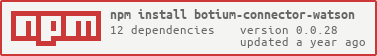zhenshuo-botium-connector-watson v0.0.4
Botium Connector for IBM Watson Assistant
This is a Botium connector for testing your IBM Watson Assistant chatbots.
Did you read the Botium in a Nutshell articles ? Be warned, without prior knowledge of Botium you won't be able to properly use this library!
How it works ?
Botium uses the IBM Watson Assistant API to run conversations.
It can be used as any other Botium connector with all Botium Stack components:
This connector processes info about NLP. So Intent/Entity asserters can be used.
Requirements
- Node.js and NPM
- a IBM Watson Assistant chatbot, and user account with administrative rights
- a project directory on your workstation to hold test cases and Botium configuration
Install Botium and Watson Connector
When using Botium CLI:
> npm install -g botium-cli
> npm install -g botium-connector-watson
> botium-cli init
> botium-cli runWhen using Botium Bindings:
> npm install -g botium-bindings
> npm install -g botium-connector-watson
> botium-bindings init mocha
> npm install && npm run mochaWhen using Botium Box:
Already integrated into Botium Box, no setup required
Connecting IBM Watson Assistant to Botium
You need IBM Cloud credentials (Username/Password or API Key) - see this article on how to get it.
Open the file botium.json in your working directory and add the secret:
{
"botium": {
"Capabilities": {
"PROJECTNAME": "<whatever>",
"CONTAINERMODE": "watson",
"WATSON_WORKSPACE_ID": "<watson workspace id>",
"WATSON_APIKEY": "<ibm cloud api key>"
}
}
}To check the configuration, run the emulator (Botium CLI required) to bring up a chat interface in your terminal window:
> botium-cli emulatorBotium setup is ready, you can begin to write your BotiumScript files.
Using the botium-connector-watson-cli
This connector provides a CLI interface for importing convos and utterances from your Watson workspace and convert it to BotiumScript.
- Intents and Utterances are converted to BotiumScript utterances files (using the watson-intents option)
- User Conversations are downloaded and converted to BotiumScript convos or just a plain list for analytics (using the watson-logs option)
You can either run the CLI with botium-cli (it is integrated there), or directly from this connector (see samples/convoV1/package.json for some examples):
> botium-connector-watson-cli watsonimport watson-intents
> botium-connector-watson-cli watsonimport watson-logs --watsonformat convo
> botium-connector-watson-cli watsonimport watson-logs --watsonformat intentPlease note that a botium-core installation is required
For getting help on the available CLI options and switches, run:
> botium-connector-watson-cli watsonimport --helpSupported Capabilities
Set the capability CONTAINERMODE to watson to activate this connector.
WATSON_ASSISTANT_VERSION
Default: V1
Watson supports two Assistant SDK versions, V1 and V2.
- With V1, Botium accesses a workspace (or Skill) directly
- With V2, Botium accesses an assistant wrapping a versioned skill
WATSON_URL
Default: "https://gateway.watsonplatform.net/assistant/api"
WATSON_VERSION
Default: "2018-09-20"
WATSON_APIKEY *
IAM API Key for IBM Watson - see here how to create it for your IBM Watson account. Either the IAM API Key or the Service credentials (see below) are required.
WATSON_USER and WATSON_PASSWORD
Service credentials for your IBM Watson instance - see here how to create them for your IBM Watson account.
WATSON_WORKSPACE_ID *
The Workspace ID to use. You can find it in the IBM Watson Assistant Dashboard when clicking on "View API Details" in the popup menu of a workspace.
This is only supported for Assistant SDK V1
WATSON_ASSISTANT_ID *
The Assistant ID to use. You can find it in the IBM Watson Assistant Dashboard when clicking on "View API Details" in the popup menu of an assistant.
This is only supported for Assistant SDK V2
WATSON_FORCE_INTENT_RESOLUTION
Default: true If this capability is enabled, then a response will be dropped if the connector does not recognizes any component like text or button in it. But the dropped message has NLP recognition info like intent and entities, which could be checked.
WATSON_COPY_WORKSPACE
Default: false
This capability will copy the Watson workspace and run the Botium script on the new workspace (and delete it afterwards). Typically, when running a large amount of tests on production conversation service, the Watson workspace should not get "polluted" with test data - enabling this capability will prevent that.
This is only supported for Assistant SDK V1
Attention: as the copied workspace will run through Watson training session, it could take some time until the copied workspace is available. Botium will only continue after training is complete