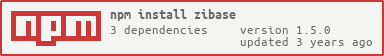zibase v1.5.0
zibase
A NodeJS API to ZiBase
Introduction
This module is a SDK to connect to a Zibase. Most of it should be working fine, as it is currently used in a real home automation installation. However, it has been tested so far only against a Zibase Classic.
This SDK is strongly inspired from the PHP SDK written by Benjamin Garel.
Installation
Install as a npm module:
npm install zibaseUsage
Use as a npm module:
var zibase = require('zibase');Connection to a Zibase
In order to communicate with a Zibase it is necessary to connect to it by instanciating the ZiBase class. For this, the IP address zibaseIP and the credentials deviceId and token of the Zibase are needed.
var Zibase = new zibase.ZiBase(
zibaseIP,
deviceId,
token);An optional callback parameter can be used to be notified once the Zibase has been recognized.
var Zibase = new zibase.ZiBase(
zibaseIP,
deviceId,
token,
function (err) {
if (err)
console.log(err);
else
console.log("Connection established.");
});It will initialize a connexion to the Zibase, register the calling application as a client of the Zibase, letting the Zibase send its activity information to the client. The first message sent by the Zibase indicates that the registration was successful:
21/02/2016 20:32:51.929 <info> zibase.js:424 (ZiBase.processZiBaseData) Zapi linked to host IP=<zip>192.168.0.10</zip> UDP Port=<zudp>60580</zudp>Descriptors
The descriptors of the Zibase are loaded when the ZiBase class is instanciated. They can be accessed through:
- the
ZiBase.descriptorsmember:
console.log(Zibase.descriptors);will produce:
[ { type: 'device',
name: 'Ventilation SdB',
t: 'receiverXDom',
i: 'logotype_airfan.png',
c: 'C3' },
{ type: 'device',
name: 'Conso Wall Plug',
t: 'power',
i: 'logotype_power.png',
c: 'PZA3' },
{ type: 'device',
name: 'Pompe à Chaleur',
t: 'receiverXDom',
i: 'logotype_heatpomp.png',
c: 'P7',
p: '5' },
{ type: 'scenario',
name: 'simulation intrusion',
id: '9',
icon: 'logoMacro_Portes.png' },
{ type: 'scenario',
name: 'Notification iOS',
id: '16',
icon: 'logoMacro_Scenario.png' }
]- the
ZiBase.getDescriptor(id)method:
console.log(Zibase.getDescriptor("P7"));will produce:
{ type: 'device',
name: 'Pompe à Chaleur',
t: 'receiverXDom',
i: 'logotype_heatpomp.png',
c: 'P7',
p: '5' }Variables
The variables V0 to V31 can be read through ZiBase.getVariable:
Zibase.getVariable(10, function(err, value) {
if (err)
console.log(err);
console.log("V10=" + value);
});Devices
The state of devices can be retrieved through ZiBase.getState:
Zibase.getState("ZB5", function(err, value) {
if (err)
console.log(err);
console.log("ZB5 state =" + value);
});Sensors
The information about a sensor can be retrieved through ZiBase.getSensorInfo:
Zibase.getSensorInfo("OS439157578", function(err, value) {
if (err)
console.log(err);
console.log("Infos =" + value);
});Events
The activity of the Zibase is logged through tracer messages:
21/02/2016 22:00:48.955 <info> zibase.js:352 (ZiBase.processZiBaseData) Received radio ID (<rf>ZWAVE ZB5</rf> <dev>Low-Power Measure</dev> Total Energy=<kwh>121.4</kwh>kWh Power=<w>00</w>W Batt=<bat>Ok</bat>): <id>PZB5</id>The ZiBase object is an event emitter that can call registered callbacks when receiving a given activity message. The supported events are:
message: this event is emitted each time the Zibase sends a messagechange: this event is emitted each time the Zibase sends a message about a deviceerror: this event is emitted when a ZWAVE error message is sent by the Zibaserestart: this event is emitted when the Zibase is restartingrestarted: this event is emitted once the Zibase has restarted
Listening to events is done with on(event, id, callback), or once(event, id, callback) in which case the event is triggered only once.
The following code:
Zibase.on('change', "PZB5", function(msg){
console.log(msg);
});will produce the following output:
21/02/2016 21:36:20.553 <info> zibase.js:352 (ZiBase.processZiBaseData) Received radio ID (<rf>ZWAVE ZB5</rf> <dev>Low-Power Measure</dev> Total Energy=<kwh>121.4</kwh>kWh Power=<w>00</w>W Batt=<bat>Ok</bat>): <id>PZB5</id>
{ rf: 'ZWAVE ZB5',
dev: 'Low-Power Measure',
kwh: '121.4',
w: '00',
bat: 'Ok',
id: 'PZB5' }Deconnexion
When no more interaction with the Zibase is needed, it is recommended to deconnect from it thanks to deregisterListener().
Zibase.deregisterListener();The effect of this call is to ask the Zibase to stop sending its information. It seems the Zibase can keep track of 4 clients only. When a fifth client is registered, it will replace the oldest one, hence causing a forced deregistration of the first client. When using a single client, it usually not a problem to not call deregisterListener(). However, when using several clients connected to a single Zibase, it is highly recommended to make the call, to avoid the others from being disconnected. A good practice is to use the following code:
function exitHandler() {
Zibase.deregisterListener();
console.log("Deregistered from Zibase.");
}
process.on('exit', exitHandler);
process.on('SIGINT', exitHandler);
process.on('uncaughtException', exitHandler);Documentation
A more detailed JSDoc generated documentation can be found here.
5 years ago
8 years ago
8 years ago
8 years ago
9 years ago
9 years ago
10 years ago
10 years ago
10 years ago
10 years ago
10 years ago
10 years ago
10 years ago
10 years ago
10 years ago
10 years ago
10 years ago
10 years ago
10 years ago
10 years ago
10 years ago
10 years ago
10 years ago
10 years ago
10 years ago
10 years ago
10 years ago
10 years ago
10 years ago
10 years ago