1.0.3 • Published 4 years ago
zl-create-graphql-type v1.0.3
zl-create-graphql-type
在使用node编写graphql接口时:自动解析数据结构,动态生成对应的graphql类型
1. 模块基本说明
- 此模块即可在浏览器环境下运行,也可在node环境下运行
- 在浏览器环境下运行,将会返回生成的graphql类型字符串内容
- 在node环境下运行,即可返回字符串内容也可直接生成文件到需要的位置处
演示: https://zhangluzhanglu.github.io/code/create_graphql_type.html
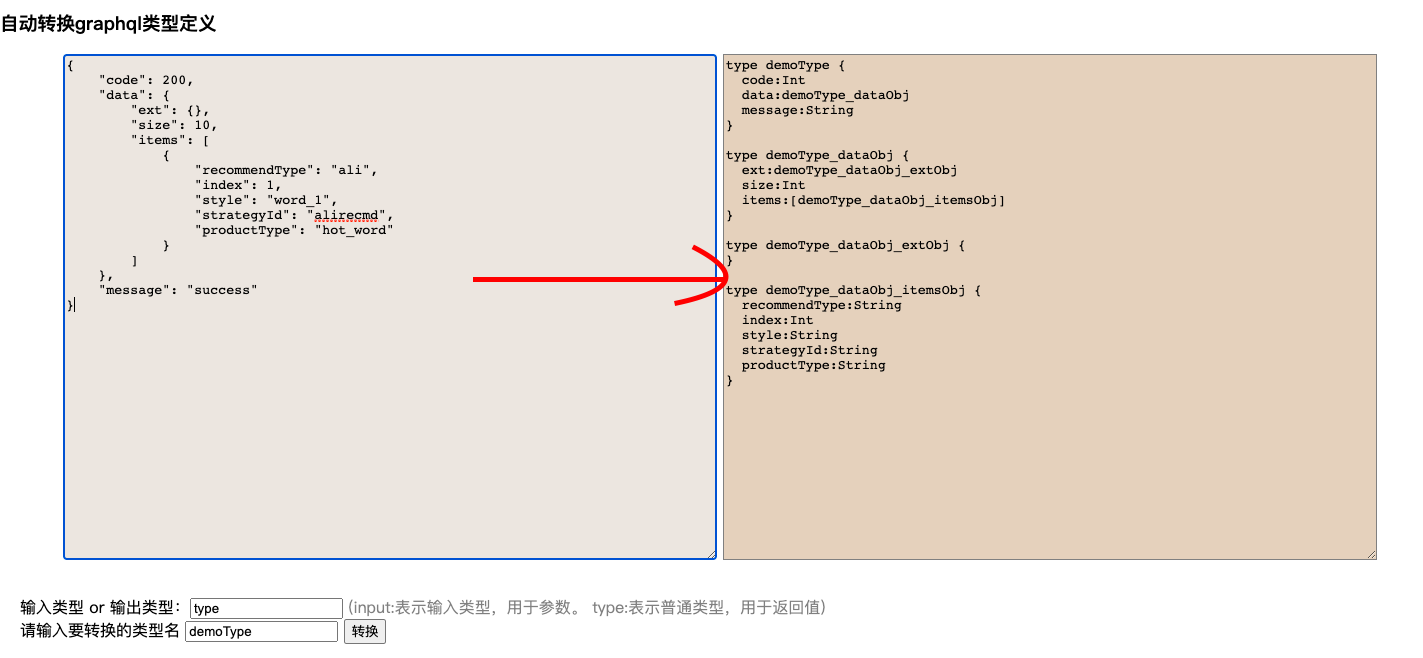
2. 起因
在开发中,需要将一个项目原本的rest风格接口转换为graphql方式的接口,如下:
- java的dubbo接口----》node中间层处理生成rest接口----》前端页面调node的rest接口 变为
- java的dubbo接口----》node中间层处理生成graphql接口----》前端页面调node的graphql接口
由于graphql中每个接口的参数,返回值等,都需要显示的声明graphql对应的类型,且grahpql的类型就 String、Int、Float、Boolean 和 ID 几种,比较单调.
而手动构建graphql接口所需要的类型也比较麻烦,所以这里写了个 graphql类型生成器,自动解析数据结构,然后生成相应的graphql类型。
3. 安装模块
- 使用
script标签就进行引入使用<script src="https://cdn.jsdelivr.net/npm/zl-create-graphql-type@1.0.3/create_graphql_type.js"></script> 使用
import方式引入使用1. 安装: npm i zl-create-graphql-type -S 2. 引入: import createGraphqlType from 'zl-create-graphql-type'使用
require方式在nodejs中引入使用1. 安装: npm i zl-create-graphql-type -S 2. 引入: var createGraphqlType = require("zl-create-graphql-type")
4. 使用示例
const parObj = {
typeObj: { // typeObj表示要转换的类型对象
code: 200,
data: {
ext: {},
size: 10,
items: [
{
recommendType: 'ali',
index: 1,
style: 'word_1',
strategyId: 'alirecmd',
productType: 'hot_word'
}
]
},
message: 'success'
},
typeWay: 'type', // type表示输出类型,input表示输入类型
typeName: 'testType' // 定义的graphql类型名字
}
// 执行
createGraphqlType(parObj)
.then((d) => {
// d为成的结果
console.log('执行完成,生成的graphql类型如下:\n', d)
})
下面是执行结果:
/*
执行完成,生成的graphql类型如下:
type testType {
code:Int
data:testType_dataObj
message:String
}
type testType_dataObj {
ext:testType_dataObj_extObj
size:Int
items:[testType_dataObj_itemsObj]
}
type testType_dataObj_extObj {
}
type testType_dataObj_itemsObj {
recommendType:String
index:Int
style:String
strategyId:String
productType:String
}
*/5. createGraphqlType函数参数说明
/**
* @function 直接暴露给用户使用的函数模块
* @description 自动识参数数据结构,动态生成graphql类型定义
* @param paramObj {Objectl} 接收一个对象参数
* @param paramObj.filePath {String|Boolean} 类型定义将输出到此string代表的路径文件,如果值为false:返回字符串到函数调用处,默认为false
* @param paramObj.rewrite {Boolean} 表示是否以覆盖原文件内容的方式写入。true表示是,false表示以追加的方式写入文件. 默认为false:追加
* @param paramObj.typeWay {String} typeWay字段值为:input或type,input表示是输入类型,type表示输出类型
* @param paramObj.typeName {String} 要构建的graphql类型的名字
* @param paramObj.typeObj {Objectl} 要转换为graphql类型的实际数据结构(注意:为了识别正确的类型,数据示例的字段值不能为undefined或者null)
* @return graphql类型定义字符串 / void(生成graphql类型定义文件)
* @author 张路 2021/08/08
* @example
* {
* "code": 200,
* "data": {
* "ext": {},
* "size": 10,
* "items": [
* {
* "ext": ""
* }
* ]
* },
* "message": "success"
* }
*/同时请注意: 1. 注意:为了识别正确的类型,作为参数的数据示例的字段值不能为undefined或者null,给上一个任何的代表类型的值都可以。 2. 对于对象数组数据,在将其解析为grphql类型数据结构时,只需要给出下标0对应的元素对象即可(当然:字段值不能为null或者undefined,否则无法识别真正的类型) 3. 在客户端浏览器中,只能执行生成对应的graphql类型字符串,而不能写入文件中,因为客户端js无法读写本地磁盘
6. 其他使用示例
- ========以覆盖原文件内容的方式将graphql类型写入到文件中========
let parObj = {
filePath: __dirname + '/test.graphql',
rewrite: true,
typeObj: {
"code": 200,
"data": {
"ext": {},
"size": 10,
"items": [
{
"ext": "",
"resourceId": "",
"mediaAssetInfo": "",
"productId": "python工程师",
"reportData": {
"eventClick": true,
"data": {
"mod": "popu_895",
"extra": "{\"utm_medium\":\"distribute.pc_search_hot_word.none-task-hot_word-alirecmd-1.nonecase\",\"hotword\":\"python工程师\"}",
"dist_request_id": "1628386601938_69042",
"index": "1",
"strategy": "alirecmd"
},
"eventView": true
},
"recommendType": "ali",
"index": 1,
"style": "word_1",
"strategyId": "alirecmd",
"productType": "hot_word"
}
]
},
"message": "success"
},
typeWay: 'type',
typeName: 'testType'
};
// 执行
createGraphqlType(parObj)
.then(() => {
console.log("执行完成")
})- ========以追加原文件内容的方式将graphql类型写入到文件中========
let parObj = {
filePath: __dirname + '/test.graphql',
rewrite: false, //默认追加方式
typeObj: {
"code": 200,
"data": {
"ext": {},
"size": 10,
"items": [
{
"ext": "",
"resourceId": "",
"mediaAssetInfo": "",
"productId": "python工程师",
"reportData": {
"eventClick": true,
"data": {
"mod": "popu_895",
"extra": "{\"utm_medium\":\"distribute.pc_search_hot_word.none-task-hot_word-alirecmd-1.nonecase\",\"hotword\":\"python工程师\"}",
"dist_request_id": "1628386601938_69042",
"index": "1",
"strategy": "alirecmd"
},
"eventView": true
},
"recommendType": "ali",
"index": 1,
"style": "word_1",
"strategyId": "alirecmd",
"productType": "hot_word"
}
]
},
"message": "success"
},
typeWay: 'type',
typeName: 'testType'
};
// 执行
createGraphqlType(parObj)
.then(() => {
console.log("执行完成")
})- ========每次都创建新文件写入graphql类型========
// 只有每次创建时的path路径不一样即可
let parObj = {
filePath: __dirname + "/" + new Date().toLocaleString() + '.graphql',
typeObj: {
"code": 200,
"data": {
"ext": {},
"size": 10,
"items": [
{
"ext": "",
"resourceId": "",
"mediaAssetInfo": "",
"productId": "python工程师",
"reportData": {
"eventClick": true,
"data": {
"mod": "popu_895",
"extra": "{\"utm_medium\":\"distribute.pc_search_hot_word.none-task-hot_word-alirecmd-1.nonecase\",\"hotword\":\"python工程师\"}",
"dist_request_id": "1628386601938_69042",
"index": "1",
"strategy": "alirecmd"
},
"eventView": true
},
"recommendType": "ali",
"index": 1,
"style": "word_1",
"strategyId": "alirecmd",
"productType": "hot_word"
}
]
},
"message": "success"
},
typeWay: 'type',
typeName: 'testType'
};
// 执行
createGraphqlType(parObj)
.then(() => {
console.log("执行完成")
})