zl-pipeline v1.1.7
ZL-Pipeline
A single-line Pipeline component package (Under Development)
Introduction
ZL-Pipeline supports English (enUS) and 简体中文(zhCN)
ZL-Pipeline is a modern pipeline front-end UI with edit function inspired by Jenkins Blue Ocean built with Element Plus on Vue 3 + TypeScript.
Compared with Jenkins Blue Ocean, ZL-Pipeline is more light-weighted, modernized and flexible.
ZL-Pipeline is still under-development now, please test carefully before production deployment.
Preview

Pipeline View
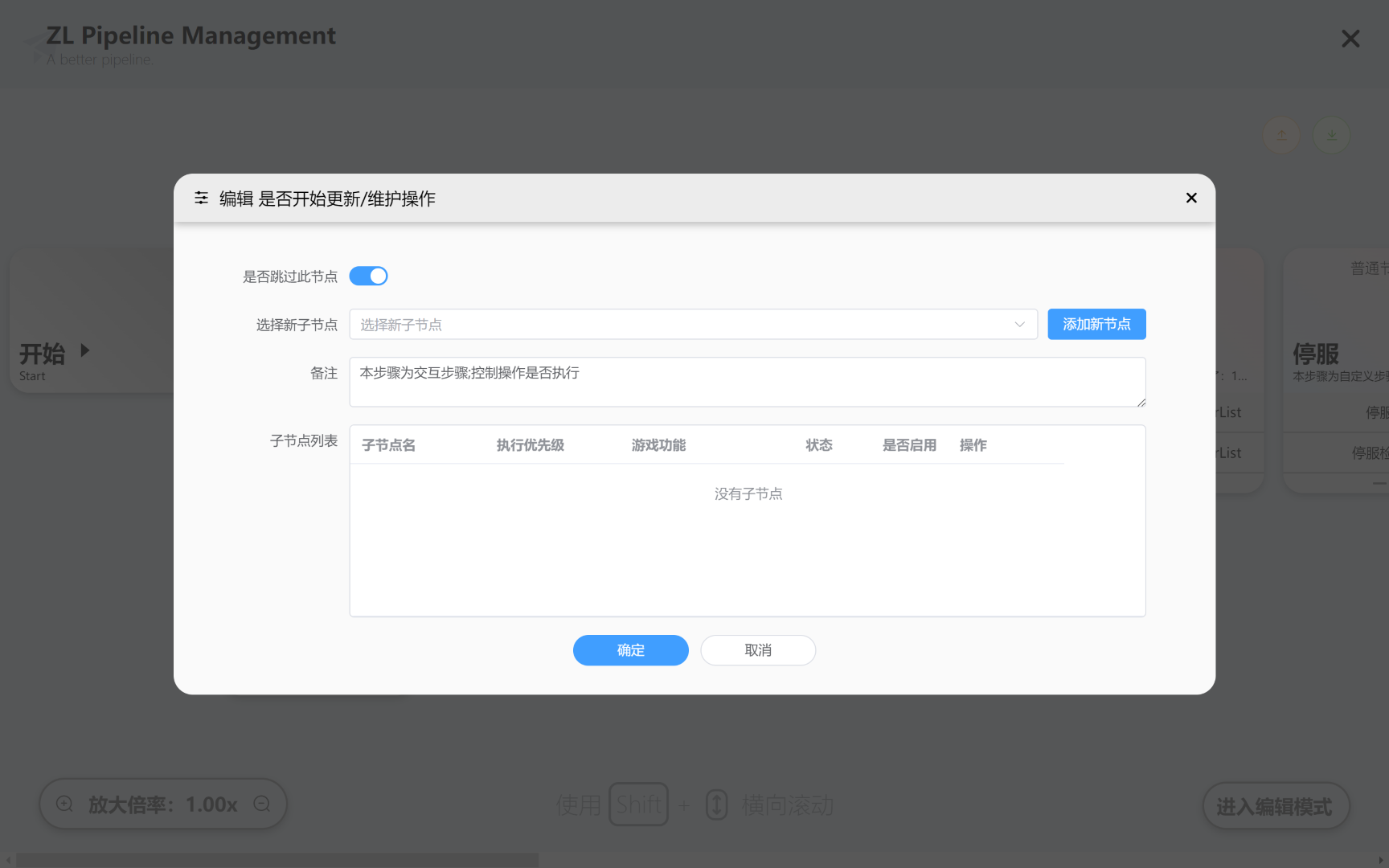
Node Edit View
Install
Quick Install
Use any package manager to install, for example, use NPM:
npm i zl-pipelineDependencies
All needed dependencies are listed below, these packages will be automatically installed with zl-pipeline:
"dependencies": {
"file-saver": "^2.0.5"
}If you want to develop ZL-Pipeline locally, you need to install these devDependencies:
"devDependencies": {
"@element-plus/icons-vue": "^2.3.1",
"@tsconfig/node20": "^20.1.4",
"@types/file-saver": "^2.0.7",
"@types/node": "^20.14.5",
"@vitejs/plugin-vue": "^5.1.4",
"@vue/tsconfig": "^0.5.1",
"element-plus": "^2.8.1",
"less": "^4.2.0",
"npm-run-all2": "^6.2.0",
"typescript": "~5.4.0",
"unplugin-auto-import": "^0.18.3",
"unplugin-icons": "^0.19.3",
"unplugin-vue-components": "^0.27.4",
"vite": "^5.3.1",
"vite-plugin-dts": "^4.2.2",
"vue": "^3.4.29",
"vue-router": "^4.3.3",
"vue-tsc": "^2.0.21"
}Usage
Import
You can import ZL-Pipeline default fonts by import globally using following CSS.
For Apple users, ZL-Pipeline will use
-apple-systemfont by default
// Google Fonts
<link href="https://fonts.googleapis.com/css?family=Noto+Sans+SC:wght@400;700&display=swap" rel="stylesheet">
// Mirror
<link href="https://fonts.loli.net/css?family=Noto+Sans+SC:wght@400;700&display=swap" rel="stylesheet">Only ZL-Pipeline module is necessary, ElementPlus does not need to be imported:
// main.ts
import './assets/main.css'
import { createApp } from 'vue'
// Import ZL-Pipeline CSS
import 'zl-pipeline/dist/style.css'
import App from './App.vue'
const app = createApp(App)
app.mount('#app')ZL-Pipeline supports Tree-Shaking, its eazy to import single component:
<script setup lang="ts">
/* Import in script */
import { ZLPipeline, ZLPipelineManage } from 'zl-pipeline'
</script>
<template>
/* Use in template, some variables are hidden */
<ZLPipeline
:pipelineVisible="pipelineVis"
:bShowEditModeButton="true"
:bAllowEditPopover="false"
:graphData="pipelineData"
:pipelineMeta="pipelineMeta"
lang="enUS"
@onClose="closePipeline"
@onClickOpenNode="openNodePop"
@onClickOpenStatus="openStatusPop"
/>
<ZLPipelineManage
:pipelineVisible="manageVis"
:pipelineMeta="pipelineMeta"
:graphData="pipelineManageData"
lang="enUS"
@onClose="closeManage"
@onClickOpenNode="openNodePop"
/>
<ZLPipelineNodePop
:popMeta="nodeMeta"
:popVisible="popNodeVis"
:gameTypeOptions="gameTypes"
:gameChildNodesOptions="gameChild"
lang="enUS"
@onClose="closeNodePop"
/>
<ZLPipelineStatusPop
:popMeta="popMeta"
:popStatusList="popStatusList"
:popVisible="popVis"
@onClose="closeStatusPop"
/>
</template>Available Input Data & Callbacks
There are 4 types of components available in ZL-Pipeline:
- ZLPipeline : Main pipeline with adjustable edit nodes / view nodes function.
- ZLPipelineManage : Manage pipeline with no live status shown but can edit pipeline nodes.
- ZLPipeline-StatusPop : Show pipeline node status.
- ZLPipeline-NodePop : Modify pipeline childnodes.
All of them will receive some certain typed data:
Input:
- :pipelineVisible :
- Type:
Boolean - Desc: Control pipeline display
- Available: ZLPipeline / ZLPipelineManage
- Type:
- :popVisible :
- Type:
Boolean - Desc: Control popover display
- Available: ZLPipeline-StatusPop / ZLPipelineManage-NodePop
- Type:
- :popMeta :
- Type:
Object<popMetaStatus> - Desc: Popover metadata for StatusPop (e.g. Title)
- Available: ZLPipeline-StatusPop
- Type:
- :popMeta :
- Type:
inputGraphData - Desc: Popover metadata for NodePop (e.g. Title)
- Available: ZLPipeline-NodePop
- Type:
- :popStatusList :
- Type:
Object<popStatusList> - Desc: Popover status data for StatusPop
- Available: ZLPipeline-StatusPop
- Type:
- :bShowEditModeButton :
- Type:
Boolean - Desc: Control show pipeline edit mode button
- Available: ZLPipeline
- Type:
- :bAllowEditPopover :
- Type:
Boolean - Desc: Control show pipeline edit popover
- Available: ZLPipeline
- Type:
- :graphData :
- Type:
Array<inputGraphData> - Desc: Pipeline full data
- Available: ZLPipeline / ZLPipelineManage
- Type:
- :pipelineMeta :
- Type:
inputPipelineMetaData - Desc: Pipeline metadata (e.g. Title)
- Available: ZLPipeline / ZLPipelineManage
- Type:
- :gameChildNodesOptions :
- Type:
Array<inputChildNodeObj> - Desc: Edit node popover's child nodes list
- Available: ZLPipeline-NodePop
- Type:
- :gameTypeOptions :
- Type:
Array<string> - Desc: Edit node popover's child nodes game types list
- Available: ZLPipeline-NodePop
- Type:
- lang :
- Type:
String - Desc: Language selection (Now support zhCN and enUS)
- Available: All Except ZLPipeline-NodePop
- Type:
Output (Callback):
- @onClose :
- Type:
Callback - Desc: Emit when user click close button
- Available: All Components
- Type:
- @onChange :
- Type:
Callback - Desc: Emit when user change any data (need further development)
- Available: All Components
- Type:
- @onSubmit :
- Type:
Callback - Desc: Emit when user click any submit button (need further development)
- Available: All Components
- Type:
- @onClickOpenNode :
- Type:
Callback - Desc: Emit when user click any node
- Available: ZLPipeline / ZLPipelineManage
- Type:
- @onClickOpenStatus :
- Type:
Callback - Desc: Emit when user click any node status
- Available: ZLPipeline
- Type:
Data Structure
inputGraphData
inputGraphData is a special data structure defined in ZLPipeline to show Pipeline view:
[
{
name: string
description: string
status: string
// Status: success / running / waiting / failed
is_enable: boolean
child: {
name: string
script: string
description: string
status: string
is_enable: boolean
order: number
game_type: Array<string>
}
result: {
title: string
time: string
data: {
msg: string
impact: Array<any>
advice: string
}
}
},
{
// Other Nodes
}
]popMetaStatus is a special data structure defined in ZLPipeline-StatusPop metadata:
{
title: string
}popStatusList is a special data structure defined in ZLPipeline-StatusPop to show results:
[
{
title: string
time: string
data: {
msg: string
impact: Array<any>
advice: string
}
},
{
// Other Status
}
]inputChildNodeObj is a special data structure defined in ZLPipeline-StatusPop to define available child node list:
{
label: string,
value: string
}Author: Tyuwwe
Date: 2024/10/21
11 months ago
11 months ago
11 months ago
11 months ago
11 months ago
11 months ago
11 months ago
12 months ago
12 months ago
12 months ago
12 months ago
12 months ago
12 months ago
12 months ago
12 months ago
12 months ago
12 months ago
12 months ago