1.0.2 • Published 2 years ago
zlog-web v1.0.2
A tiny JavaScript debugging utility, Works in web browsers.
用于在浏览器中显示日志,项目从 debug 修改而来,减小仓库文件大小更适用浏览器环境。
改进点
- 项目用 TypeScript 改写
- 支持多 JS 文件共用配置定义
- 提供在页面中显示日志的方法(支持日志过虑及调整日志面板规格)
- 在浏览器中使用时代码量更少
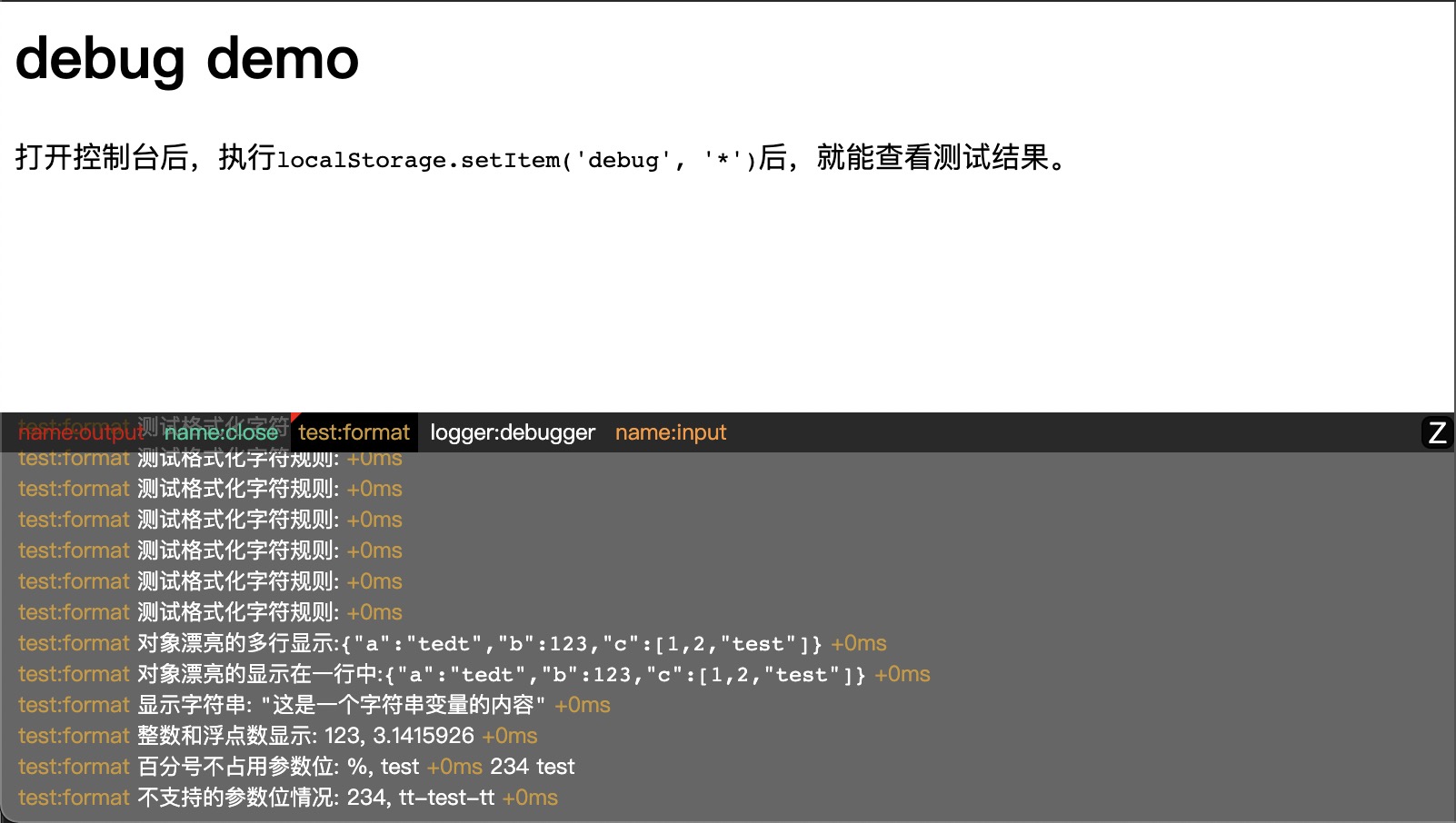
namespace 规则
用于定义一个日志的的命令空间,用于定义此命令空间的日志在特定规则下是否显示。
特性:
- 支持同时设置多个 namespace,每个使用空格或逗号分隔。如
name1, name2:*,-name2:test - 支持在字符串末尾加
*来匹配所有字符。如app:*能匹配所有 app: 开头的 namespace。 - 支持在字符串头部加
-来排除对应的 namespace。如-not_this:*能排除所有 not_tihs 开头的 namespace。
注意:namespace 中不要出现
%字符,否则会对设置颜色等操作有影响
namespace 的特性在设置显示哪些日志时使用,比如:
import createDebug from 'zlog-web';
// 设置日志显示规则
createDebug.enable('name:*,-name:input');
// 定义 debug
const input = createDebug('name:input');
const output = createDebug('name:output');
const ctrl = createDebug('name:ctrl');
// 打印日志
input('test input'); // 当前 namespace 规则,此日志不会显示
input('test output');
input('test ctrl');Formatters
调试使用 printf-style 的格式。以下是官方支持的格式化程序:
| Formatter | 表现 |
|---|---|
%O | 在多行上漂亮地打印对象。 |
%o | 将对象漂亮地打印在一行上。 |
%s | 字符串。 |
%d | 数字(对浮点数会取整) |
%f | 浮点数字 |
%% | 单个百分号('%')。这不消耗参数。 |
修改格式对象:
import createDebug from 'zlog-web';
createDebug.formatters.h = (v) => {
return v.toString('hex');
}
// …elsewhere
const debug = createDebug('foo');
debug('this is hex: %h', new Buffer('hello world'));
// foo this is hex: 68656c6c6f20776f726c6421 +0ms关闭高亮日志
高亮日志的功能默认打开的,关闭日志高亮支持全局关闭,或者只针对某个模块关闭。
全局关闭日志高亮:
import createDebug from 'zlog-web';
createDebug.canUseColor = false;
const zLog = createDebug('test');
zLog('此日志无高亮');针对模块关闭高亮:
import createDebug from 'zlog-web';
const zLog = createDebug('test');
const zLogNoColor = createDebug('noColor', false);
zLog('此日志会被高亮显示');
zLogNoColor('此日志无高亮');在网页中显示日志
库中已将log方法对外暴露,覆盖后就能按自己的意愿来显示,项目中提供了一种在网页中显示日志的方法,再结合 URL 参数开关就可在 H5 端显示漂亮的日志了。
import createDebug from 'zlog-web';
import show2Html from 'zlog-web/show2Html';
if(/\bdebugType=html\b/.test(window.location.search)) {
show2Html(Debug);
}1.0.2
2 years ago
1.0.1
2 years ago
1.0.0
2 years ago
0.0.41
3 years ago
0.0.42
3 years ago
0.0.43
3 years ago
0.0.44
3 years ago
0.0.40
3 years ago
0.0.39
3 years ago
0.0.38
4 years ago
0.0.35
4 years ago
0.0.36
4 years ago
0.0.37
4 years ago
0.0.34
4 years ago
0.0.32
4 years ago
0.0.33
4 years ago
0.0.30
4 years ago
0.0.31
4 years ago
0.0.26
4 years ago
0.0.27
4 years ago
0.0.28
4 years ago
0.0.29
4 years ago
0.0.25
4 years ago
0.0.21
5 years ago
0.0.23
5 years ago
0.0.24
5 years ago
0.0.20
5 years ago
0.0.19
5 years ago
0.0.18
5 years ago