1.0.8 • Published 3 years ago
zuo-deploy v1.0.8
zuo-deploy
基于 Vue3 + Node.js 的轻量 Linux 操作面板,支持简单实时终端、自动化部署、持续集成、Nginx 配置管理/操作、Https 证书管理等。

注意:不支持 windows 系统,仅支持 Linux/MacOS 等
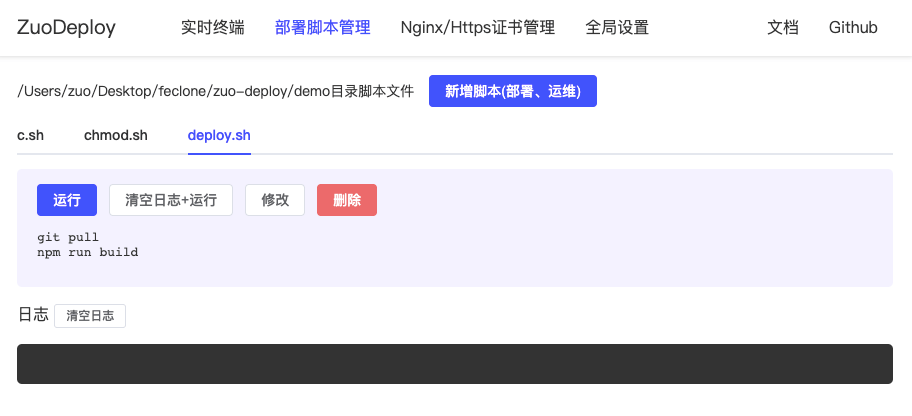
使用
# 全局安装
npm install zuo-deploy pm2 -g
# 新建一个目录,用于 zuo-deploy 运行目录,创建的部署脚本会存放到该目录
mkdir zuodeploy; cd zuodeploy;
# 开启服务
zuodeploy start
# ✔ 请指定部署服务监听端口: … 7777
# ✔ 请设置登录密码(默认:888888) … ******
# 访问 127.0.0.1:7777 打开操作界面,密码 888888
# 如果是服务器:服务器ip:7777部署脚本管理
支持多项目并行部署,log 互不干扰。新建脚本注意文件名需要以 .sh 命名

Vue前端项目部署脚本
以下为 visitors.zuo11.com 项目自动化部署脚本(vue3+ts+vite)
# 进入项目目录
cd /root/visitors
# 获取最近更新
git pull;
git log -1; # 查看最近一次提交 log
# 部署前端服务
cd visitors-fe;
# 如果需要安装新 npm 包
# npm install;
npm run build;
echo '前端服务部署完成'Node接口服务部署脚本
以下为 api.zuo11.com 接口服务自动化部署脚本
# 进入 api.zuo11.com 目录
cd /root/api.zuo11.com
git config --global core.quotepath false # 防止中文乱码
echo "git pull"
git pull
git log -1 # 查看最近一次提交 log
# 如果需要安装新 npm 包
# npm install
echo '重新开启服务'
pm2 delete api.zuo11.com
pm2 start index.js -n 'api.zuo11.com'
echo '部署完成'通用部署脚本
echo "开始部署..."
# 进入项目目录
cd /var/www/hello-world
# 防止部署 log 中文乱码
git config --global core.quotepath false
echo "git pull"
git pull
# 查看最近一次提交 log,了解当前部署的是哪个版本
echo "git log -1"
git log -1
# 构建相关
# npm install
# 构建
npm run build
echo "部署完成!"其他任务类脚本
除了部署,也可以用于数据备份、跑一些脚本任务。
Nginx/Https证书管理
支持 nginx 配置管理、多 nginx 配置管理、https 证书管理、nginx 服务重启等。
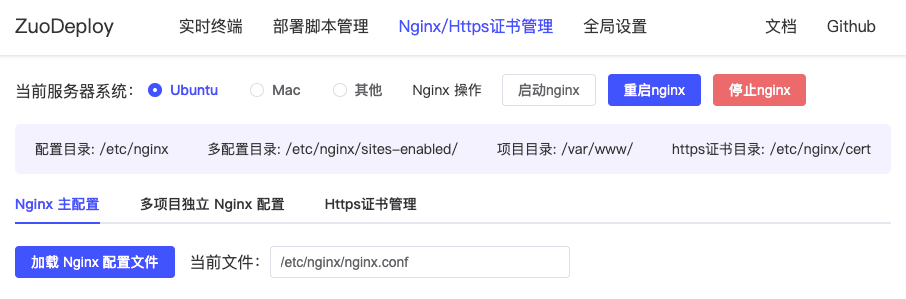
Nginx 配置参考
# For more information on configuration, see:
# * Official English Documentation: http://nginx.org/en/docs/
# * Official Russian Documentation: http://nginx.org/ru/docs/
user root;
worker_processes auto;
error_log /var/log/nginx/error.log;
pid /run/nginx.pid;
# Load dynamic modules. See /usr/share/doc/nginx/README.dynamic.
include /usr/share/nginx/modules/*.conf;
events {
worker_connections 1024;
}
http {
log_format main '$remote_addr - $remote_user [$time_local] "$request" '
'$status $body_bytes_sent "$http_referer" '
'"$http_user_agent" "$http_x_forwarded_for"';
access_log /var/log/nginx/access.log main;
sendfile on;
tcp_nopush on;
tcp_nodelay on;
keepalive_timeout 65;
types_hash_max_size 4096;
include /etc/nginx/mime.types;
default_type application/octet-stream;
# Load modular configuration files from the /etc/nginx/conf.d directory.
# See http://nginx.org/en/docs/ngx_core_module.html#include
# for more information.
include /etc/nginx/conf.d/*.conf;
gzip on;
gzip_vary on;
gzip_min_length 1000;
gzip_comp_level 2;
gzip_types text/plain text/css text/xml text/javascript application/x-javascript application/xml image/jpeg image/gif image/png application/javascript;
server {
listen 80;
listen [::]:80;
server_name xx.com www.xx.com;
charset utf-8;
if ($host = 'xx.com') {
rewrite ^/(.*)$ http://www.xx.com/$1 permanent;
}
#charset koi8-r;
#access_log logs/host.access.log main;
location / {
# root C:\Users\Administrator\Desktop\dist;
root /root/xx.com/dist;
index index.html index.htm;
}
# 配置 404
error_page 404 /root/zuo11.com/dist/404.html;
# redirect server error pages to the static page /50x.html
#
error_page 500 502 503 504 /50x.html;
location = /50x.html {
root html;
}
}
server {
listen 80;
server_name demo.xx.com;
charset utf-8;
location / {
root /root/demo.xx.com;
index index.html index.htm;
}
}
server {
listen 80;
server_name test.xx.com;
charset utf-8;
location / {
root /root/test/test-fe/dist;
index index.html index.htm;
try_files $uri $uri/ /index.html;
}
}
server {
listen 443 ssl;
server_name api.zuo11.com;
ssl_certificate cert/3391782_api.xxx.com.pem;
ssl_certificate_key cert/3391782_api.xx.com.key;
ssl_session_cache shared:SSL:1m;
ssl_session_timeout 5m;
# ssl_ciphers HIGH:!aNULL:!MD5;
# ssl_prefer_server_ciphers on;
ssl_ciphers ECDHE-RSA-AES128-GCM-SHA256:ECDHE:ECDH:AES:HIGH:!NULL:!aNULL:!MD5:!ADH:!RC4; #使用此加密套件。
ssl_protocols TLSv1 TLSv1.1 TLSv1.2; #使用该协议进行配置。
ssl_prefer_server_ciphers on;
location / {
# root html;
# index index.html index.htm;
proxy_pass http://127.0.0.1:7778;
}
}
}实时终端
支持简单终端,但涉及 vi 等需要等待输入的操作,建议使用 ssh 直连。一般常用功能
- mkdir, cd, ls, pwd
- chmod 0777 xxx(修改目录权限)
- 其他 terminal 操作
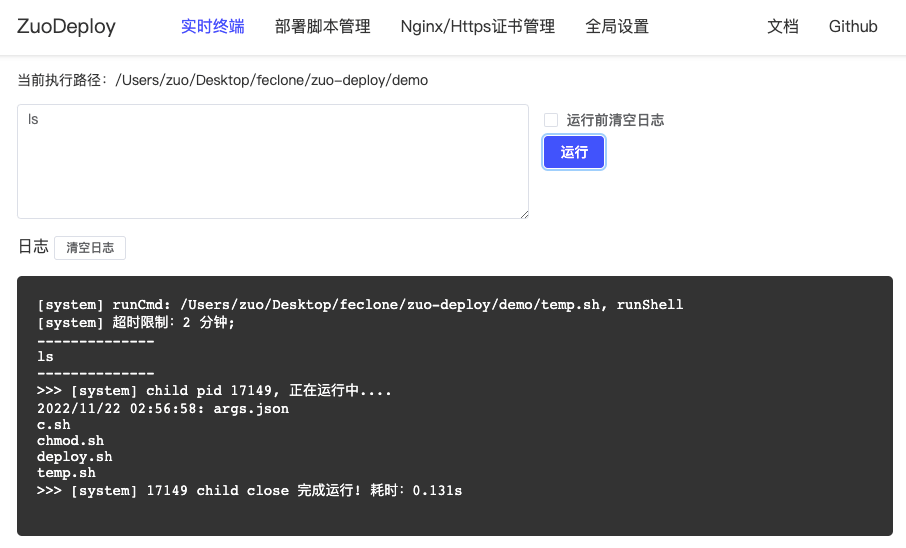
全局设置
- 脚本执行超时时间,默认 2 分钟(推荐),可选 5, 10, 30。主要防止服务器 cpu 占用率过高,减少资源/内存占用。
其他
服务 log 查询
zuodeploy start 会用 pm2 开启一个 zuodeploy 服务,再次执行 zuodeploy start 会删除原服务,再次开启新服务。如果开启失败,重新运行一次命令即可
# 查看 log
pm2 log
pm2 log zuodeploy --lines 1000 # 指定行pm2 相关
如果直接使用 node xx.js 运行服务,进程很容易被杀掉,这里使用 pm2 以守护进程方式后台运行服务
pm2 stop zuodeoploy
pm2 start src/index.js -n 'zuodeoploy'跨文件传参, 文件读写
历史版本
| Tag | 描述 | 实现文档 |
|---|---|---|
| v0.3.2 | 用 js 写一个 CI、CD 工具 | Vue + Node.js 从 0 到 1 实现自动化部署工具 |
License
MIT
