1.0.7 • Published 4 years ago
zy-waterfall-layout v1.0.7
展示效果如下
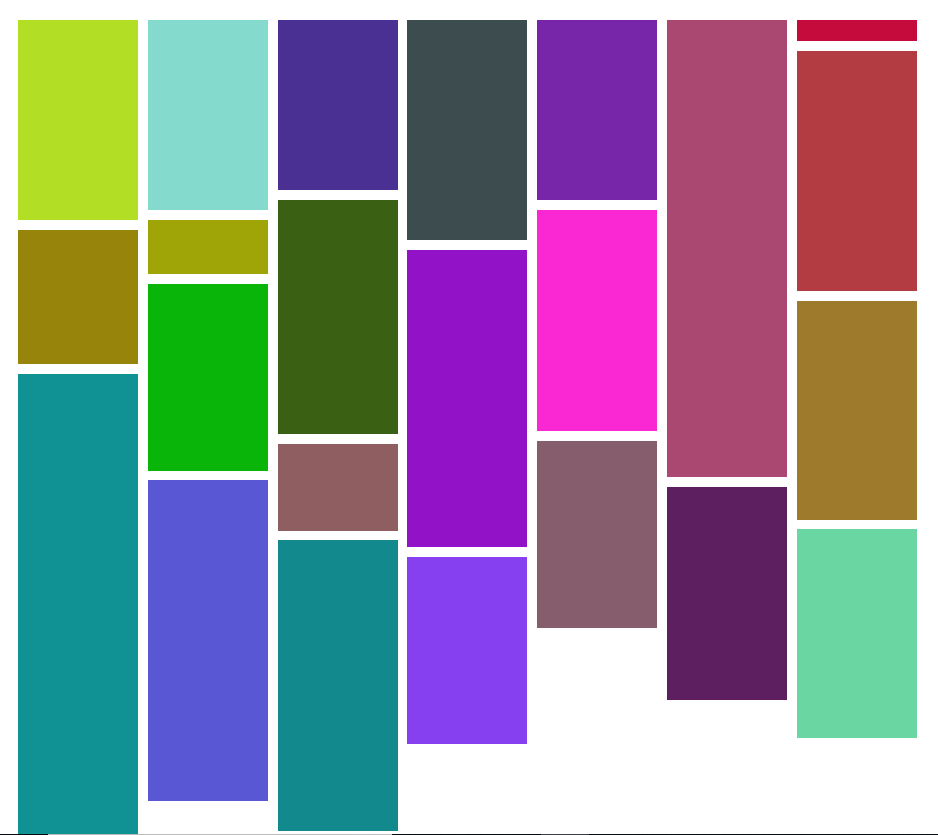
js安装
npm i zy-waterfall-layoutjs引入
import waterfall from 'waterfall-layout'html使用(div实际使用时自动撑起高度)
...
<div class="hello">
<div style="height:200px;"></div>
<div style="height:190px;"></div>
<div style="height:170px;"></div>
<div style="height:220px;"></div>
<div style="height:180px;"></div>
<div style="height:457px;"></div>
<div style="height:21px;"></div>
<div style="height:240px;"></div>
<div style="height:234px;"></div>
<div style="height:221px;"></div>
<div style="height:54px;"></div>
<div style="height:134px;"></div>
<div style="height:297px;"></div>
<div style="height:187px;"></div>
<div style="height:219px;"></div>
<div style="height:460px;"></div>
<div style="height:187px;"></div>
<div style="height:87px;"></div>
<div style="height:321px;"></div>
<div style="height:213px;"></div>
<div style="height:209px;"></div>
<div style="height:291px;"></div>
<div style="height:187px;"></div>
</div>
...js使用
waterfall(document.querySelector('.hello'),{
minGap:10,//瀑布流元素的间隔
itemWidth:120,//瀑布流元素的宽度
pageWidth:0,//容器的宽度,宽度为0默认父容器宽度
isBackColor:true //随机生成背景颜色
})参数详情
| 参数名 | 参数类型 | 备注 |
|---|---|---|
| dom | dom对象 | document.querySelector('.hello') |
| option.minGap | Number | 10 |
| option.itemWidth | Number | 120 |
| option.pageWidth | Number | 0 |
| option.isBackColor | Boolean | false |