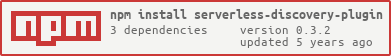@adastradev/serverless-discovery-plugin v2.0.8
Serverless Discovery Plugin
A serverless plugin to register AWS micro-service endpoints with a discovery service at serverless deploy or serverless remove time, or to pass the output to a JavaScript function for further processing.
See the Ad Astra Serverless Discovery project for more information.
Usage
Install
$ > yarn add serverless-discovery-plugin$ > npm install serverless-discovery-pluginConfiguration
plugins:
- serverless-discovery-plugin
custom:
discovery:
discoveryServiceUri: 'https://abcdefghij.execute-api.us-east-1.amazonaws.com/dev'
accessKeyId: ${env:DISCOVERY_KEY_ID} # optional, if separate keys are needed
secretAccessKey: ${env:DISCOVERY_SECRET_ACCESS_KEY} # optional, if separate keys are needed
deployHandler: scripts/deploy.handler # Same syntax as you already know
removeHandler: scripts/remove.handler # Same syntax as you already know
file: .build/stack.toml # toml, yaml, yml, and json format is available
version: 1.0.0 # you could alternatively source this from package.json, etc.
externalID: An alternative identifier/stage name for your service deploymentStoring custom properties as part of service URL
The service URL can store a JSON object of data as part of the registration process. Setting the value of serviceURL with additional properties will store the additional properties with the service registration. These additional properties will be returned when requesting the service information from the discovery service.
Example:
serviceURL:
{
jobName: '${self:service}-${env:STAGE_NAME}',
jobDefinition: '${self:service}-${env:STAGE_NAME}',
}Referencing calculated serverless stack deployment properties
The custom properties stored on the service URL can reference stack deployment properties and store the result of those properties when the service is registered. The deployment properties are referenced using the @DeploymentProp tag in the custom property followed by the property to reference. The available properties that can be referenced are the properties written to the file property of the custom discovery object declared in the serverless.yml file.
Example reference:
serviceURL:
{
servicePath: { '@DeploymentProp': 'ServiceEndpoint' },
someLambdaFunctionArn:
{ '@DeploymentProp': 'SomeLambdaFunctionArnLambdaFunctionQualifiedArn' },
}Will translate to when stored in the discovery service:
serviceURL:
{
servicePath: 'https://APIGatewayID.execute-api.us-east-1.amazonaws.com/dev',
someLambdaFunctionArn: 'arn:aws:lambda:us-east-1:AccountID:function:sls-stack-output-example-dev-example:9',
}Authentication
If the service under development is deployed into the same account as the discovery service, serverless-discovery-plugin will use the same credentials from AWS environment variables at pipeline run time to authenticate to the discovery service for registration purposes. Otherwise, you can designate explicit credentials that should be used in the configuration.
Handler
Based on the configuration above the plugin will search for a file scripts/deploy.js with the following content:
// async declaration here implicitly returns a Promise<void>
async function handler(data, serverless, options) {
console.log('Received Stack Output', data)
}
module.exports = { handler }File Formats
Just name your file with a .json, .toml, .yaml, or .yml extension, and the plugin will take care of formatting your output. Please make sure the location where you want to save the file exists!
License
Feel free to use the code, it's released using the MIT license.
Contribution
You are more than welcome to contribute to this project! 😘 🙆
To make sure you have a pleasant experience, please read the code of conduct. It outlines core values and believes and will make working together a happier experience.
Example
The plugins works fine with serverless functions, as well as when using custom CloudFormation resources. The following example configuration will deploy an AWS Lambda function, API Gateway, SQS Queue, IAM User with AccessKey and SecretKey, and a static value:
Serverless.yml
service: sls-stack-output-example
plugins:
- serverless-discovery-plugin
package:
exclude:
- node_modules/**
custom:
discovery:
discoveryServiceUri: 'https://DiscoveryServiceID.execute-api.us-east-1.amazonaws.com/prod'
deployHandler: scripts/output.handler
file: .build/stack.toml
provider:
name: aws
runtime: nodejs16.18
functions:
example:
handler: functions/example.handle
events:
- http:
path: example
method: get
cors: true
resources:
Resources:
ExampleQueue:
Type: AWS::SQS::Queue
Properties:
QueueName: example-queue
ExampleUser:
Type: 'AWS::IAM::User'
Properties:
UserName: example-user
Policies:
- PolicyName: ExampleUserSQSPolicy
PolicyDocument:
Version: '2012-10-17'
Statement:
- Effect: 'Allow'
Action:
- sqs:SendMessage
Resource:
- {
'Fn::Join':
[
':',
[
'arn:aws:sqs:*',
{ 'Ref': 'AWS::AccountId' },
'example-queue',
],
],
}
ExampleUserKey:
Type: AWS::IAM::AccessKey
Properties:
UserName:
Ref: ExampleUser
Outputs:
ExampleUserKey:
Value:
Ref: ExampleUserKey
ExampleUserSecret:
Value: { 'Fn::GetAtt': ['ExampleUserKey', 'SecretAccessKey'] }
ExampleStaticValue:
Value: example-static-valueStack Output
Console
Serverless: Stack update finished...
Service Information
service: sls-stack-output-example
stage: dev
region: us-east-1
stack: sls-stack-output-example-dev
api keys:
None
endpoints:
GET - https://APIGatewayID.execute-api.us-east-1.amazonaws.com/dev/example
...
-------------------
Serverless: Registering service endpoint with service: https://DiscoveryServiceID.execute-api.us-east-1.amazonaws.com/prod
Serverless: Stack Output saved to file: test/system/lib/outputs.jsonTOML
ExampleUserSecret = "YourUserSecretKey"
ExampleUserKey = "YourUserAccessKey"
ExampleLambdaFunctionQualifiedArn = "arn:aws:lambda:us-east-1:AccountID:function:sls-stack-output-example-dev-example:9"
ExampleStaticValue = "example-static-value"
ServiceEndpoint = "https://APIGatewayID.execute-api.us-east-1.amazonaws.com/dev"
ServerlessDeploymentBucketName = "sls-stack-output-example-serverlessdeploymentbuck-BucketID"YAML
ExampleUserSecret: YourUserSecretKey
ExampleUserKey: YourUserAccessKey
ExampleLambdaFunctionQualifiedArn: 'arn:aws:lambda:us-east-1:AccountID:function:sls-stack-output-example-dev-example:9'
ExampleStaticValue: example-static-value
ServiceEndpoint: 'https://APIGatewayID.execute-api.us-east-1.amazonaws.com/dev'
ServerlessDeploymentBucketName: sls-stack-output-example-serverlessdeploymentbuck-BucketIDJSON
{
"ExampleUserSecret": "YourUserSecretKey",
"ExampleUserKey": "YourUserAccessKey",
"ExampleLambdaFunctionQualifiedArn": "arn:aws:lambda:us-east-1:AccountID:function:sls-stack-output-example-dev-example:9",
"ExampleStaticValue": "example-static-value",
"ServiceEndpoint": "https://APIGatewayID.execute-api.us-east-1.amazonaws.com/dev",
"ServerlessDeploymentBucketName": "sls-stack-output-example-serverlessdeploymentbuck-BucketID"
}2 years ago
2 years ago
2 years ago
2 years ago
2 years ago
1 year ago
1 year ago
11 months ago
1 year ago
2 years ago
2 years ago
2 years ago
1 year ago
2 years ago
2 years ago
2 years ago
11 months ago
2 years ago
1 year ago
11 months ago
2 years ago
3 years ago
3 years ago
3 years ago
3 years ago
3 years ago
4 years ago
4 years ago
4 years ago
4 years ago
4 years ago
5 years ago
5 years ago
6 years ago
6 years ago
6 years ago
6 years ago
6 years ago
6 years ago
6 years ago
6 years ago
6 years ago
6 years ago
6 years ago
7 years ago
7 years ago
7 years ago
7 years ago
7 years ago
7 years ago
7 years ago
7 years ago
7 years ago