@aws/cloudfront-hosting-toolkit v1.1.22
CloudFront Hosting Toolkit
CloudFront Hosting Toolkit is an open-source command-line tool designed to simplify the deployment and management of fast, secure frontend applications on AWS. It offers the convenience of a managed frontend hosting service while giving developers full control over their hosting and deployment infrastructure.
What is CloudFront Hosting Toolkit?
CloudFront Hosting Toolkit is a comprehensive solution that automates the process of setting up and managing a robust, scalable frontend hosting infrastructure on AWS. It leverages several AWS services, including CloudFront, S3, CodePipeline, and Lambda, to create a powerful hosting environment tailored for modern web applications.
Key features include:
- 🚀 Automated setup of AWS resources for frontend hosting
- 🔄 Continuous deployment pipeline for GitHub and S3-based workflows
- 🌐 Optimized content delivery through CloudFront
- 🔒 Built-in security features including HTTPS and security headers
- 🔗 Custom domain support with automatic SSL/TLS certificate management
- 🛠️ Flexible configuration options for various frontend frameworks
How It Works
CloudFront Hosting Toolkit streamlines the deployment process through a simple CLI interface. It automatically provisions and configures necessary AWS resources, handles the deployment pipeline, and manages content delivery through CloudFront.
For a detailed explanation of the architecture and workflow, please refer to our Architecture documentation.
Why Use CloudFront Hosting Toolkit?
- Simplicity: Deploy complex frontend hosting setups with just a few commands.
- Speed: Leverage CloudFront's global CDN for fast content delivery.
- Security: Automatic HTTPS configuration and security headers.
- Flexibility: Support for various frontend frameworks and deployment sources.
- Cost-Effective: Utilize AWS services efficiently without unnecessary overhead.
- Full Control: Retain the ability to customize and extend your infrastructure.
Getting Started
Check out our documentation for comprehensive guides on setting up and using the Cloudfront Hosting Toolkit!
Requirements
- Node.js 18+
- AWS CLI 2+ configured with your AWS account
- (Optional) A GitHub account for GitHub-based deployments
Installation
npm install -g @aws/cloudfront-hosting-toolkitQuick Start
Initialize your project:
cloudfront-hosting-toolkit initThe animated GIF below demonstrates the initialization process
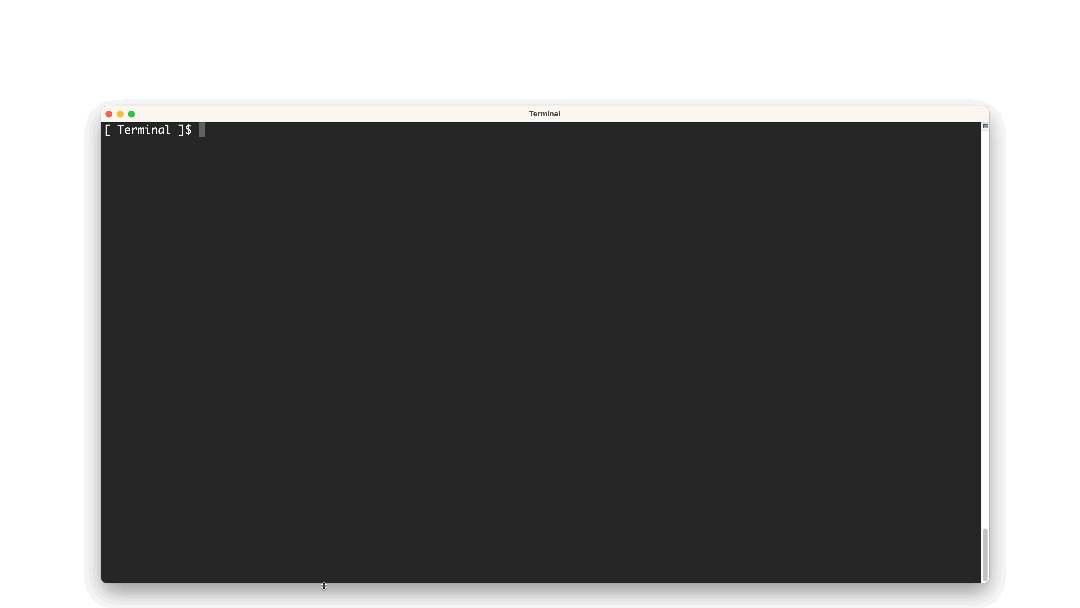
Deploy your website:
cloudfront-hosting-toolkit deployThe animated GIF below demonstrates the deployment process
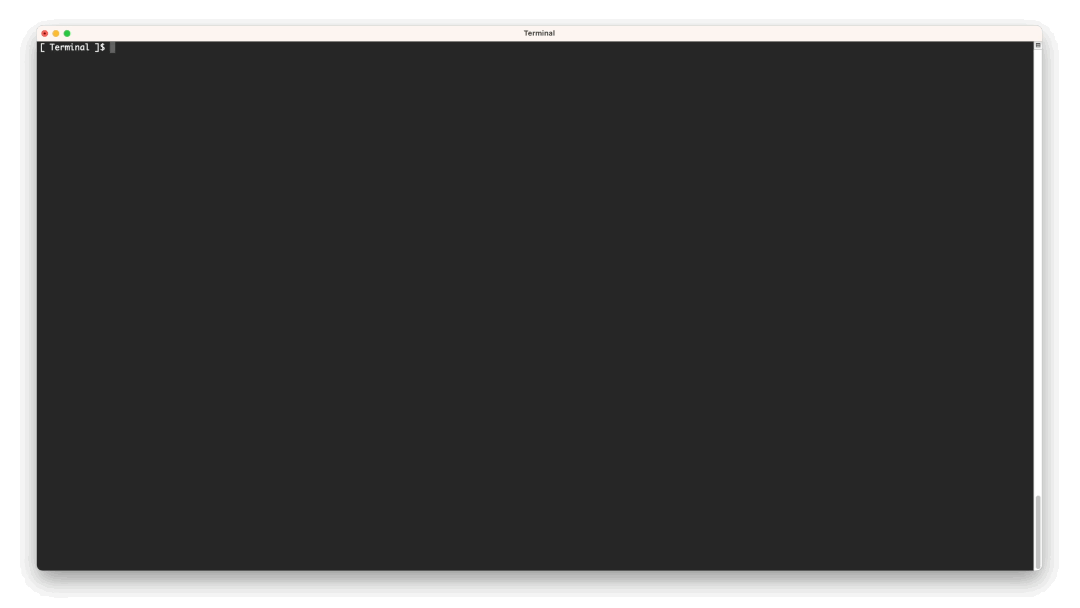
For more detailed instructions and advanced usage, please refer to our CLI Guide.
Example Commands
# Show domain name
cloudfront-hosting-toolkit show
# Check deployment status
cloudfront-hosting-toolkit status
# Remove hosting infrastructure
cloudfront-hosting-toolkit deleteArchitecture
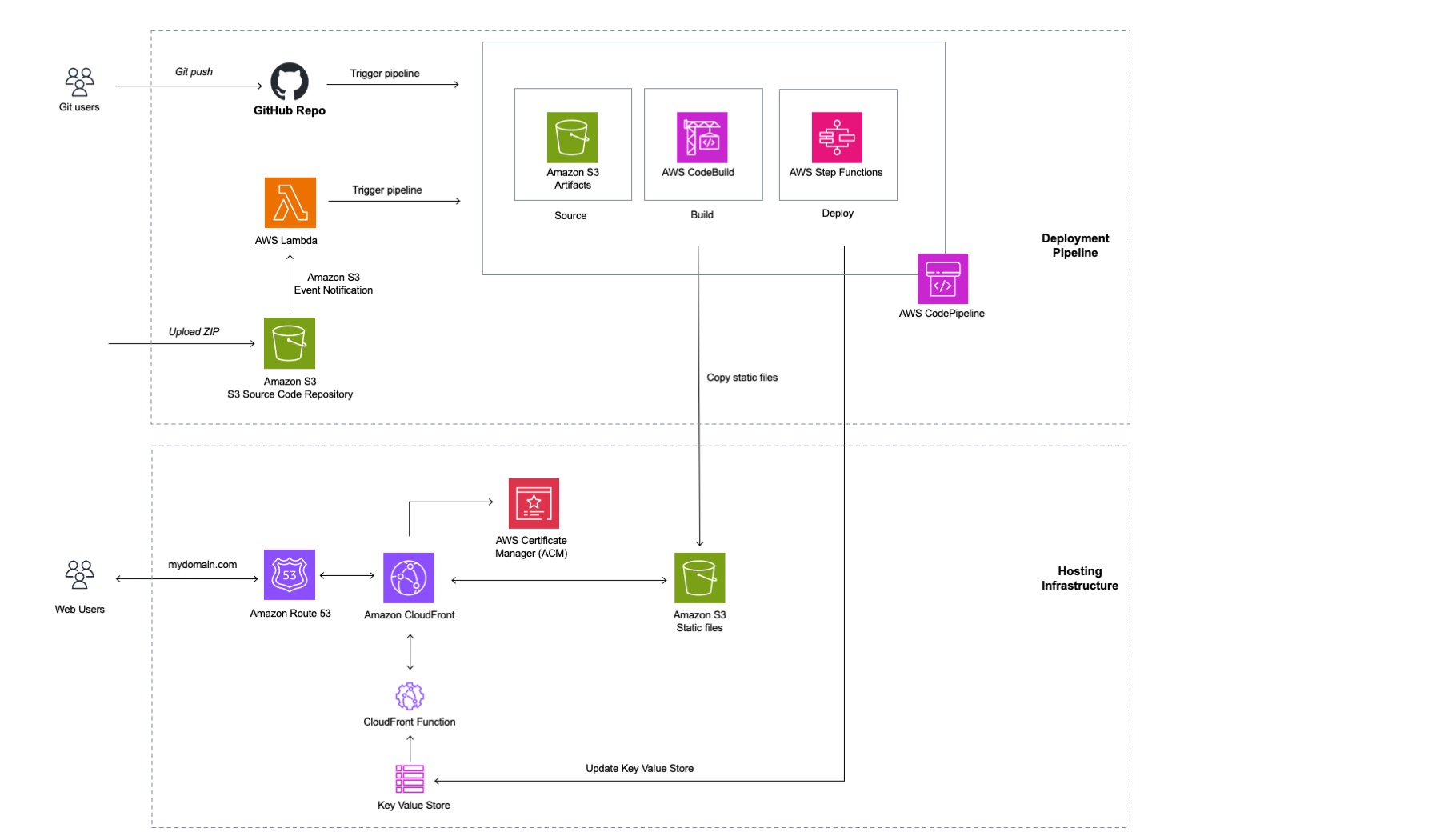
CloudFront Hosting Toolkit sets up a comprehensive AWS architecture for your frontend hosting:
- Source Control: GitHub repository or S3 bucket
- CI/CD: AWS CodePipeline for automated builds and deployments
- Build Process: AWS CodeBuild for compiling and creating deployment artifacts
- Storage: S3 buckets for hosting website files
- Content Delivery: CloudFront for global content distribution
- Routing: CloudFront Functions for request handling and routing
- Orchestration: Step Functions for managing deployment processes
- State Management: KVS for storing deployment state information
This architecture ensures a scalable, performant, and maintainable hosting solution for your frontend applications.
Advanced Usage
CloudFront Hosting Toolkit offers flexibility in how it can be used:
- CLI: Use the Command-Line Interface for a straightforward, step-by-step deployment process.
- CDK Construct: Leverage the CloudFront Hosting Toolkit as a ready-made L3 CDK construct for seamless integration into your AWS CDK projects.
- CDK Source Code: Customize the CDK source code to tailor the infrastructure to your specific requirements.
For more information on how to use CloudFront Hosting Toolkit, including advanced usage scenarios and in-depth customization options, please refer to our extensive documentation in the Advanced section.
Documentation
Roadmap
For information about upcoming features and improvements, please see our Roadmap.
🤝 Contributing
We welcome contributions! Please see our Contributing Guide for more details.
Author
Contributors
License
This library is licensed under the Apache-2.0 License.
1 year ago
1 year ago
1 year ago
1 year ago
1 year ago
1 year ago
2 years ago
2 years ago
2 years ago
2 years ago
2 years ago
2 years ago
2 years ago
2 years ago
2 years ago
2 years ago
2 years ago
2 years ago
2 years ago
2 years ago
2 years ago
2 years ago
2 years ago
2 years ago
2 years ago
