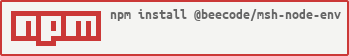@beecode/msh-node-env v0.0.4-alpha.1
msh-node-env
Micro-service helper: node environment
This project is intended to be used in typescript project to validate and add types to the project configuration
Install
npm i @beecode/msh-node-env
Usage
import MshNodeEnv from '@beecode/msh-node-env'
const env = MshNodeEnv()
export const config = Object.freeze({
someRequiredString: env('SOME_REQUIRED_STRING').string.required,
strWithDefaultValue: env('STR_WITH_DEFAULT_VALUE').string.default('default-value').required,
optionalString: env('OPTIONAL_STRING').string.optional,
defKeyName: env('ANY_KEY_NAME').string.required,
someNumberValue: env('SOME_NUMBER_VALUE').number.required,
someBooleanValue: env('SOME_BOOLEAN_VALUE').boolean.required,
someJsonValue: env('SOME_JSON_VALUE').json().required,
})MshNodeEnv options
| Name | Default | Description |
|---|---|---|
| locationStrategy? | new SimpleEnvLookup() | Optional Chose the strategy how the values are going to be loaded. Available: SimpleEnvLookup, ProjectNameIsolation, VersionProjectNameIsolation |
| loggerStrategy? | new NoLogger() | Optional Chose the strategy how the logging is provided. Available: NoLogger, ConsoleLogger |
Location Strategy
Location strategy is used to define the way we are getting the variables.
SimpleEnvLookup
As the name implies this strategy is simply using the env name passed to env().
env('SOME_ENV_KEY') => process.env.SOME_ENV_KEY
ProjectNameIsolation
Usage:
import MshNodeEnv, { location } from '@beecode/msh-node-env'
const projectName = 'SomeProject'
const env = MshNodeEnv({ locationStrategy: new location.ProjectNameIsolation(projectName) })For this strategy we need to provide the project name. It tries to get the env with the project name (snake upper case) prefixed (project specific), and if it does not find it falls back to the simple env lookup strategy.
env('SOME_ENV_KEY') => process.env.SOME_PROJECT_SOME_ENV_KEY || process.env.SOME_ENV_KEY
VersionProjectNameIsolation
Usage:
import MshNodeEnv, { location } from '@beecode/msh-node-env'
const projectName = 'SomeProject'
const version = '1.0.1'
const env = MshNodeEnv({ locationStrategy: new location.VersionProjectNameIsolation(projectName, version) })For this strategy we need to provide the project name and version. It tries to get the env with the project name+version (snake upper case) prefixed (project specific), and if it does not find it falls back to the project name isolation strategy.
env('SOME_ENV_KEY') => process.env.SOME_PROJECT_1_0_1_SOME_ENV_KEY || process.env.SOME_PROJECT_SOME_ENV_KEY || process.env.SOME_ENV_KEY
Logger Strategy
Define how and if we are logging
NoLogger
This is the default logging strategy, meaning the logging is ignored
ConsoleLogger
This is a simple logging strategy, it outputs all logs to console with a prefix of the log level (ERROR:, WARN:, INFO:, DEBUG:)
import MshNodeEnv, { logger } from '@beecode/msh-node-env'
const env = MshNodeEnv({ loggerStrategy: new logger.ConsoleLogger(logger.LogLevel.INFO) })3 years ago
3 years ago
3 years ago
4 years ago
4 years ago
4 years ago
4 years ago
4 years ago
4 years ago
4 years ago
5 years ago
5 years ago
5 years ago
5 years ago
5 years ago
5 years ago
5 years ago
5 years ago
5 years ago
5 years ago
5 years ago
5 years ago
5 years ago
5 years ago
5 years ago
5 years ago
5 years ago
5 years ago
5 years ago
5 years ago