@cap-js/telemetry v1.4.0
Welcome to @cap-js/telemetry
!WARNING(https://github.com/open-telemetry/opentelemetry-js/releases/tag/v2.0.0) is not yet supported.
About This Project
@cap-js/telemetry is a CDS plugin providing observability features, including automatic OpenTelemetry instrumentation.
Documentation can be found at cap.cloud.sap and opentelemetry.io.
Table of Contents
- About This Project
- Requirements
- Setup
- Telemetry Signals
- Predefined Kinds
- Detailed Configuration Options
- Custom Spans (beta)
- Support, Feedback, Contributing
- Code of Conduct
- Licensing
Requirements
See Getting Started on how to jumpstart your development and grow as you go with SAP Cloud Application Programming Model.
Setup
Simply add @cap-js/telemetry to your dependencies via npm add @cap-js/telemetry and you will find telemetry output written to the console like so:
[odata] - GET /odata/v4/processor/Incidents
[telemetry] - elapsed times:
0.00 → 2.85 = 2.85 ms GET /odata/v4/processor/Incidents
0.47 → 1.24 = 0.76 ms ProcessorService - READ ProcessorService.Incidents
0.78 → 1.17 = 0.38 ms db - READ ProcessorService.Incidents
0.97 → 1.06 = 0.09 ms @cap-js/sqlite - prepare SELECT json_object('ID',ID,'createdAt',createdAt,'creat…
1.10 → 1.13 = 0.03 ms @cap-js/sqlite - stmt.all SELECT json_object('ID',ID,'createdAt',createdAt,'crea…
1.27 → 1.88 = 0.61 ms ProcessorService - READ ProcessorService.Incidents.drafts
1.54 → 1.86 = 0.32 ms db - READ ProcessorService.Incidents.drafts
1.74 → 1.78 = 0.04 ms @cap-js/sqlite - prepare SELECT json_object('ID',ID,'DraftAdministrativeData_Dra…
1.81 → 1.85 = 0.04 ms @cap-js/sqlite - stmt.all SELECT json_object('ID',ID,'DraftAdministrativeData_Dr…See Predefined Kinds for additional dependencies you need to bring yourself as well as some additional setup steps you need to perform when exporting to Dynatrace, SAP Cloud Logging, Jaeger, etc.
The plugin can be disabled by setting environment variable NO_TELEMETRY to something truthy.
Database tracing is limited to @cap-js/cds-dbs-based databases, such as @cap-js/sqlite and @cap-js/hana.
Telemetry Signals
There are three categories of telemetry data, also referred to as signals.
The following briefly describes, how each is addressed in @cap-js/telemetry.
For more information on signals in general, please refer to https://opentelemetry.io/docs/concepts/signals.
Traces
Traces allow you to analyze how a request, message, task, etc. is being processed throughout your distributed system.
For this, @cap-js/telemetry wraps all essential functions of cds.Service and its derivates.
For @cap-js databases (e.g., @cap-js/sqlite), this includes prepare() and subsequent stmt.run() and the likes.
Example trace in Dynatrace:
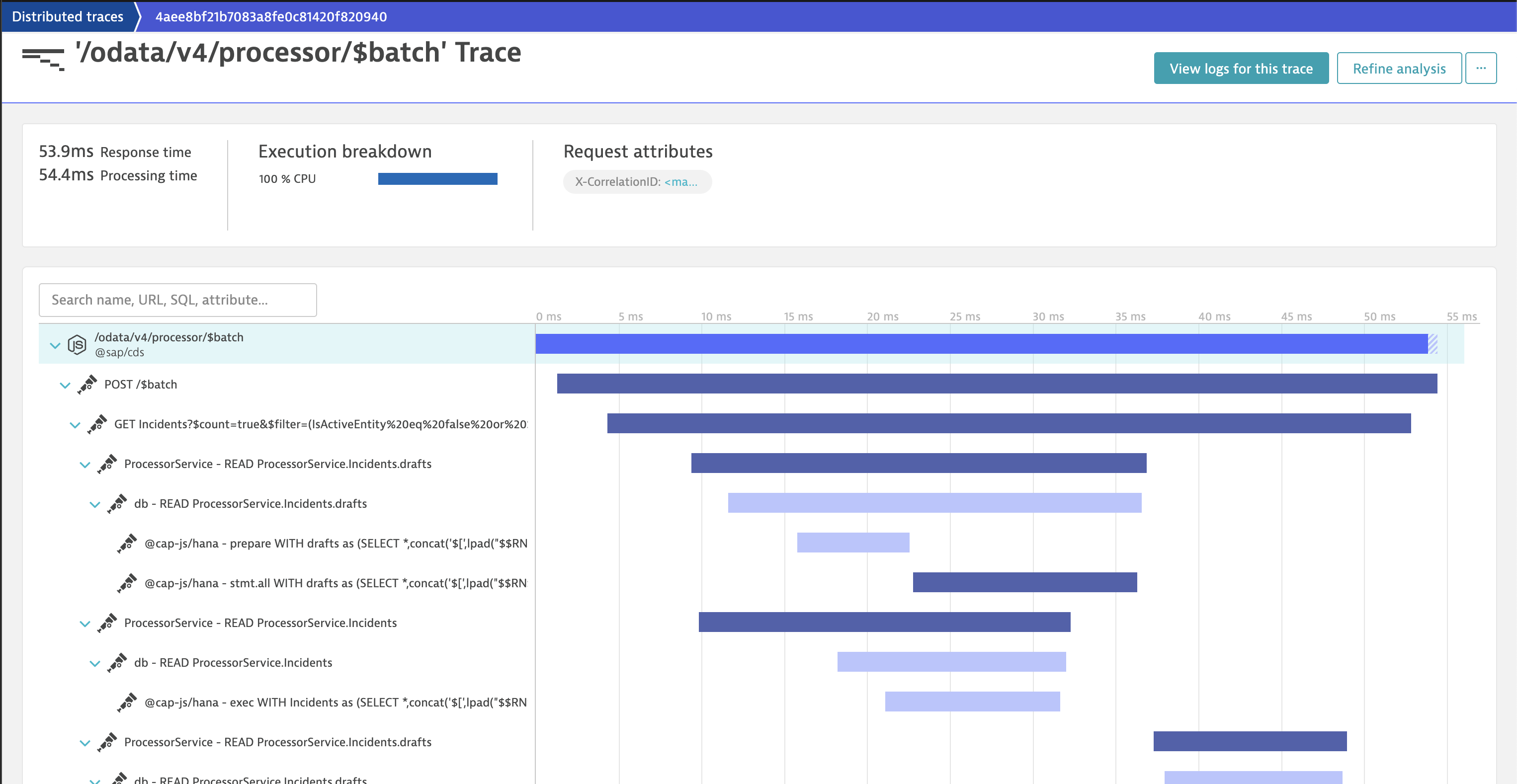
An example trace printed to the console can be found in telemetry-to-console.
In environments where Dynatrace OneAgent is installed (e.g., SAP BTP CF), no OpenTelemetry exporter is needed to transport the traces to Dynatrace.
@cap-js/telemetry recognizes this and ignores any exporter config if the predefined kind telemetry-to-dynatrace is used.
Metrics
Metrics are "measurements captured at runtime", which help you understand your app's health and performance.
Out of the box, @cap-js/telemetry offers metrics regarding the app's database pool, namely the pool info statistics of generic-pool.
Example db pool metrics printed to the console:
[telemetry] - db.pool:
size | available | pending
1/1 | 1/1 | 0Additionally, @cap-js/telemetry instantiates and starts @opentelemetry/host-metrics if it is found in the app's dependencies.
Currently, there is no public config option to influence which metrics @opentelemetry/host-metrics collects.
However, it is possible to instruct the meter provider during initialization, which metrics shall be ignored.
By default, this is done for all system.* metrics collected by @opentelemetry/host-metrics.
This can be disabled via environment variable HOST_METRICS_RETAIN_SYSTEM=true.
As these so-called views must be passed into the constructor, the above only applies in case @cap-js/telemetry initializes the meter provider.
To avoid spamming the console, only process.* metrics are printed by default, regardless of whether the system.* metrics are ignored or not.
Printing the system.* metrics (if not ignored) in the built-in console exporter can be enabled via environment variable HOST_METRICS_LOG_SYSTEM=true.
Example host metrics printed to the console:
[telemetry] - host metrics:
Process Cpu time in seconds: { user: 1691.832, system: 218.223 }
Process Cpu usage time 0-1: { user: 82.07801878654074, system: 10.586932682237526 }
Process Memory usage in bytes: 141049856Finally, custom metrics can be added as shown in the following example (tenant-aware request counting):
// server.js
const cds = require('@sap/cds')
let counter
cds.middlewares.add((req, _, next) => {
counter.add(1, { 'sap.tenancy.tenant_id': cds.context.tenant })
next()
})
cds.on('listening', () => {
const { metrics } = require('@opentelemetry/api')
const meter = metrics.getMeter('@capire/incidents:req.counter')
counter = meter.createCounter('req.counter')
})
module.exports = cds.serverLogs
Exporting logs via OpenTelemetry is supported as an experimental opt-in feature.
Enable it by adding section logging to cds.requires.telemetry as follows (using grpc as an example):
"logging": {
"exporter": {
"module": "@opentelemetry/exporter-logs-otlp-grpc",
"class": "OTLPLogExporter"
}
}cds.log()'s custom fields configuration for SAP Cloud Logging determines the additional attributes added to the LogRecord.
See cds.log() - Custom Fields for details.
Please note that in order for logs to be exported via OpenTelemetry, cds.log()'s JSON log formatter must be active, which is the default in production but not in development.
Predefined Kinds
There are three predefined kinds as follows:
telemetry-to-console
Prints traces and metrics to the console as previously depicted (traces in Setup and metrics in Telemetry Signals - Metrics).
No additional dependencies are needed. This is the default kind in both development and production.
telemetry-to-dynatrace
Exports traces and metrics to Dynatrace. Hence, a Dynatrace instance is required and the app must be bound to that Dynatrace instance.
Use via cds.requires.telemetry.kind = 'to-dynatrace'.
Required additional dependencies:
@opentelemetry/exporter-trace-otlp-proto(optional, see Leveraging Dynatrace OneAgent)@opentelemetry/exporter-metrics-otlp-proto
The necessary scopes for exporting traces (openTelemetryTrace.ingest) and metrics (metrics.ingest) are not part of the standard apitoken and must be requested.
This can be done via parameterizing the binding to a "managed service instance" (i.e., not a user-provided service instance) as follows.
Excerpt from example mta.yaml:
requires:
- name: my-dynatrace-instance
parameters:
config:
tokens:
- name: ingest_apitoken #> default lookup name, configurable via cds.requires.telemetry.token_name
scopes:
- openTelemetryTrace.ingest
- metrics.ingestIn the user-provided service case, you'll need to generate a token in Dynatrace with the necessary scopes, add it to the credentials of the user-provided service, and configure cds.requires.telemetry.token_name if the token's key in the credentials object is not ingest_apitoken.
In Dynatrace itself, you need to ensure that the following two features are enabled: 1. OpenTelemetry Node.js Instrumentation agent support: - From the Dynatrace menu, go to Settings > Preferences > OneAgent features. - Find and turn on OpenTelemetry Node.js Instrumentation agent support. 2. W3C Trace Context: - From the Dynatrace menu, go to Settings > Server-side service monitoring > Deep monitoring > Distributed tracing. - Turn on Send W3C Trace Context HTTP headers.
Leveraging Dynatrace OneAgent
If Dynatrace OneAgent is present, for example on SAP BTP CF, it will collect and transport the traces created by @cap-js/telemetry automatically.
(Your app still needs to be bound to a Dynatrace instance, of course. However, @dynatrace/oneagent-sdk is not required.)
Hence, additional dependency @opentelemetry/exporter-trace-otlp-proto and scope openTelemetryTrace.ingest are not required.
Please note, however, that Dynatrace only exports traces triggered by incoming HTTP requests.
That is, traces for background tasks started by cds.spawn, for example, would not be exported.
If dependency @opentelemetry/exporter-trace-otlp-proto is present anyway, @cap-js/telemetry will export the traces via OpenTelemetry as well.
telemetry-to-cloud-logging
Exports traces and metrics to SAP Cloud Logging. Hence, a SAP Cloud Logging instance is required and the app must be bound to that SAP Cloud Logging instance.
Use via cds.requires.telemetry.kind = 'to-cloud-logging'.
Required additional dependencies:
@grpc/grpc-js@opentelemetry/exporter-trace-otlp-grpc@opentelemetry/exporter-metrics-otlp-grpc
In order to receive OpenTelemetry credentials in the binding to the SAP Cloud Logging instance, you need to include the following configuration while creating the SAP Cloud Logging instance (or by updating an existing instance):
{
"ingest_otlp": {
"enabled": true
}
}If you are binding your app to SAP Cloud Logging via a user-provided service instance, make sure that it has either tag cloud-logging or Cloud Logging.
telemetry-to-jaeger
Exports traces to Jaeger.
Use via cds.requires.telemetry.kind = 'to-jaeger'.
Required additional dependencies (As Jaeger does not support metrics, only a trace exporter is needed.):
@opentelemetry/exporter-trace-otlp-proto
Provide custom credentials like so:
{
"cds": {
"requires": {
"telemetry": {
"kind": "to-jaeger",
"tracing": {
"exporter": {
"config": { //> this object is passed into constructor as is
// add credentials here as decribed in
// https://www.npmjs.com/package/@opentelemetry/exporter-trace-otlp-proto
}
}
}
}
}
}
}Run Jaeger locally via docker:
- Run
docker run -d --name jaeger -e COLLECTOR_ZIPKIN_HOST_PORT=:9411 -e COLLECTOR_OTLP_ENABLED=true -p 6831:6831/udp -p 6832:6832/udp -p 5778:5778 -p 16686:16686 -p 4317:4317 -p 4318:4318 -p 14250:14250 -p 14268:14268 -p 14269:14269 -p 9411:9411 jaegertracing/all-in-one:latest- With this, no custom credentials are needed
- Open
localhost:16686to see the traces
telemetry-to-otlp
Exports traces and metrics to an OTLP/gRPC or OTLP/HTTP endpoint based on environment variables.
Use via cds.requires.telemetry.kind = 'to-otlp'.
Required additional dependencies (* = grpc|proto|http):
@grpc/grpc-js(in case of OTLP/gRPC)@opentelemetry/exporter-trace-otlp-*@opentelemetry/exporter-metrics-otlp-*
Please note that @cap-js/telemetry does not validate the configuration via environment variables!
Detailed Configuration Options
Configuration Pass Through
In general, you can influence the configuration of a used module via the respective config node in cds.env.requires.telemetry.
For example, it is possible to specify the temporalityPreference setting of the respective metrics exporter like so:
{
"cds": {
"requires": {
"telemetry": {
"metrics": {
"exporter": {
"config": { //> this object is passed into constructor as is
"temporalityPreference": "DELTA"
}
}
}
}
}
}
}Instrumentations
Configure via cds.requires.telemetry.instrumentations = { <name>: { module, class, config? } }
Default:
{
"http": {
"module": "@opentelemetry/instrumentation-http",
"class": "HttpInstrumentation"
}
}Sampler
Configure via cds.requires.telemetry.tracing.sampler = { kind, root?, ratio?, ignoreIncomingPaths? }
Default:
{
"kind": "ParentBasedSampler",
"root": "AlwaysOnSampler",
"ignoreIncomingPaths": [
"/health"
]
}Propagators
Configure via cds.requires.telemetry.tracing.propagators = [<name> | { module, class, config? }]
Default:
["W3CTraceContextPropagator"]Exporters
Configure via:
cds.requires.telemetry.tracing.exporter = { module, class, config? }cds.requires.telemetry.metrics.exporter = { module, class, config? }
Default:
{
{
"kind": "telemetry-to-console",
"tracing": {
"module": "@cap-js/telemetry",
"class": "ConsoleSpanExporter"
},
"metrics": {
"module": "@cap-js/telemetry",
"class": "ConsoleMetricExporter"
}
},
{
"kind": "telemetry-to-dynatrace",
"tracing": {
"exporter": {
"module": "@opentelemetry/exporter-trace-otlp-proto",
"class": "OTLPTraceExporter"
}
},
"metrics": {
"exporter": {
"module": "@opentelemetry/exporter-metrics-otlp-proto",
"class": "OTLPMetricExporter"
}
}
},
{
"kind": "telemetry-to-cloud-logging",
"tracing": {
"exporter": {
"module": "@opentelemetry/exporter-trace-otlp-grpc",
"class": "OTLPTraceExporter"
}
},
"metrics": {
"exporter": {
"module": "@opentelemetry/exporter-metrics-otlp-grpc",
"class": "OTLPMetricExporter"
}
}
},
{
"kind": "telemetry-to-jaeger",
"tracing": {
"exporter": {
"module": "@opentelemetry/exporter-trace-otlp-proto",
"class": "OTLPTraceExporter"
}
}
}
}Some Alternative Exporters
- For JSON output to the console, use:
{ "tracing": { "exporter": { "module": "@opentelemetry/sdk-trace-base", "class": "ConsoleSpanExporter" } }, "metrics": { "exporter": { "module": "@opentelemetry/sdk-metrics", "class": "ConsoleMetricExporter" } } } - For HTTP, use:
{ "tracing": { "exporter": { "module": "@opentelemetry/exporter-trace-otlp-http", "class": "OTLPTraceExporter" } }, "metrics": { "exporter": { "module": "@opentelemetry/exporter-metrics-otlp-http", "class": "OTLPMetricExporter" } } }
High Resolution Timestamps (beta)
By default, the start time of a span is taken from Date.now() and, hence, has only millisecond resolution.
Via cds.requires.telemetry.tracing.hrtime = true, you can instruct the plugin to specify the start and end times of spans, which it does with nanosecond resolution.
This may result in minor drifts, especially for spans created by other instrumentations such as @opentelemetry/instrumentation-http.
Hence, the hrtime mode is on by default in development but not in production.
Environment Variables
NO_TELEMETRY: Disables the pluginNO_LOCATE: Disables function location in tracingSAP_PASSPORT: Enables propagating W3C trace context to SAP HANA (experimental!)OTEL_LOG_LEVEL: If not specified, the log level of cds loggertelemetryis usedOTEL_SERVICE_NAME: If not specified, the name is determined from package.json (defaulting to "CAP Application")OTEL_SERVICE_VERSION: If not specified, the version is determined from package.json (defaulting to "1.0.0")
For the complete list of environment variables supported by OpenTelemetry, see Environment Variable Specification.
Please note that process.env.VCAP_APPLICATION and process.env.CF_INSTANCE_GUID, if present, are used to determine some Attributes.
Custom Spans (beta)
Custom spans can be added to the trace hierarchy via tracer.startActiveSpan().
For this, you need to create your own tracer via TraceAPI.getTracer().
Support, Feedback, Contributing
This project is open to feature requests/suggestions, bug reports etc. via GitHub issues. Contribution and feedback are encouraged and always welcome. For more information about how to contribute, the project structure, as well as additional contribution information, see our Contribution Guidelines.
Code of Conduct
We as members, contributors, and leaders pledge to make participation in our community a harassment-free experience for everyone. By participating in this project, you agree to abide by its Code of Conduct at all times.
Licensing
Copyright 2023 SAP SE or an SAP affiliate company and contributors. Please see our LICENSE for copyright and license information. Detailed information including third-party components and their licensing/copyright information is available via the REUSE tool.
10 months ago
1 year ago
1 year ago
8 months ago
9 months ago
6 months ago
7 months ago
9 months ago
8 months ago
10 months ago
12 months ago
1 year ago
1 year ago
2 years ago
1 year ago
2 years ago
2 years ago
2 years ago
2 years ago
2 years ago
2 years ago
2 years ago
2 years ago
2 years ago
2 years ago
2 years ago