0.0.3 • Published 3 years ago
@denysvuika/ng-bpmn v0.0.3
Angular BPMN
Standalone BPMN components for your Angular applications.
Getting Started
Install the dependency:
npm i @DenysVuika/ng-bpmnBPMN
<ng-bpmn [url]="diagramUrl" />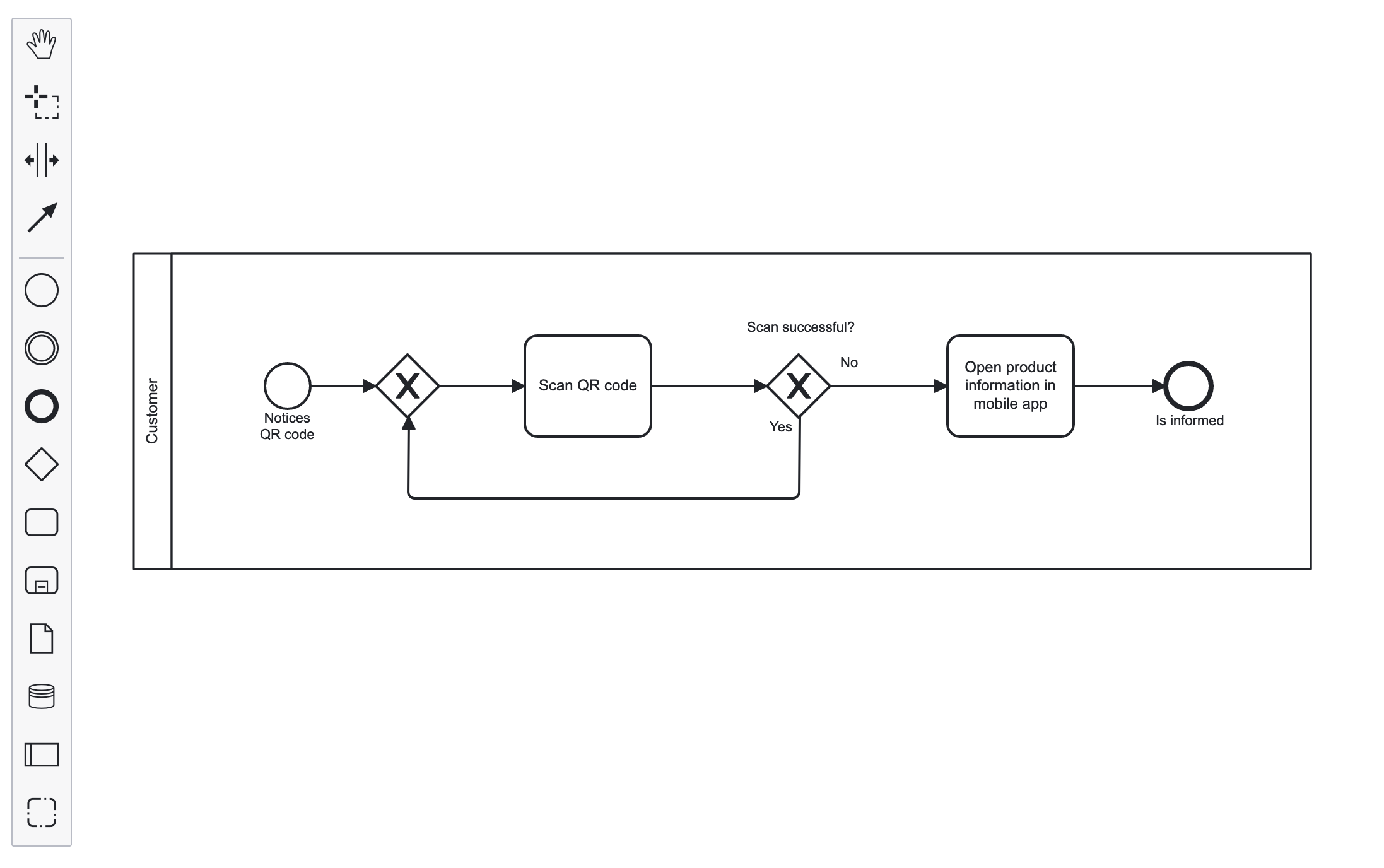
Keyboard Hotkeys
<ng-bpmn [url]="diagramUrl" [hotkeys]="true" />Supported hotkeys:
| Keys | MacOS | Action |
|---|---|---|
Ctrl+a | Command+a | select all |
e | e | direct editing |
h | h | hand tool |
l | l | lasso tool |
s | s | space tool |
c | c | global connect tool |
Ctrl+= | Command+= | zoom in |
Ctrl+- | Command+- | zoom out |
Ctrl+0 | Command+0 | reset zoom |
Ctrl+9 | Command+9 | zoom to fit |
Ctrl+z | Command+z | undo |
Ctrl+Shift+z | Command+Shift+z | redo |
Backspace | Backspace | remove selection |
Ctrl+c | Command+c | copy selection |
Ctrl+v | Command+v | paste |
Ctrl+x | Command+x | cut selection |
Ctrl+f | Command+f | find |
Invoking Component API
You can get the reference to the ng-bpmn component, and pass to the underlying application code.
For the sake of simplicity, some of the code was omitted.
app.component.html
<ng-bpmn #bpmn [url]="diagramUrl" />
<button (click)="exportSVG(bpmn)">Export SVG</button>app.component.ts
import { saveAs } from 'file-saver';
export class AppComponent {
exportSVG(bpmnComponent: NgBpmnComponent) {
bpmnComponent.saveXML().then((content) => {
if (content) {
const blob = new Blob([content]);
saveAs(blob, 'diagram.xml');
}
});
}
}Properties Panel
<ng-bpmn [url]="diagramUrl" [showProperties]="true" />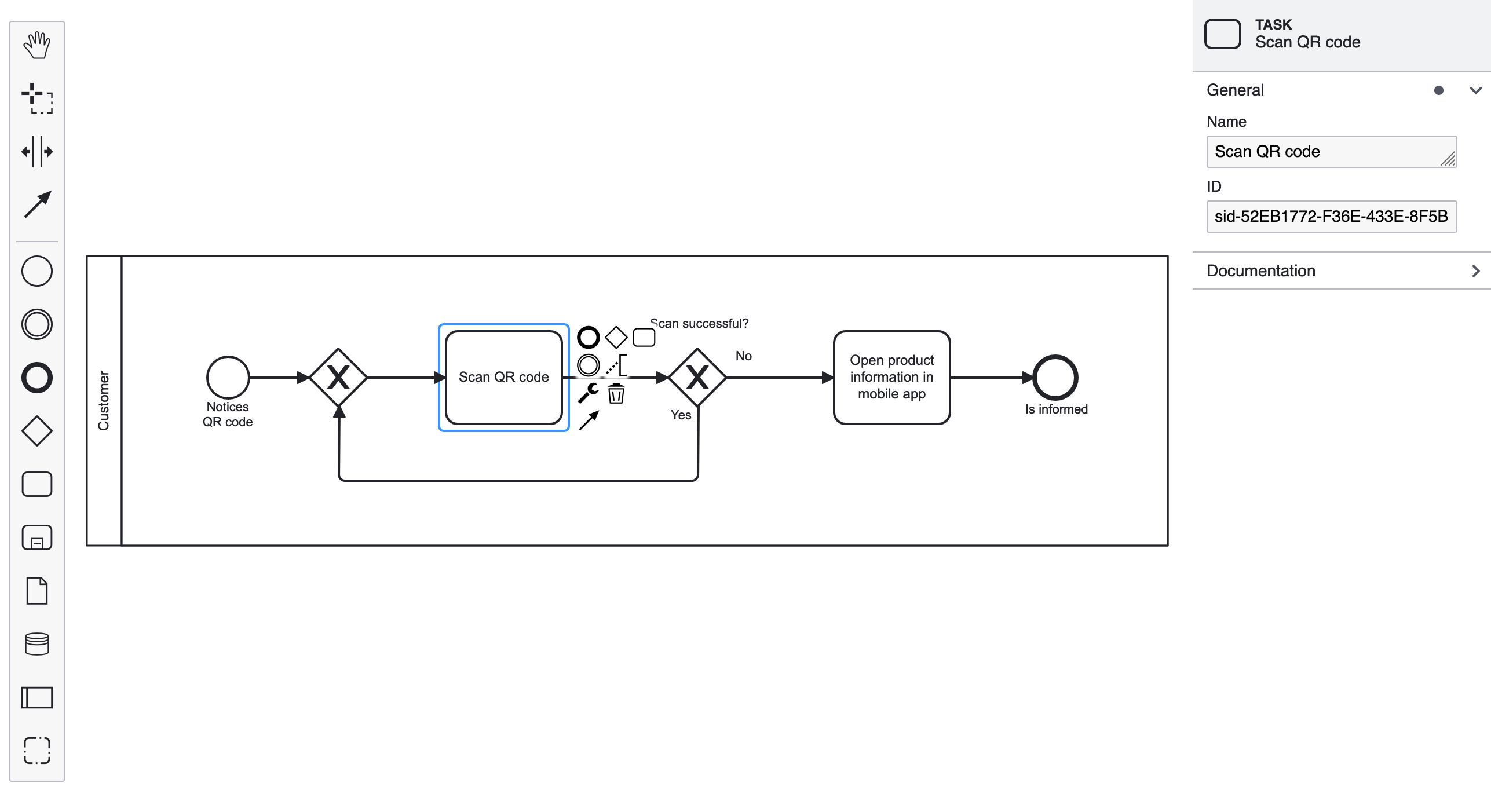
Minimap
<ng-bpmn [url]="diagramUrl" [showProperties]="true" [showMinimap]="true" />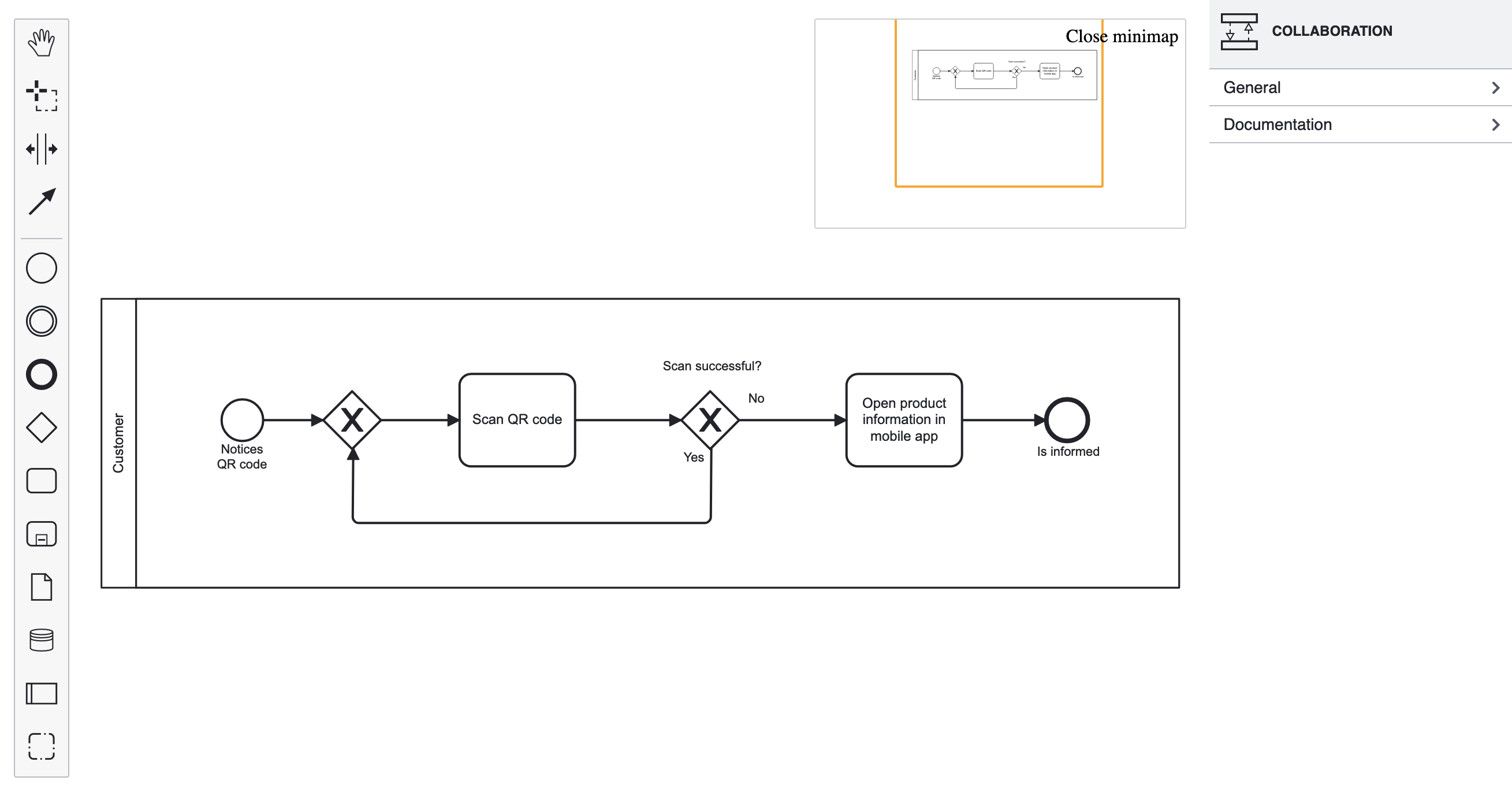
DMN
<ng-dmn [url]="diagramUrl" />Properties Panel
<ng-dmn [url]="diagramUrl" [showProperties]="true" />Keyboard Hotkeys
<ng-dmn [url]="diagramUrl" [hotkeys]="true" />Supported hotkeys:
| Keys | MacOS | Action |
|---|---|---|
Ctrl+a | Command+a | select all |
e | e | direct editing |
h | h | hand tool |
l | l | lasso tool |
Ctrl+= | Command+= | zoom in |
Ctrl+- | Command+- | zoom out |
Ctrl+0 | Command+0 | reset zoom |
Ctrl+9 | Command+9 | zoom to fit |
Ctrl+z | Command+z | undo |
Ctrl+Shift+z | Command+Shift+z | redo |
Backspace | Backspace | remove selection |
CMMN
<ng-cmmn [url]="diagramUrl" />Properties Panel
<ng-cmmn [url]="diagramUrl" [showProperties]="true" />Keyboard Hotkeys
<ng-cmmn [url]="diagramUrl" [hotkeys]="true" />Supported hotkeys:
| Keys | MacOS | Action |
|---|---|---|
Ctrl+a | Command+a | select all |
e | e | direct editing |
h | h | hand tool |
l | l | lasso tool |
c | c | global connect tool |
Ctrl+= | Command+= | zoom in |
Ctrl+- | Command+- | zoom out |
Ctrl+0 | Command+0 | reset zoom |
Ctrl+9 | Command+9 | zoom to fit |
Ctrl+z | Command+z | undo |
Ctrl+Shift+z | Command+Shift+z | redo |
Backspace | Backspace | remove selection |
Ctrl+f | Command+f | find |