@diplodoc/markdown-translation v2.0.0-beta-1
📝 markdown-translation
📚 Sections
👋 Introduction
Hey, There! 🤙🏼
Are you tired of copying and pasting your markdown content into translation tools, seeing markdown syntax instead of translatable text and collisions?
Say no more! 👌
With markdown-translation, you can easily generate a skeleton and xlf for CATs, and translate your content on the go! 🚀
🌟 Project Overview
🚀💻 This library got you covered with two API interfaces: extract and compose. 💻🚀
Extract text from markdown files 📄 and generate a skeleton/XLF file. 🧑💻
Compose the extracted text with the translations from the XLF file to create the translated markdown file. 🌎📄💬
Say goodbye to manual translation work and streamline your workflow with markdown-translation! 🤖💪
🎯 Purpose and Scope
🤯 Hold on to your hats, folks! This library is tackling some serious problems with markdown translations!
🚫 Say goodbye to unnecessary heavy load on translators caused by naive approaches that include markdown syntax constructs into text segments.
💥 And don't even get us started on "collisions" - yikes! But fear not, this library has got your back with a reliable solution for extracting text content from markdown without those pesky collisions.
🕵️♀️ How? By parsing and rendering xlf and skeleton, of course! So sit back, relax, and let this library handle all your markdown translation needs.
🧑💻 Say goodbye to those pesky issues and hello to efficient and accurate translations with markdown-translation!
🚀 Getting Started
💻 Installation
npm install @diplodoc/markdown-translation📖 API
🔍 extract ✨
This function extracts skeleton and XLF strings from a given markdown string 📝, to use in the 💻 Computer Assisted Translation tool. 🌟
function extract(parameters: ExtractParameters): ExtractOutput;🎛️ Parameters Object
| Name | Type | Description |
|---|---|---|
markdown | string | The markdown string to extract text content from. |
source | LanguageLocale | The source language and locale. |
target | LanguageLocale | The target language and locale. |
skeletonPath | string | The path where you will put the skeleton file. |
markdownPath | string | The path from where the markdown file were read. |
📚 Types
🎛️ LanguageLocale Object
| Name | Type | Description |
|---|---|---|
language | string | The language code, as described in ISO 639-1. |
locale | string | The locale code in alpha-2 format, as described in ISO 3166-1 |
🎛️ ExtractOutput Object
| Name | Type | Description |
|---|---|---|
skeleton | string | The extracted skeleton string. |
xlf | string | The extracted XLF string. |
🔤 compose ✨
This function composes 🔠 translated 📝 markdown from given 🧟♂️ skeleton and 💬 XLF.
function compose(parameters: ComposeParameters): string🎛️ Parameters Object
| Name | Type | Description |
|---|---|---|
skeleton | string | The skeleton with hashes instead of translatable text |
xlf | string | XLF with translated text |
👨💻 Usage
🔍 Extract
Extract skeleton and xlf from markdown
👀 Example
import {extract} from '@diplodoc/markdown-translation';
const markdown = `# Heading 1
Paragraph
- First list item
- Second list item
Heading 2
-----------
Paragraph with **bold text** and *italic*
> text inside of the blockquote
1. First ordered list item
2. Second ordered list item
[Link text](files/file.md "Link Description")

`;
const params = {
markdown,
source: {language: 'en', locale: 'US' as const},
target: {language: 'ru', locale: 'RU' as const},
skeletonPath: 'path/where/you/will/put/generated/skeleton.skl.md',
markdownPath: 'path/to/file/where/markdown/string/came/from.md',
}
const {skeleton, xlf} = extract(params);
console.log(skeleton);
console.log(xlf);💥 Output
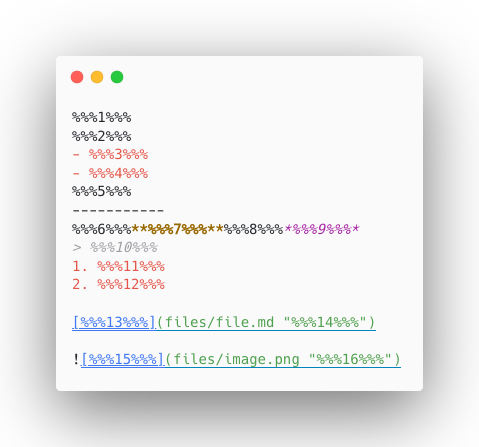
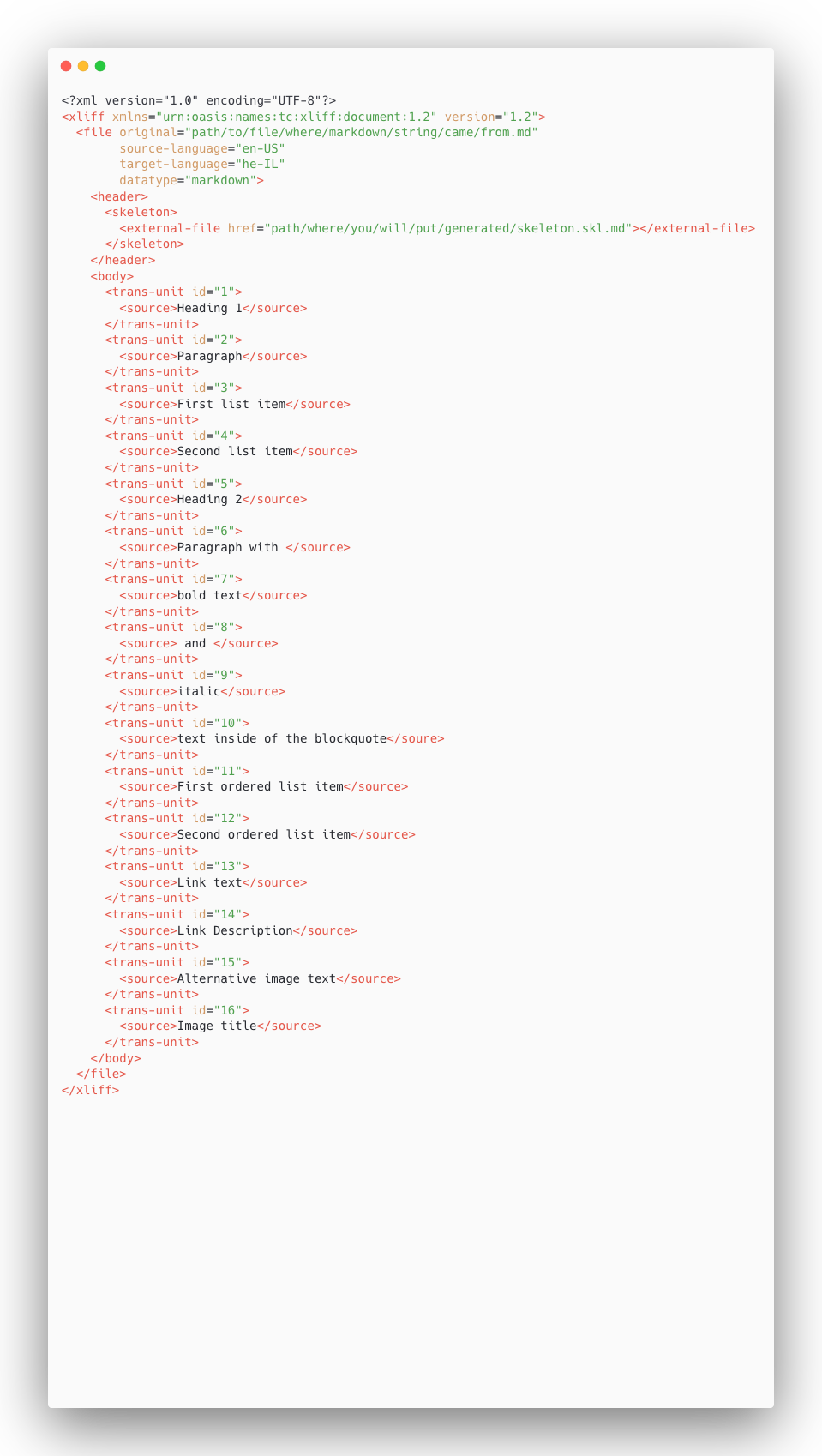
🔤 Compose
Compose skeleton and xlf into translated markdown
👀 Example
import {compose} from '@diplodoc/markdown-translation';
const skeleton = `%%%1%%%
%%%2%%%
- %%%3%%%
- %%%4%%%
%%%5%%%
-----------
%%%6%%%**%%%7%%%**%%%8%%%*%%%9%%%*
> %%%10%%%
1. %%%11%%%
2. %%%12%%%
[%%%13%%%](files/file.md "%%%14%%%")

`
const xlf = `<?xml version="1.0" encoding="UTF-8"?>
<xliff xmlns="urn:oasis:names:tc:xliff:document:1.2" version="1.2">
<file original="text.md" source-language="ru-RU" target-language="en-US" datatype="markdown">
<header>
<skeleton>
<external-file href="text.skl.md"></external-file>
</skeleton>
</header>
<body>
<trans-unit id="1">
<source>Heading 1</source>
<target>Заголовок 1</target>
</trans-unit>
<trans-unit id="2">
<source>Paragraph</source>
<target>Параграф</target>
</trans-unit>
<trans-unit id="3">
<source>First list item</source>
<target>Первый элемент списка</target>
</trans-unit>
<trans-unit id="4">
<source>Second list item</source>
<target>Второй элемент списка</target>
</trans-unit>
<trans-unit id="5">
<source>Heading 2</source>
<target>Заголовок 2</target>
</trans-unit>
<trans-unit id="6">
<source>Paragraph with </source>
<target>Параграф содержащий </target>
</trans-unit>
<trans-unit id="7">
<source>bold text</source>
<target>жирный текст</target>
</trans-unit>
<trans-unit id="8">
<source> and </source>
<target> и </target>
</trans-unit>
<trans-unit id="9">
<source>italics</source>
<target>курсив</target>
</trans-unit>
<trans-unit id="10">
<source>text inside of the blockquote</source>
<target>текст внутри цитаты</target>
</trans-unit>
<trans-unit id="11">
<source>First ordered list item</source>
<target>Первый элемент нумерованного списка</target>
</trans-unit>
<trans-unit id="12">
<source>Second ordered list item</source>
<target>Второй элемент нумерованного списка</target>
</trans-unit>
<trans-unit id="13">
<source>Link text</source>
<target>Текст ссылки</target>
</trans-unit>
<trans-unit id="14">
<source>Link Description</source>
<target>Описание ссылки</target>
</trans-unit>
<trans-unit id="15">
<source>Alternative image text</source>
<target>Альтернативный текст картинки</target>
</trans-unit>
<trans-unit id="16">
<source>Image title</source>
<target>Титул картинки</target>
</trans-unit>
</body>
</file>
</xliff>
`;
const markdown = compose({skeleton, xlf});
console.log(markdown);💥 Output
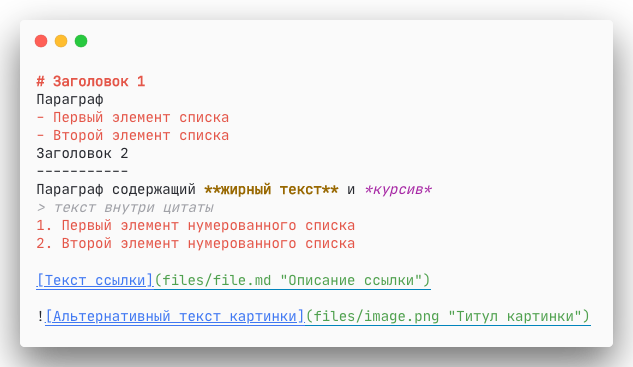
2 years ago
2 years ago
2 years ago
2 years ago
2 years ago
2 years ago
2 years ago
2 years ago
2 years ago
3 years ago
3 years ago
3 years ago
3 years ago
3 years ago
3 years ago
2 years ago
3 years ago
3 years ago
3 years ago
2 years ago
2 years ago
2 years ago
2 years ago
2 years ago
2 years ago
2 years ago
2 years ago
2 years ago
2 years ago
3 years ago
3 years ago
3 years ago
3 years ago
3 years ago
3 years ago
3 years ago
3 years ago
3 years ago
3 years ago
3 years ago
3 years ago
3 years ago
3 years ago
3 years ago
3 years ago