0.0.7 • Published 10 months ago
@egeonu/tree v0.0.7
Tree
Tree package for building Tree UI compoenent. It includes a fully customizable react component, stand-alone object builder and a custome HTML element.
Getting Started
npm i @egeonu/tree
Usage
A few examples of useful commands and/or tasks.
ReactTree
Props (input configuration)
export type Config = {
data: Array<any> // input is an example
name?: string // Name of tree
collapsible?: boolean // Can collapse
tree_container_class?: string
tree_children_class?: string
tree_element_class?: string
tree_leaf_class?: string
tree_parent_class?: string
onclick?: any // Onclick callback
}import { ReactTree } from "@egeonu/tree";
const input = [
{
id: 1,
},
{
id: 2,
parents: [1]
},
{
id: 3,
parents: [2, 1]
},
{
id: 4,
parents: [2]
},
{
id: 5,
parents: [2, 3, 4]
}
]
root.render(
<ReactTree data={input} />
);Expected output
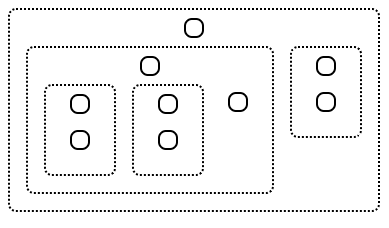
TreeBuilder
import { TreeBuilder } from "@egeonu/tree";
const input = [
{
id: 1,
},
{
id: 2,
parents: [1]
},
{
id: 3,
parents: [2, 1]
},
{
id: 4,
parents: [2]
},
{
id: 5,
parents: [2, 3, 4]
}
]
// with props
const tree = new TreeBuilder({ data: input });
console.log(tree.data);
// without props
tree = new TreeBuilder();
tree.createTree(input);
console.log(tree.data);
// static invoke
tree = TreeBuilder.createTree(input);
console.log(tree);Expected output
[
{
id: 1,
children: [
{
id: 2,
children: [
{
id: 3,
children: [ { id: 5, children: [], data: undefined } ],
data: undefined
},
{
id: 4,
children: [ { id: 5, children: [], data: undefined } ],
data: undefined
},
{ id: 5, children: [], data: undefined }
],
data: undefined
},
{
id: 3,
children: [ { id: 5, children: [], data: undefined } ],
data: undefined
}
],
data: undefined
}
]TreeNodeElement
- You can use the TreeNodeElement to build your own tree with more control.
- It will require some recursion, view example below. (This is from
ReactTree)
function startMap (tree: Array<TreeNode>) {
let self = this;
const container = document.getElementById("tree_container");
for (const object of tree) {
// Create contanier for the node
const element = document.createElement("div");
element.setAttribute("id", object.id);
// Create container to hold node data
const leaf = document.createElement("tree-node") as TreeNodeElement;
leaf.innerHTML = object.data?.content ? object.data?.content : "";
element.appendChild(leaf);
if (object.children.length > 0) {
// Map children for this node
self.mapTree(element, object.children, 2, leaf);
}
// Append to main container
container.appendChild(element);
}
}
mapTree (container: HTMLElement, tree: Array<TreeNode>, gap: number, parentLeaf: TreeNodeElement) {
let self = this;
// Create container for the children
const children = document.createElement("div");
const child_id = container.id + "-row";
children.setAttribute("id", child_id);
// Add children container id to the parent
parentLeaf.setAttribute("rowId", child_id);
for (const object of tree) {
// Create contanier for the node
const element = document.createElement("div");
element.setAttribute("id", object.id + "-" + container.id);
// Create container to hold node data
const leaf = document.createElement("tree-node") as TreeNodeElement;
element.appendChild(leaf);
leaf.innerHTML = object.data?.content ? object.data?.content : "";
if (object.children.length > 0) {
// Map children for this node
self.mapTree(element, object.children, gap, leaf);
}
// Append to children container
children.appendChild(element);
}
// Append to main container
container.appendChild(children);
}- In this example we set the attribute
rowIdwith thechild_idrepresenting the element we expect to hold the children of the current node. - I choose to build
child_idfrom a concatenation of all the parent ids' with the child to avoid collisions. - This allows for the built in event listener to handle closing and opening the element holding the children.
To-Do
- Style options: flat, tree, horizontal and vertical
- Draw connector lines with SVG