@incognia/api v6.1.0
Incognia Node Library
The official Node.js library for integrating with the Incognia API.
Documentation can be found at https://developer.incognia.com/docs
Installation
npm:
npm install @incognia/apiyarn:
yarn add @incognia/apiGetting started
Require the package:
CommonJS modules:
const { IncogniaApi } = require('@incognia/api')Or ES modules:
import { IncogniaApi } from '@incognia/api'Initialize the IncogniaApi with your clientId and clientSecret. This is a required step and must be done before calling any of the API methods.
IncogniaApi.init({
clientId: 'clientId',
clientSecret: 'clientSecret'
})API methods
Registering a Mobile Signup
This method registers a new mobile signup for the given request token and address, returning a signup assessment, containing the risk assessment and supporting evidence:
try {
const signup = await IncogniaApi.registerSignup({
requestToken: 'request_token',
policyId: 'policy_id',
structuredAddress: {
locale: 'en-US',
countryName: 'United States of America',
countryCode: 'US',
state: 'NY',
city: 'New York City',
borough: 'Manhattan',
neighborhood: 'Midtown',
street: 'W 34th St.',
number: '20',
complements: 'Floor 2',
postalCode: '10001'
}
})
} catch (error) {
console.log(error.message)
}Registering a Web Signup
This method registers a new web signup for the given request token, returning a signup assessment, containing the risk assessment and supporting evidence:
try {
const signup = await IncogniaApi.registerWebSignup({
requestToken: 'request_token',
policyId: 'policy_id'
})
} catch (error) {
console.log(error.message)
}Registering a Mobile Login
This method registers a new mobile login for the given request token and account, returning a transaction assessment, containing the risk assessment and supporting evidence.
try {
const login = await IncogniaApi.registerLogin({
requestToken: 'request_token',
accountId: 'account_id',
policyId: 'policy_id',
externalId: 'external_id' // optional field
})
} catch (error) {
console.log(error.message)
}Registering a Web Login
This method registers a new web login for the given request token and account, returning a transaction assessment, containing the risk assessment and supporting evidence.
try {
const login = await IncogniaApi.registerWebLogin({
requestToken: 'request_token',
accountId: 'account_id',
policyId: 'policy_id'
})
} catch (error) {
console.log(error.message)
}Registering a Payment
This method registers a new payment for the given request token and account, returning a transaction assessment, containing the risk assessment and supporting evidence.
try {
const payment = await IncogniaApi.registerPayment({
requestToken: 'request_token',
accountId: 'account_id',
policyId: 'policy_id',
addresses: [
{
structuredAddress: {
locale: 'en-US',
countryName: 'United States of America',
countryCode: 'US',
state: 'NY',
city: 'New York City',
borough: 'Manhattan',
neighborhood: 'Midtown',
street: 'W 34th St.',
number: '20',
complements: 'Floor 2',
postalCode: '10001'
},
addressCoordinates: {
lat: 40.74836007062138,
lng: -73.98509720487937
},
type: 'shipping'
}
]
})
} catch (error) {
console.log(error.message)
}Registering a Web Payment
This method registers a new web payment for the given request token and account, returning a transaction assessment, containing the risk assessment and supporting evidence.
try {
const payment = await IncogniaApi.registerWebPayment({
requestToken: 'request_token',
accountId: 'account_id',
policyId: 'policy_id'
})
} catch (error) {
console.log(error.message)
}Sending Feedback
This method registers a feedback event for the given identifiers related to a signup, login or payment.
try {
IncogniaApi.registerFeedback({
installationId: 'installation_id',
accountId: 'account_id',
event: FeedbackEvent.AccountTakeover,
occurredAt: '2024-07-22T15:20:00Z'
})
} catch (error) {
console.log(error.message)
}Typescript enabled
Thanks to Typescript, all methods attributes and data response are typed, meaning any typescript-enabled editor can take advantage of intellisense and auto-complete:
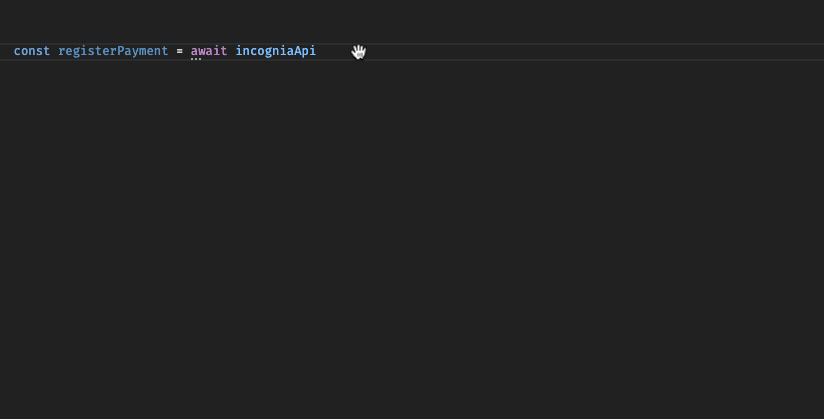
Response format
Responses have JSONs identical to the original api https://us.incognia.com, however property names will be in camelCase rather than snake_case, including property names in nested objects.
{
"id": "5e76a7ca-577c-4f47-a752-9e1e0cee9e49",
"riskAssessment": "low_risk",
"evidence": {
"deviceModel": "Moto Z2 Play"
}
}Exception handling
Every method call can throw IncogniaApiError and IncogniaError.
IncogniaApiError is thrown when the API returned an unexpected http status code. You can retrieve it by calling the statusCode property, along with the payload property, which returns the API response payload that might include additional details.
IncogniaError represents unknown errors, like serialization/deserialization errors.
const { IncogniaApi, IncogniaApiError } = require('@incognia/api')
try {
const loginAssessment = await IncogniaApi.registerLogin({
requestToken: 'request_token',
accountId: 'account_id'
})
} catch (error) {
if (error instanceof IncogniaApiError) {
console.log(error.statusCode)
console.log(error.payload)
}
}Migration to v6
The v6 changed the IncogniaApi interface, transforming the previous instance methods into static methods.
When migrating to v6, adjust the IncogniaApi usage as follows.
Initialization
Instead of creating an instance of the IncogniaApi class using your API credentials, just initialize the IncogniaApi with your credentials using the init() method. Initializing the IncogniaApi is a required step and must be done before calling any of the other IncogniaApi methods.
// Before
const incogniaApi = new IncogniaApi({
clientId: 'clientId',
clientSecret: 'clientSecret'
})
// After
IncogniaApi.init({
clientId: 'clientId',
clientSecret: 'clientSecret'
})Register methods
Every method of the IncogniaApi instance is now static, and should be called on the IncogniaApi class.
// Before
const signup = await incogniaApi.registerSignup({...})
const login = await incogniaApi.registerLogin({...})
const payment = await incogniaApi.registerPayment({...})
incogniaApi.registerFeedback({...})
// After
const signup = await IncogniaApi.registerSignup({...})
const login = await IncogniaApi.registerLogin({...})
const payment = await IncogniaApi.registerPayment({...})
IncogniaApi.registerFeedback({...})Furthermore, the installationId and sessionToken parameters were removed, and requestToken should be used instead. The requestToken field can receive the previous installationId and sessionToken values, as well as the new requestToken value from the Mobile and Web SDKs. Also, the policyId is now a required parameter and must be used on every assessment.
// Before
const loginAssessment = await incogniaApi.registerLogin({
installationId: 'installation_id',
accountId: 'account_id'
})
const webPaymentAssessment = await incogniaApi.registerWebPayment({
sessionToken: 'session_token',
accountId: 'account_id'
})
// After
const loginAssessment = await IncogniaApi.registerLogin({
requestToken: 'installation_id',
accountId: 'account_id',
policyId: 'policy_id'
})
const webPaymentAssessment = await IncogniaApi.registerWebPayment({
requestToken: 'session_token',
accountId: 'account_id',
policyId: 'policy_id'
})More documentation
More documentation and code examples can be found at https://developer.incognia.com/docs
9 months ago
1 year ago
2 years ago
2 years ago
2 years ago
2 years ago
2 years ago
2 years ago
2 years ago
2 years ago
2 years ago
4 years ago
4 years ago
4 years ago
4 years ago
5 years ago
5 years ago
5 years ago
5 years ago
5 years ago
5 years ago
5 years ago
5 years ago