0.2.2 • Published 8 months ago
@kurrawongai/kai-ui v0.2.2
KAI UI
A Vue.js component library for use in Kurrawong tools.
Contents
Install
To add kai-ui to your project, simply run:
npm install @kurrawongai/kai-uior
pnpm add @kurrawongai/kai-uiYou may also need to import KAI-UI's stylesheet ("kai-ui/kai-ui.css").
Components
Editor
A base Monaco code editor with support for multiple languages, including RDF languages.
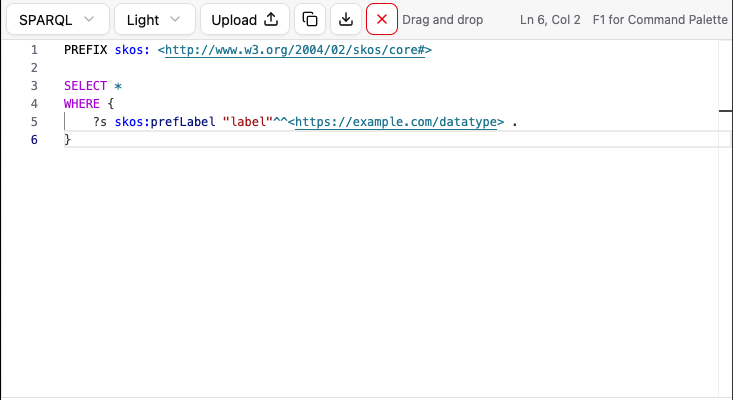
OpenLayers Map
An interactive OpenLayers Map that supports loading WKT & geoJSON features.
Supported Languages
- CSS
- HTML
- Java
- JavaScript
- JSON
- Markdown
- N3
- N-Quads
- N-Triples
- Python
- SHACL
- SPARQL
- TriG
- Turtle
- TypeScript
- XML
- YAML
Props
| prop | description | type | required | default |
|---|---|---|---|---|
| languages | What languages are available to choose from | string[], see above for supported languages | all are enabled by default | |
| hideToolbar | Hides the tool bar at the top of the editor | boolean | false | |
| options | Monaco editor options | See the available options from Monaco | { automaticLayout: true, minimap: { enabled: false }, stickyScroll: { enabled: false }, scrollBeyondLastLine: false, } | |
| hideLanguage | Hides the language selector | boolean | false | |
| hideTheme | Hides the theme selector | boolean | false | |
| hideCopyButton | Hides the copy button | boolean | false | |
| hideClearButton | Hides the clear button | boolean | false | |
| hideUploadButton | Hides the upload button | boolean | false | |
| hideDownloadButton | Hides the download selector | boolean | false | |
| disableDrag | Disabled drag and drop | boolean | false | |
| readonly | Sets the editor to read only. Also hides the upload & clear buttons | boolean | false | |
| downloadFilename | Sets the name of the file for download | string | "output" | |
| directDownload | Downloads the file directly instead of a popup for renaming the downloaded file name | boolean | false | |
| class | Passthrough for applying CSS classes | string |
Models
| model | description | type | required | default |
|---|---|---|---|---|
| - | The value or content of the editor | string | ||
| language | The current language of the editor | string, see above | "text" | |
| theme | The color theme of the editor | "light" \| "dark" \| "system" | "system" |
OpenLayers Map
An interactive OpenLayers Map that supports loading WKT & geoJSON features.
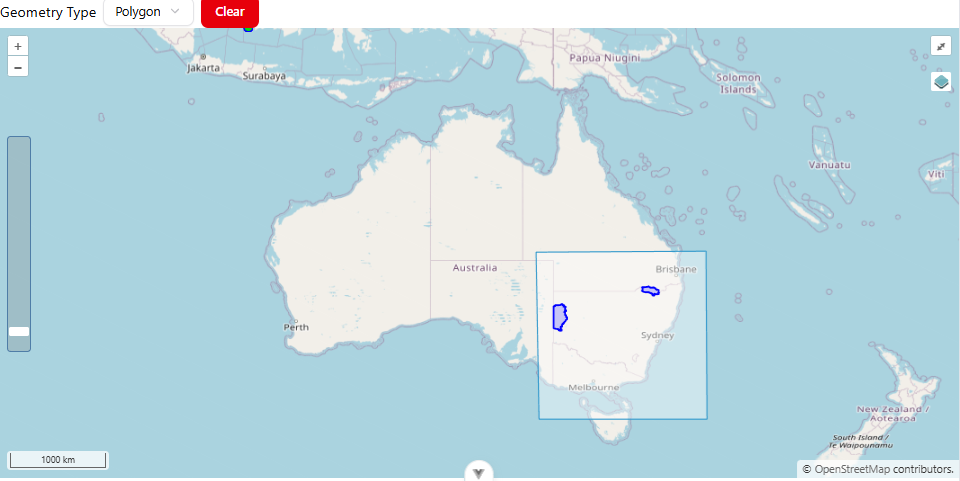
Props
| prop | description | type | required | default |
|---|---|---|---|---|
| center | Where to center the map | number[], array of 2 coordinates | 133.7751, -25.2744 | |
| zoom | Zoom level | number | 4 | |
| rotation | Map rotation | number | 0 | |
| projection | Projection to use, make sure this matches the data | string | 'EPSG:4326' | |
| focusSourceRef | Passed through to vue3-openlayers | Sources.OlSourceVector | null | |
| layers | Layers of GeoJSON FeatureCollections to include in the map on load | {
type: "FeatureCollection";
title: string;
features: {
type: "Feature";
name: string;
wkt?: string;
geoJSON?: any;
}[];
mapStyle?: MapStyle;
}[] see drawStyle type for MapStyleOptions | [] | |
| loading | Display a "Loading" modal on the map, useful when loading data | boolean | false | |
| drawEnabled | Enable "Draw mode", allowing the user to draw on the Map | boolean | false | |
| mapStyle | Sets the default layer styles for view, hover & select states | {
style?: MapStyleOptions;
hoverStyle?: MapStyleOptions;
selectStyle?: MapStyleOptions;
} see drawStyle type for MapStyleOptions | see consts.ts for default styles | |
| drawStyle | Sets the layer style for drawing geometries | { strokeWidth?: number; strokeColor?: string; fillColor?: string; pointRadius?: number; pointStrokeWidth?: number; pointStrokeColor?: string; pointFillColor?: string; } | see consts.ts for default styles |
Events
| event | description | parameters |
|---|---|---|
| select | Fired when the user selects (clicks) a feature | feature |
| hover | Fired when the user hovers over a feature | feature |
| drawstart | Fired when the user starts drawing | feature |
| drawend | Fired when a feature is fully drawn by the user | feature |
Development
To install:
pnpm installTo run locally:
pnpm devLicense
This code is available for reuse according to the BSD 3-Clause License.
© 2025 KurrawongAI