@lakitna/pumpkin v2.1.0
Pumpkin 🎃
This application generates a test report directly from your gherkin feature files, so that your scenarios can be used as tests without the need for automation with Cucumber. If you have already automated some of your scenarios, the script accepts a Cucumber report (JSON) and it will pre-selet the pass/fail status of those implemented scenarios so that you can fill in the rest manually.
Installation
$ npm install @padigital/pumpkinUsage
Run the script as follows:
$ pumpkin --features /path/to/your/features/directoryThe script accepts the following arguments:
--featuresis the path to a local directory of gherkin feature files--cucumberjsonis the path to a local JSON file containing a Cucumber test report (optional)--reporthtmlis the path to a previous pumpkin HTML report (optional)--opento open the HTML report in your browser after the script completes--titleto set the report title--dateto set the report date/time--notesto set the report notes--excludea space-separated list of tags to exclude e.g. "@wip @regression"--includea space-separated list of tags to include e.g. "@wip @regression". When include tags are defined, exclude tags are ignored
Saving your results
Pumpkin generates a single HTML file inside which you record the status of each scenario (Descoped, In Progress, Passed, Failed or Blocked). You can set the status for every scenario within a feature, or set each scenario individually. When you're finished, or you want to save your work, click the "Save HTML" button at the top. Your browser will download a new HTML file containing all of your changes. Open this file and carry on making further changes in the future.
The best way to share the report is to generate a PDF by printing it. Pumpkin has a print stylesheet that will create a nice, clean, client-friendly report.
Altering the order of features
By default the features will appear in the report in the same order that the files are ordered on your computer (alphabetically). To override this order use the @report-order-N tag on each feature. Tagged features will appear first, then the others ordered alphabetically. For example:
@report-order-1
Feature: Login
...
@report-order-2
Feature: Registration
...Pre-populating scenario status from a Cucumber report
If you pass the path to a Cucumber test run output (--cucumberjson) the script will attempt to find the pass/fail status from this file by matching the feature and scenario names.
Pre-populating scenario status from a previous HTML report
If you pass the path to a previous HTML report generated by this script (--reporthtml), it will attempt to find the scenario status by matching the scenario name. For example:
$ pumpkin --features /path/to/your/features/directory --reporthtml /path/to/another/report.htmlExample
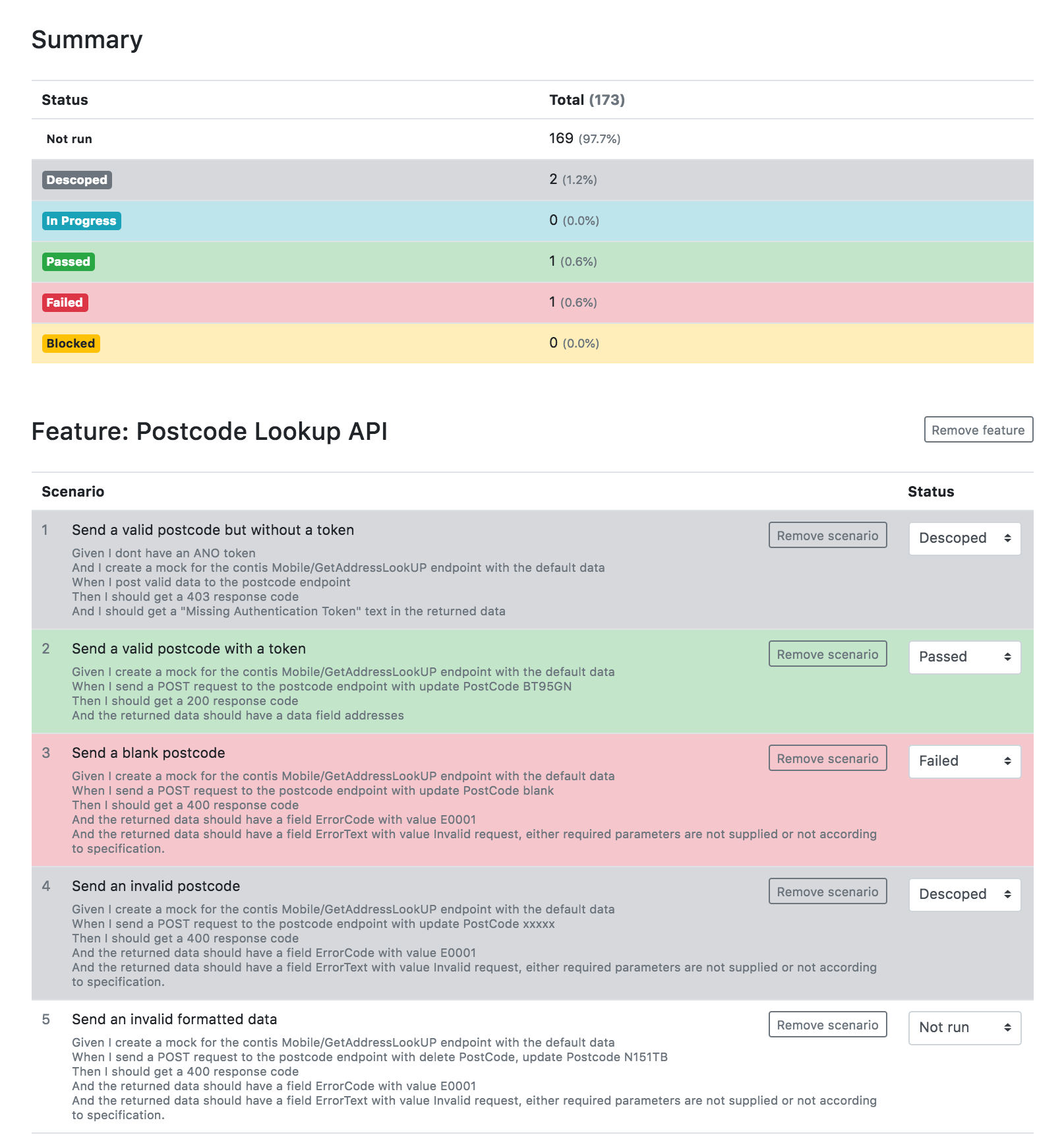
3 years ago