1.0.7 • Published 4 years ago
@matthew2097/intl-tel-material v1.0.7
intl-tel-material
component compatible with react.js, vue.js, vanilla.js and many others
Built with lit-element
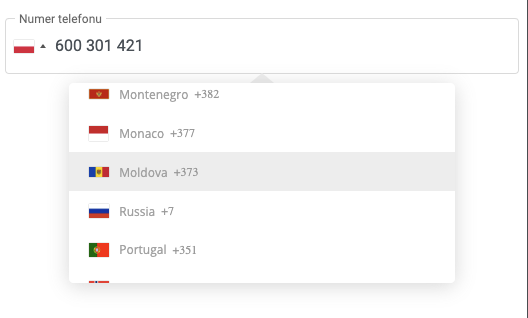
Install
Before you start, please look at the DEMO project There are two ways to use this component. For simple projects or just to get started fast, we recommend using the component by script tag. If your project is using npm then we recommend using the npm package.
Script tag
- Put this script tag in the head of your index.html:
<script
type="module"
src="https://cdn.jsdelivr.net/npm/@matthew2097/intl-tel-material/docs/intl-tel-material.bundled.min.js"
></script>NPM
- Run
npm i @matthew2097/intl-tel-material - import with
import '@matthew2097/intl-tel-material' - put this code in your project:
Then you can use the element <intl-tel></intl-tel> anywhere in your template, JSX, html etc.
live demo: null
API
Properties
| Property | Attribute | Type | Default |
|---|---|---|---|
id | id | String | "phone" |
label | label | String | "Numer telefonu" |
value | value | String | "" |
Example
<intl-tel id="phone" label="Phone number" value="+48600307428"></intl-tel>Methods
| name | Description |
|---|---|
clear() | Clear input |
Interactions with the methods requires a reference to the element itself, if using webcomponents or a library like Lit-Element or Fast-Element, this can be done easily within the if using the component from the browser
EventListener
const component = document.querySelector('intl-tel');
component.addEventListener('change', (e) => {
console.log(e.detail);
});