1.0.4 • Published 7 years ago
@petkit/ngx-material-demo v1.0.4
Angualr Material Demo Component
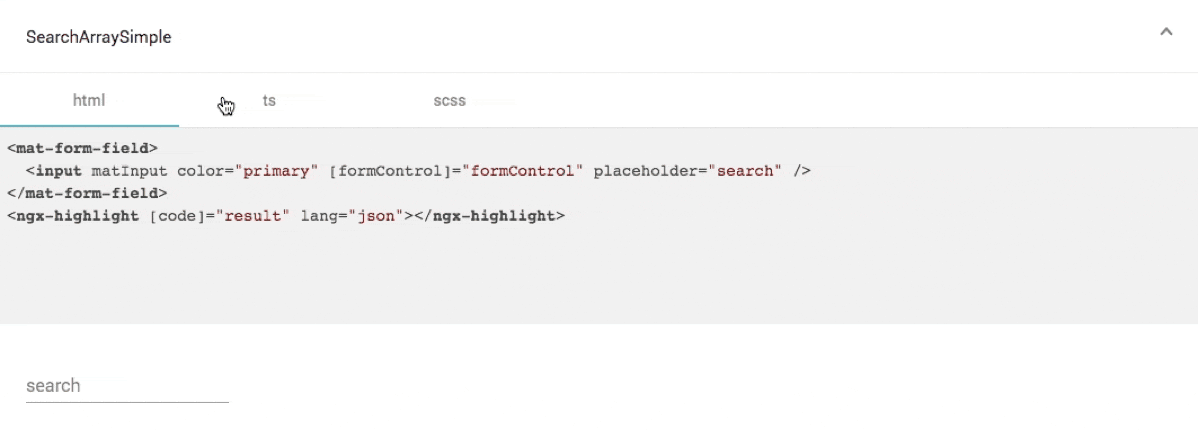
Installation
npm install --save-dev @petkit/ngx-material-demoThis package depend on @petkit/ngx-highlight to highlight code.
Usage
Import Module
import {
MatDemoModule,
} from '@petkit/ngx-material-demo';
@NgModule({
imports: [
MatDemoModule.forRoot({
// http request base url(Notice: It's a absolute url)
baseUrl: '/assets/demo'
})
],
})HTML
<ngx-mat-demo path="button" title="Button">
<button mat-button>Button</button>
</ngx-mat-demo>The value of path will be translated to
/assets/demo/button.component.html/assets/demo/button.component.ts/assets/demo/button.component.scss
You can assign value to suffixes, but .component will always add to all suffixes.
MatDemoModule.forRoot({
baseUrl: '/assets/demo',
suffixes: ['html', 'ts', 'css']
})License
MIT