@phijs/gatsby-plugin-phi v0.4.3
Phi for Visual Studio Code
Design components for the web in Visual Studio Code. Generate code you can trust (ok, maybe not yet).
What is Phi for VS Code?
Phi is a Visual Studio Code extension that lets you design react components and then generate code you can use in your web apps (only Gatsby and Next.js are supported right now). By limiting the scope to the web platform, Phi can leverage powerful CSS features like media queries and pseudo classes to generate a good part of your design system.
Phi is still in alpha so you will encounters some bugs.
How it works
Design your components in VS Code
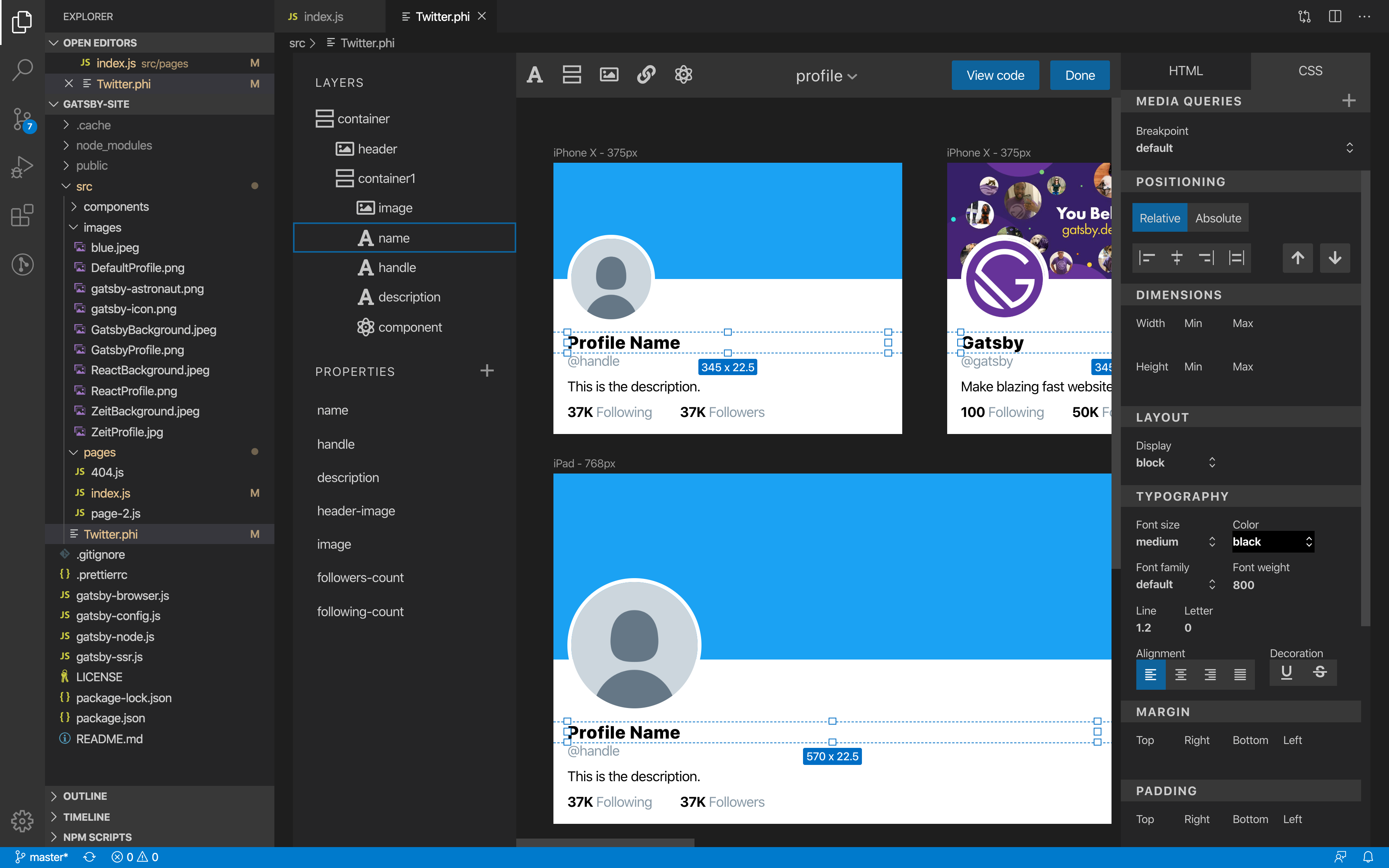
Import component from .phi file
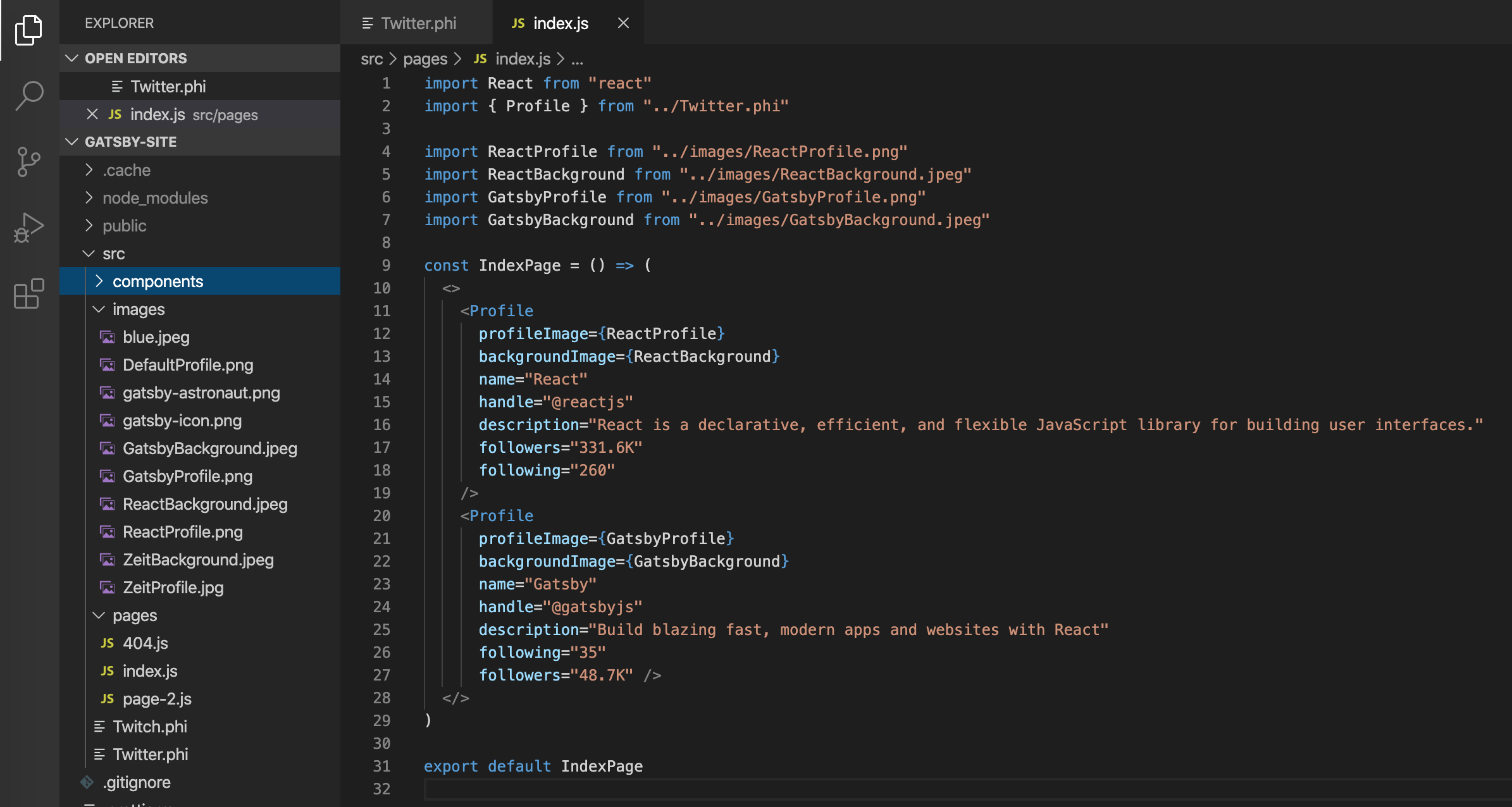
Getting Started
Install the Phi Extension
Download the VSCode extension https://marketplace.visualstudio.com/items?itemName=GuillaumeSalles.phi-vscode
Create a new a file with a .phi extension and save it.
At this point, you should be able to see the Phi Editor in VSCode
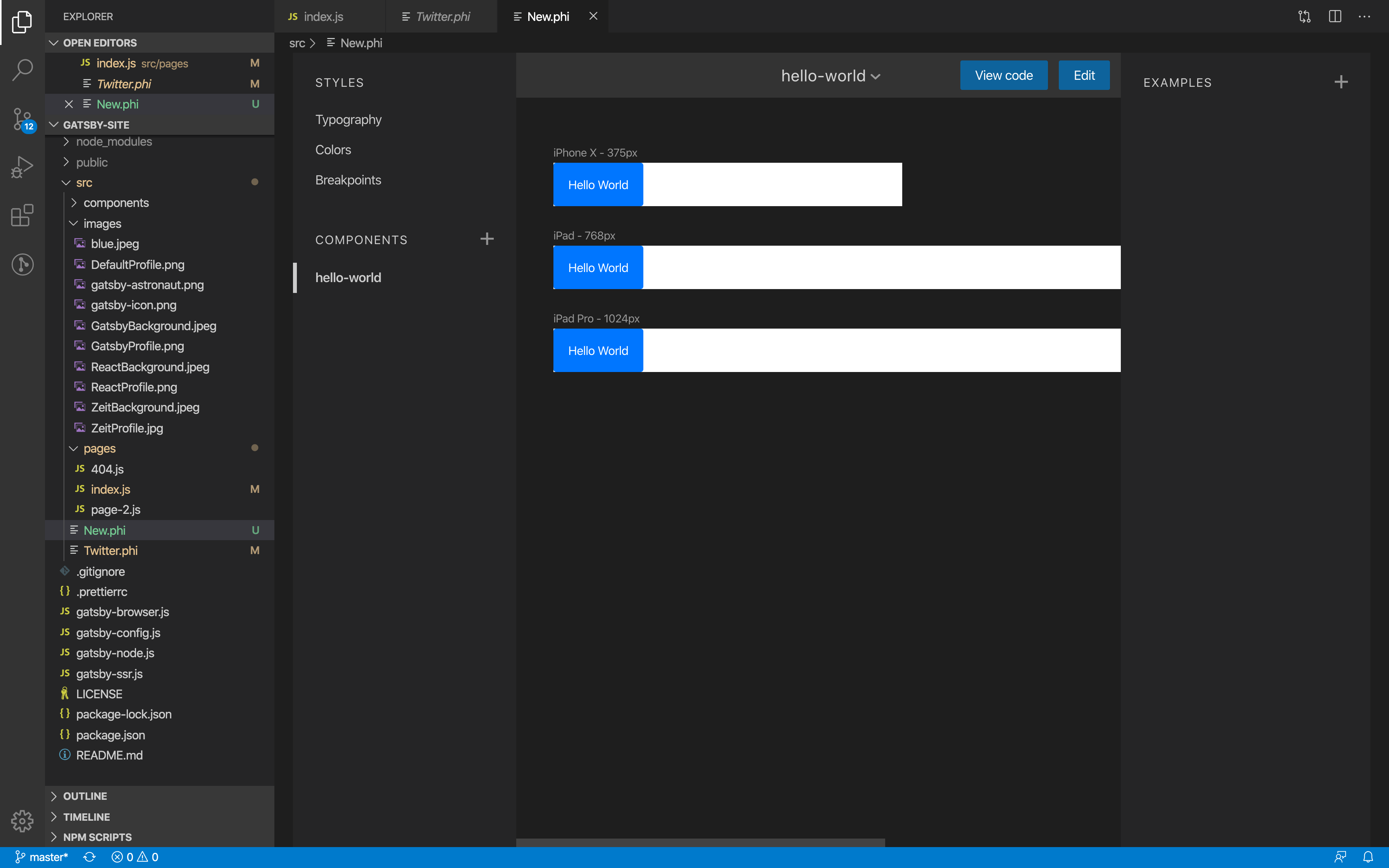
You are now ready to design your own components!
Gatsby integration
Install @phijs/gatsby-plugin-phi in your Gatsby project
npm install --save-dev gatsby-plugin-phiAdd @phijs/gatsby-plugin-phi in your plugins list in your gatsby-config.js.
module.exports = {
plugins: [
/* Other plugins */
`@phijs/gatsby-plugin-phi`,
],
};Import your component directly from your react code.
import { HelloWorld } from "./path/to/file.phi";
const IndexPage = () => <HelloWorld />;Next.js integration
Install @phijs/next-plugin in your Next.js project
npm install --save-dev @phijs/next-pluginCreate a next.config.js at the root of your project
const withPhi = require("@phijs/next-plugin")();
module.exports = withPhi();Import your component directly from your react code.
import { HelloWorld } from "./path/to/file.phi";
const IndexPage = () => <HelloWorld />;Conventions
Components names are defined as kebab-case in Phi but are imported as PascalCase.
Example hello-world becomes HelloWorld.
Properties are defined as kebab-case in Phi but are imported as camelCase.
Example my-prop become myProp;