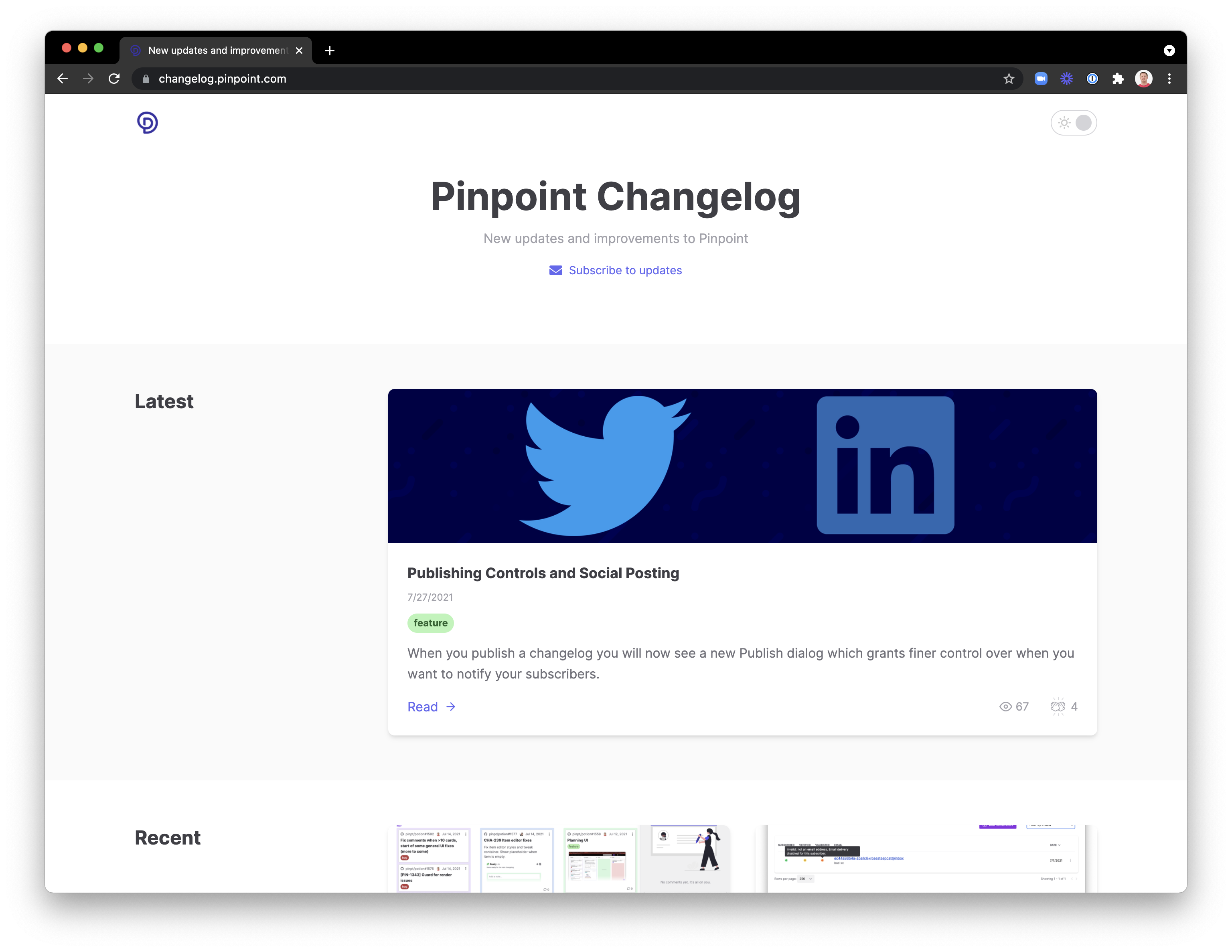@pinpt/changelog v2.0.30
About The Project
pinpoint.com is an app built for fast moving product teams to help them manage the way they communicate with their end users. This tool is used by Pinpoint to generate static sites published by pinpoint.com as well as for development on new themes for your own site.
Built With
Getting Started
To get up and running follow these simple steps.
Prerequisites
You'll need to install a minimum of NodeJS v14 or later to use this project.
You can either install it globally or use npx:
npm install @pinpt/changelog -gYou can also use npx:
npx @pinpt/changelogYou can run the program without arguments or use the --help flag to get more details for each command.
For example, to get general help:
changelog --helpTo get a command specific help:
changelog create --helpNOTE: you do not need to fork this repo directly unless you want to make a change to the basic template or the CLI tool itself.
Create a new theme
To develop a new theme, you need to first generate a template project.
- Create a theme
Replace SLUG with either your site slug or the hostname. Replace THEME with the name of your theme. The THEME is optional and if not provided defaults to the same name as your site. For more options, usenpx @pinpt/changelog create --site SLUG --name THEME--help. - Change into the theme directory
- Install NPM packages
This is optional. If you have installed the changelog npm globally, it will pick up that too.npm install
Building your theme
Once you have installed a theme or cloned a repo with an existing theme, you will want to build your theme. Building your theme converts your theme template files into their equivalent generated posts for each of your changelogs.
npm run buildBy default, this will generate your theme into $PWD/dist. You can get further options by using the --help option.
Developing your theme
To develop a theme, you want to make changes to your theme.css or override one of the template partial files (named with .hbs extension). The templates are built in HTML and use Handlebars for templating. You can override a specific partial by creating a new file named using the pattern [SCOPE]_[NAME].hbs such as web_footer.hbs which will override the base footer for the web scope. We currently have two scopes (web and email). The email scope is for modifying the email. You can create a new email template by creating a file named email.html in your theme. However, we highly recommend you instead create an partial override instead as the base email template has been tested to work in a majority of the email clients in the market.
To run the dev server:
npm run devThis will start a local dev server on port 4444 running your generated site. On startup, it will build your entire site and watch for changes to your theme directory and rebuild as you make changes.
Packaging your theme
Once you're ready to deploy your theme, you'll need to package your theme and then upload it to the Theme area in Settings.
To package:
npm run packageThis will create a theme.zip file in your $PWD/dist folder by default.
WARNING: make sure you check-in your changes to GitHub or otherwise back them up. If you delete or update the theme in the app, we might be able recover your files or changes but you will need to contact us to provide assistance since this is a manual process.
Handlebars
We support the following additional helper functions in handlebars:
formatNumber- format a numbercompactInteger- return a compact representation of an integer (such as 5K)boundedNumber- return a bounded number valuefileSize- return a human representation of a file size (such as 5KB)truncate- truncate a string to a max lengthtruncateWords- truncate a set of words to a max countcapitalize- capitalize a stringtitleCase- title case a stringpathname- return the pathname part of string that is a URLgt- a>block expressionlt- a<block expressiongte- a>=block expressionlte- a<=block expressionfirst- return the first item in an arraylast- return the last item in an arrayempty- returns true if the array is emptyafter- returns one or more items from an array (similar to splice)pick- pull out an item from an array at a specific indexinclude- include another filefontawesome-icon- generate a fontawesome icon (only available on web scope)friendly-date- generate a friendly dateiso_date- generate an ISO date from a numbercover_image_url- return the url to the cover image or empty string if not providedauthor- return a formatted list of authorstwitter_handle- return the twitter handle from a twitter url
Configuration
You can disable certain features from the base template by modifying the changelog.[SCOPE].features fields in package.json. The following are the current flags:
For the web scope:
themeSwitcher: if you want to enable dark/light mode theme switchingsearch: if you want to enable site searchtags: if you want to enable displaying tags on a posttagFilter: if you want to enable filtering by tagsauthors: if you want to enable showing the author(s) on the postclaps: if you want to display the clap count for a postpageviews: if you want to display the page view count for a posthighfive: if you want to enable "highfive" (which results in claps) for postssocial: if you want enable the social buttons in the footer (must be configured inSettings/Themein the app)
Versioning
You can control the version of your site and tie it to a specific version by changing the changelog.version field in package.json. This must be either latest or a valid semantic version rule. If you use latest, we will build your site with the latest verion of the builder (this repo) as they are published. If you set the value to ^2.0.0, for example, it will only support the 2.x version of the builder. We strongly recommend using latest unless you have made significant changes to your project which could be broken as we upgrade the base theme.
Assets
You can add the following assets to your theme and they will automatically be copied to the /static folder and you can reference them such as /static/NAME where NAME is the asset name in your template.
The following file extensions are allowed:
- gif
- png
- jpg or jpeg
- webp
- mov
- mp3
- mp4
- webm
- svg
Assets in this folder must be immutable so make sure you change the name or add a version to the filename if you change them. Assets in this folder will be served with a long-term Cache-Control HTTP header.
Roadmap
See the open issues for a list of proposed features (and known issues).
Contributing
Contributions are what make the open source community such an amazing place to be learn, inspire, and create. Any contributions you make are greatly appreciated.
- Fork the Project
- Create your Feature Branch (
git checkout -b feature/AmazingFeature) - Commit your Changes (
git commit -m 'Add some AmazingFeature') - Push to the Branch (
git push origin feature/AmazingFeature) - Open a Pull Request
License
Copyright © 2021 by Pinpoint Software, Inc. Distributed under the MIT License. See LICENSE for more information.
Contact
If you need any assistance at all, please contact support@pinpoint.com. You can also contact us up in the Changelog app using the chat bubble.
Jeff Haynie - @jhaynie - jeff@pinpoint.com
Project Link: https://github.com/pinpt/changelog
4 years ago
4 years ago
4 years ago
4 years ago
4 years ago
4 years ago
4 years ago
4 years ago
4 years ago
4 years ago
4 years ago
4 years ago
4 years ago
4 years ago
4 years ago
4 years ago
4 years ago
4 years ago
4 years ago
4 years ago
4 years ago
4 years ago
4 years ago
4 years ago
4 years ago
4 years ago
4 years ago
4 years ago
4 years ago
4 years ago
4 years ago
4 years ago
4 years ago
4 years ago
4 years ago
4 years ago
4 years ago
4 years ago
4 years ago
4 years ago
4 years ago
4 years ago
4 years ago
4 years ago
4 years ago
4 years ago
4 years ago
4 years ago
4 years ago
4 years ago
4 years ago