@pmndrs/xr v6.6.17
npm install three @pmndrs/xrWhat does it look like?
A simple scene with a mesh that toggles its material color between "red" and "blue" when clicked through touching or pointing. |  |
|---|
import { createXRStore } from '@pmndrs/xr'
import { BoxGeometry, Mesh, MeshBasicMaterial, PerspectiveCamera, Scene, WebGLRenderer } from 'three'
import { GLTFLoader } from 'three/examples/jsm/loaders/GLTFLoader.js'
const camera = new PerspectiveCamera(70, 1, 0.01, 100)
const scene = new Scene()
const canvas = document.getElementById('root') as HTMLCanvasElement
const renderer = new WebGLRenderer({ antialias: true, canvas, alpha: true })
const boxMaterial = new MeshBasicMaterial({ color: 'red' })
const box = new Mesh(new BoxGeometry(), boxMaterial)
box.pointerEventsType = { deny: 'grab' }
let red = false
box.addEventListener('click', () => {
red = !red
boxMaterial.color.set(red ? 'red' : 'blue')
})
scene.add(box)
const store = createXRStore(canvas, scene, camera, renderer.xr)
document.getElementById('enter-ar')?.addEventListener('click', () => store.enterAR())
let prevTime: undefined | number
renderer.setAnimationLoop((time, frame) => {
const delta = prevTime == null ? 0 : time - prevTime
prevTime = time
store.update(frame, delta)
renderer.render(scene, camera)
})
function updateSize() {
renderer.setSize(window.innerWidth, window.innerHeight)
renderer.setPixelRatio(window.devicePixelRatio)
camera.aspect = window.innerWidth / window.innerHeight
camera.updateProjectionMatrix()
}
updateSize()
window.addEventListener('resize', updateSize)How to enable XR for your threejs app?
const store = createXRStore(canvas, scene, camera, renderer.xr)create a xr storestore.enterAR()call enter AR when clicking on a button
Tutorials
The following tutorials contain code for react-three/fiber but all informations are also applicable for @pmndrs/xr.
- 👌 Interactions
- 🔧 Options
- 🧊 Object Detection
- ✴ Origin
- 🪄 Teleport
- 🕹️ Gamepad
- 🎮 Custom Controller/Hands/...
- ⛨ Guards
Roadmap
- 🤳 XR Gestures
- ➕ Multimodal
- ⚓️ Anchors
- 📺 Layers
- 📱 Dom Overlays
- 🕺 Tracked Body
- 🎯 Hit Test
- ↕ pmndrs/controls
Sponsors
This project is supported by a few companies and individuals building cutting-edge 3D Web & XR experiences. Check them out!
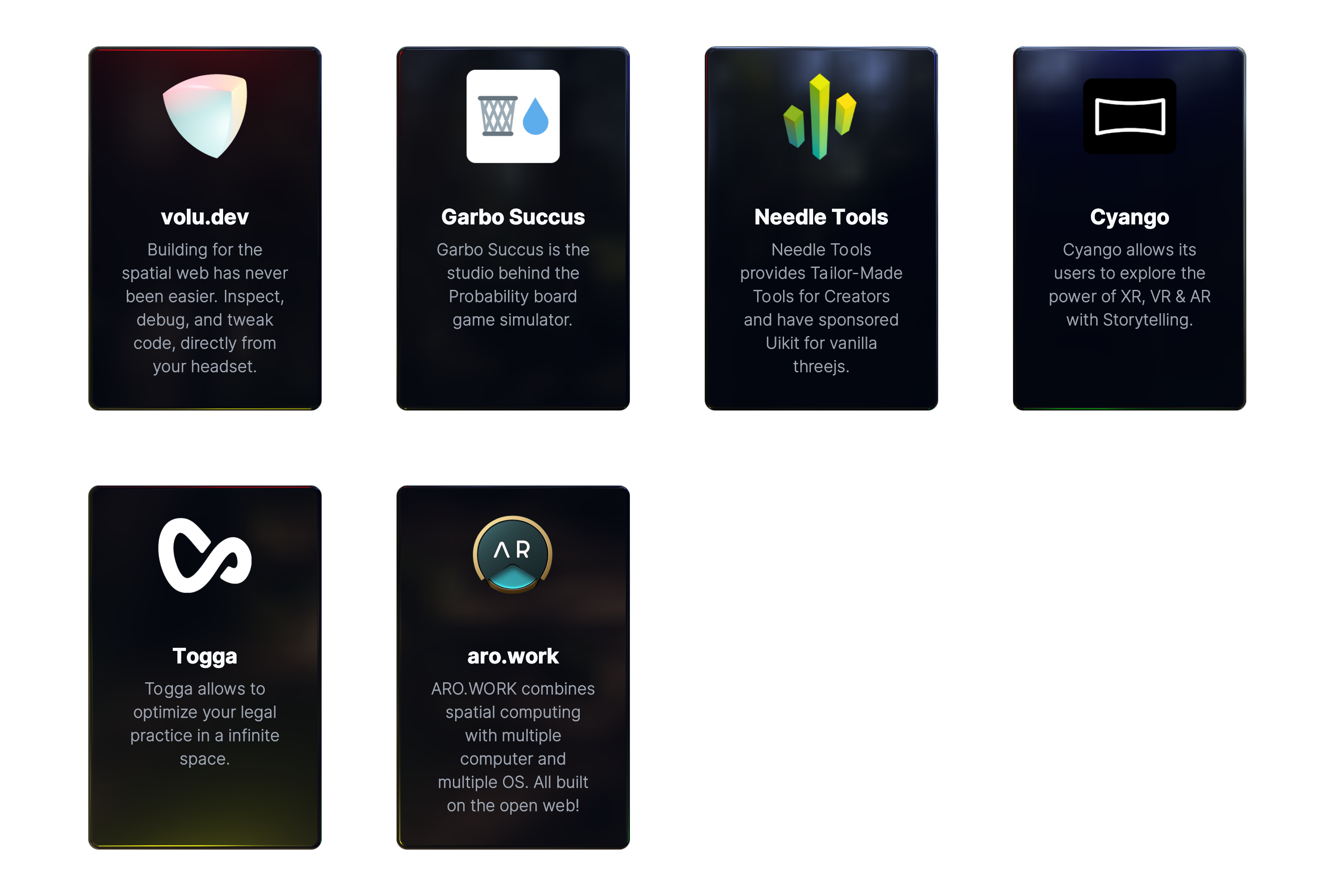
1 year ago
1 year ago
1 year ago
1 year ago
1 year ago
11 months ago
10 months ago
10 months ago
10 months ago
9 months ago
9 months ago
9 months ago
1 year ago
1 year ago
12 months ago
1 year ago
1 year ago
1 year ago
12 months ago
1 year ago
12 months ago
1 year ago
12 months ago
1 year ago
11 months ago
12 months ago
1 year ago
11 months ago
12 months ago
1 year ago
1 year ago
1 year ago
1 year ago
1 year ago
1 year ago
1 year ago
1 year ago
1 year ago
1 year ago
1 year ago
1 year ago
1 year ago
1 year ago
1 year ago
1 year ago
1 year ago
1 year ago
1 year ago
1 year ago
1 year ago
1 year ago
1 year ago
1 year ago
1 year ago
1 year ago
1 year ago
1 year ago
1 year ago
1 year ago
1 year ago
1 year ago
1 year ago
1 year ago
1 year ago
1 year ago
1 year ago
1 year ago
2 years ago
2 years ago