1.4.4 • Published 9 months ago
@swypex/refilter v1.4.4
A powerful and flexible React library to effortlessly add robust filtering capabilities to your applications, simplifies creating dynamic and interactive user interfaces, allowing users to filter through large datasets easily.
📝 Table of Contents
🧐 About
This package is an ideal solution for implementing advanced, strongly-typed filtering systems. By focusing on managing filter states and interactions, it allows developers to invest their time when it matters most: creating tailored filter UIs and handling business logic.
Key Features
- Simplified State Management: Offload the complexity of managing filter states, freeing you to focus on building filter-specific UI and business logic.
- Dynamic Badge System: Automatically generate badges for applied filters, offering quick access to remove or modify them.
- Customizable UI: Define the rendering of badges, side panel items & content for each filter.
- Overridable Styles: Customize all class names, or use the provided HOC to style the component once and return a tailored version.
- Strongly Typed: Built with TypeScript, ensuring a type-safe and robust developer experience.
🎥 Demo / Working
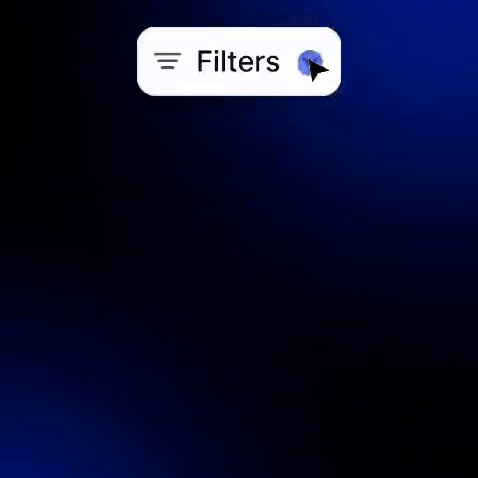
💭 Preview
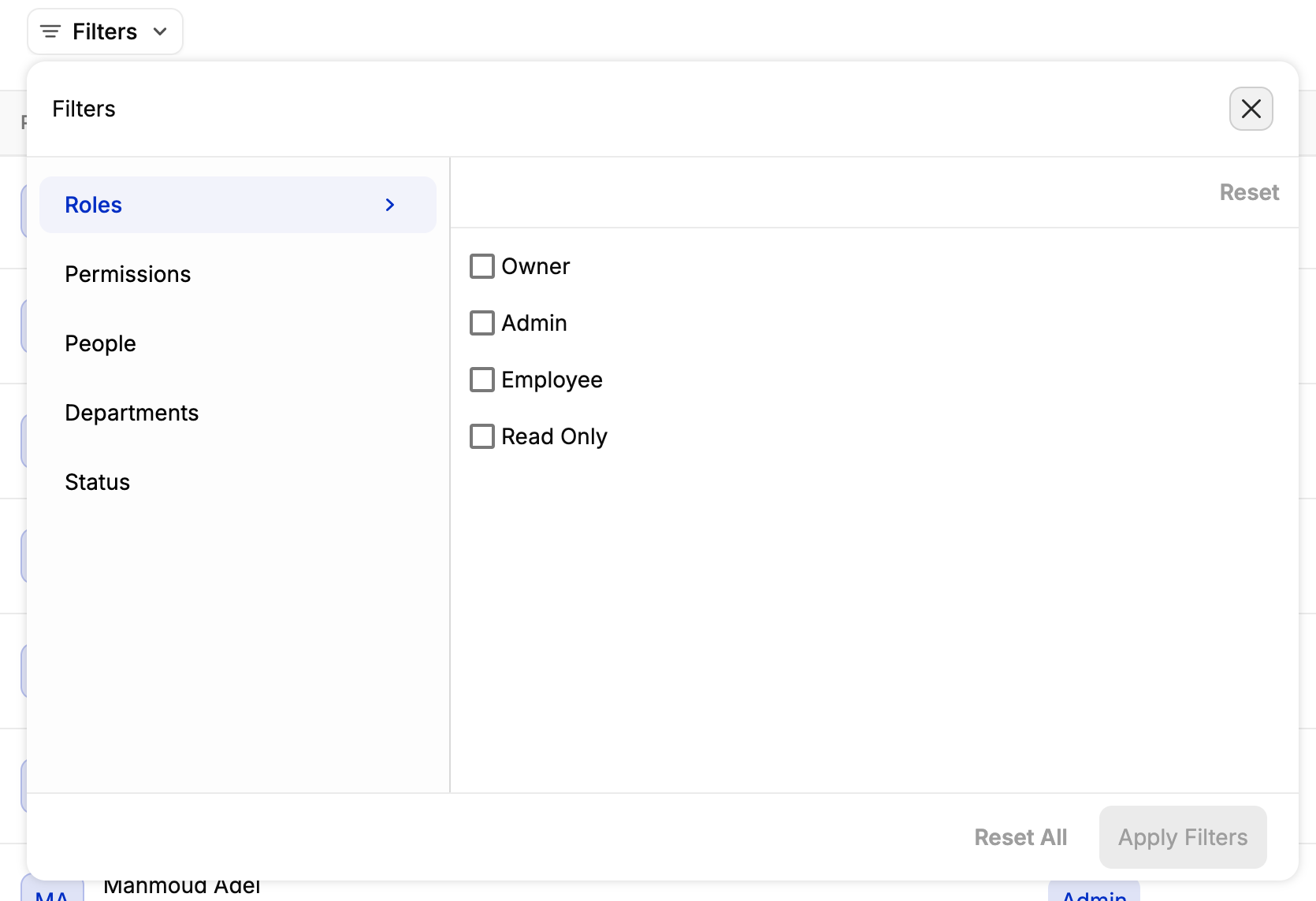
🏁 Getting Started
Installation
Make sure you have node version >= 16 and react version >= 16
npm i @swypex/refilterImport this style sheet
@import '~@swypex/refilter/output/main.css';🎈 Usage
Default Swypex design
import { GenericFilter } from '@swypex/refilter';
<GenericFilter />Custom styled generic filter
import { createStyledGenericFilter } from '@swypex/refilter';
export const StyledGenericFilter = createStyledGenericFilter({
closeButton: 'bg-red-100',
});
import { StyledGenericFilter as GenericFilter } from '@/components/GenericFilterWrapper';
<GenericFilter />Specific style for the filter
import { GenericFilter } from '@swypex/refilter';
<GenericFilter
classNames={{
closeButton: 'bg-red-100',
}}
/>How to create your filter component
the filter component has the constant boilerplate code you need to follow
export interface FilterComponentValue {
value: Nullable<boolean>;
}
export function FilterComponent(
props: FilterComponentProps<FilterComponentValue>
) {
const { onChange, value } = props;
return <div></div>;
}
function FilterComponentFilterShortcut(
props: ShortcutComponentProps<FilterComponentValue>
) {
const { value, onChange } = props;
return <div></div>;
}
FilterComponent.Shortcut = FilterComponentFilterShortcut;
FilterComponent.comparator = (
a: FilterComponentValue,
b: FilterComponentValue
) => {
return a.value === b.value;
};
FilterComponent.getBadgeCount = (value: FilterComponentValue) => {
return value.value !== null ? 1 : 0;
};




