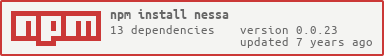@virtualpatterns/nessa v0.0.25
nessa
Nessa was an Ainu and a Valië and was ranked the least among the Valar. She was notable for her speed, being fast "as an arrow in movement", for which reason she was called Nessa the Swift.
A Babel plug-in which translate Pug templates into Hyperscript for virtual-dom diffing/rendering flows.
Installation
Add @virtualpatterns/nessa to dev dependencies in package.json:
npm install --save-dev @virtualpatterns/nessaTell Babel to use this plug-in in .babelrc:
"plugins": [
"@virtualpatterns/nessa/distributables/library/transpiler"
]Configuration
The recommended way to configure Babel options for nessa is with plug-in
options, e.g.:
"plugins": [
[
"@virtualpatterns/nessa/distributables/library/transpiler",
{
"isDebugged": true,
"logPath": "./process/logs/babel.log",
"test": "\\.pug$"
}
]
]isDebugged and logPath
The isDebugged and logPath options control logging information. By default
no logging output is produced. If only isDebugged is specified and is true
logging output is written to the console. If only logPath is specified,
regardless of isDebugged, logging output is written to the path specified.
test
The test option controls the files on which the plug-in operates and defaults
to files that end in a .pug extension.
Usage
With Babel configured as above simply require a Pug file to access the template
function which returns a virtual-dom VNode instead of HTML:
import Utilities from '@virtualpatterns/nessa'
const Template = require('./index.pug')
let virtualContent = Template({ 'foo': 'bar', Utilities });Example
A sample application that uses the Babel plug-in can be found here.
Custom Elements
Custom elements can be included in templates and are simply passed as variables.
import Utilities from '@virtualpatterns/nessa'
const Welcome = require('./welcome.pug')
const Default = require('./default.pug')... where welcome.pug is ...
h1 Welcome #{name}... and default.pug is ...
div
Welcome( name=name
Utilities!=Utilities)
p #{name}'s Pug source code!... and the Default template function is called passing a value for the Welcome
template function, the name variable, and the Utilities object, e.g.:
let virtualContent = Default({
Welcome,
'name': 'Forbes',
Utilities
})License
GPL-3.0+