2.1.0 • Published 7 years ago
@webacad/ng-mat-file-upload v2.1.0
WebACAD/MatFileUpload
File input for angular material
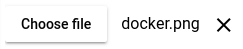
Dependencies
@angular/animations@angular/cdk@angular/common@angular/core@angular/forms@angular/material@angular/platform-browser@webacad/observable-file-readerrxjs
Installation
$ npm install --save @webacad/ng-mat-file-uploador with yarn
$ yarna add @webacad/ng-mat-file-uploadRegister module
app.module.ts
import {MatFileUploadModule} from '@webacad/ng-mat-file-upload';
@NgModule({
imports: [
MatFileUploadModule,
],
})
export class AppModule {}Usage
<wa-mat-file-upload>Choose file</wa-mat-file-upload>Available options:
multiple(boolean): allow to select multiple filesdense(boolean): show with smaller text sizespreview(boolean): display selected files in preview boxpreviewPosition(top/bottom): position of preview box, default isbottomcolor(string): change color ofmat-raised-buttonselectedText(function): custom selected text translation function
Using in angular forms
This package implements all the necessary code for angular forms. That means that you can use it just like any other ordinary form control.
It is also fully ready for material's <mat-form-field> component.
Upload progress
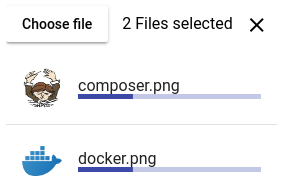
Example:
<wa-mat-file-upload
#fileUpload="waMatFileUpload"
placeholder="File"
[preview]="true"
(change)="onFileChange(fileUpload)"
>Choose file</wa-mat-file-upload>import {MatFileUploadComponent} from '@webacad/ng-mat-file-upload';
export class UploadComponent
{
public onFileChange(fileUpload: MatFileUploadComponent): void
{
const files = fileUpload.files;
if (!files.length) {
return;
}
const stepSize: number = 10;
this.uploadFile(files[0].file, () => {
files[0].increaseProgress(stepSize);
}, () => {
files[0].progress = 100;
fileUpload.disabled = true;
});
}
private uploadFile(file: File, onChunk: () => void, onDone: () => void): void
{
// todo
}
}Validation
There are some build in form validators which you can use out of the box.
fileMaxSize(number): Maximum size of file(s)fileType(string[]): List of allowed mime types
Internationalization
There is only one text in this component which should be translated for better international support. It is the selected preview text next to dialog button.
Default form:
- no file selected: empty string
- 1 file selected: name of selected file
- more than 1 file selected:
files.length + " Files selected"
Custom value can be provided via selectedText input.
First create translating method:
import {UploadFile} from '@webacad/ng-mat-file-upload';
class MyComponent
{
public translateValue(files: Array<UploadFile>): string
{
if (!files.length) {
return '';
}
if (files.length === 1) {
return '1 file';
}
return `${files.length} files`;
}
}Now pass your translateValue method into the selectedText input:
<wa-mat-file-upload
placeholder="File"
[selectedText]="translateValue"
>Choose file</wa-mat-file-upload>
