access-sniff v3.2.0
AccessSniff
A CLI, JsDom and PhantomJs library for HTML_CodeSniffer
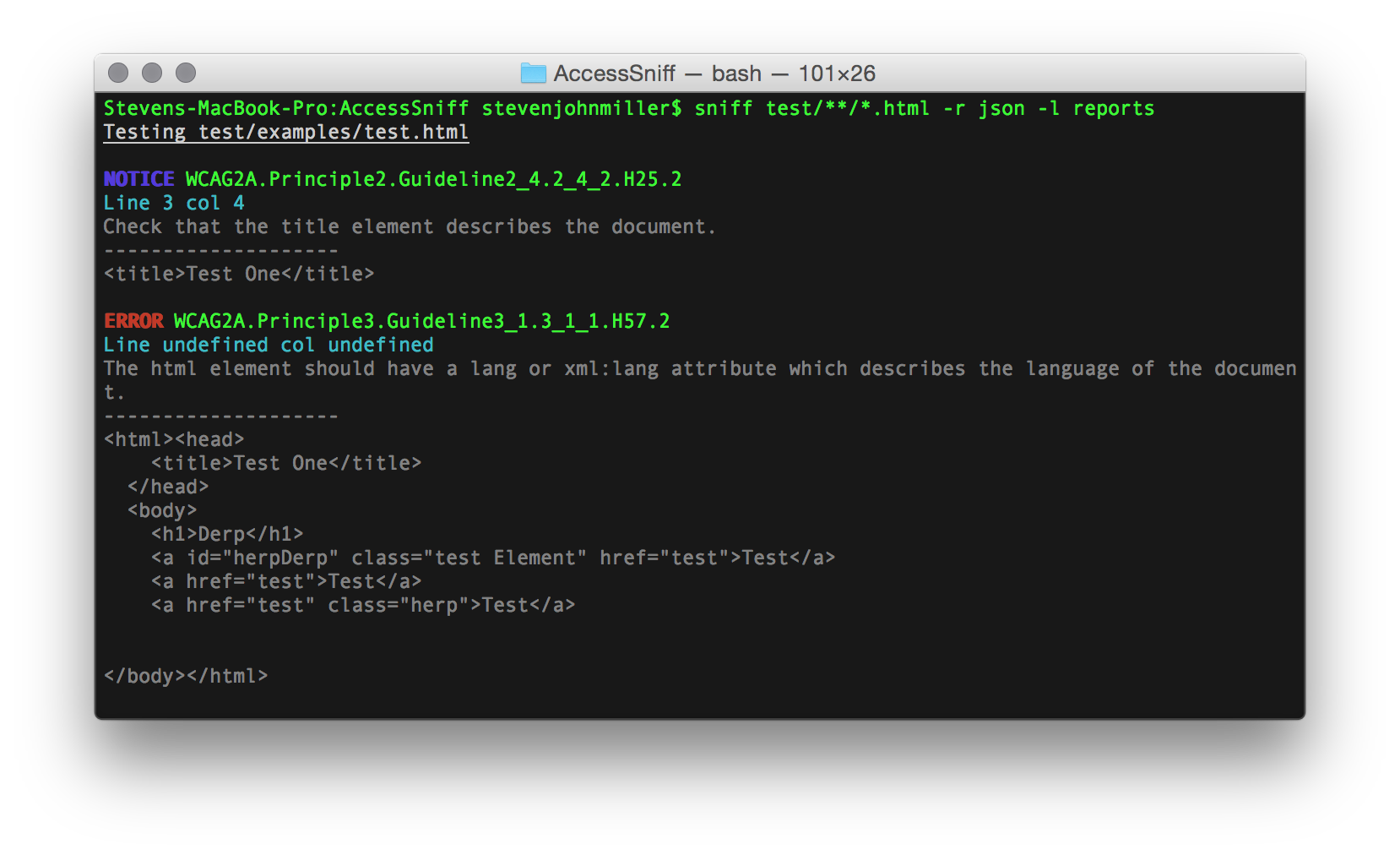
Getting Started
Install this plugin with npm install access-sniff --save
ES5
var AccessSniff = require('access-sniff');
AccessSniff
.default(['**/*.html'], options)
.then(function(report) {
AccessSniff.report(report, reportOptions);
});ES6
import AccessSniff, { reports as AccessReports } from 'access-sniff';
AccessSniff(['**/*.html'], options)
.then(report => AccessReports(report, reportOptions));CLI
npm install access-sniff -g
sniff test/**/*.html -r json -l reportsAccessSniff can test both locally hosted files and websites.
sniff http://statamic.com/ -r json -l reportsOptions
You can pass the following options
Accessibility Level
accessibilityLevel is a string
options: {
accessibilityLevel: 'WCAG2A'
}Levels are WCAG2A, WCAG2AA, WCAG2AAA, and Section508
Accessibilityrc
You can create an .accessibilityrc file in your project to set options:
{
"ignore": [
"WCAG2A.Principle2.Guideline2_4.2_4_2.H25.1.NoTitleEl",
"WCAG2A.Principle3.Guideline3_1.3_1_1.H57.2"
]
}Ignore
ignore is an array
You can ignore rules by placing them in an array outlined below.
options: {
ignore: [
'WCAG2A.Principle2.Guideline2_4.2_4_2.H25.1.NoTitleEl'
'WCAG2A.Principle3.Guideline3_1.3_1_1.H57.2'
]
}Rules will also match to remove and entire set.
WCAG2A.Principle2.Guideline2_4.2_4_2.H25.1 will ignore WCAG2A.Principle2.Guideline2_4.2_4_2.H25.1.NoTitleEl
Verbose output
verbose is a boolean
options: {
verbose: false
}Output messages to console, set to true by default
Force
force is a boolean, defaults to false
options: {
force: true
}Continue running in the event of failures. You can catch failures from the promise as below:
AccessSniff(['**/*.html'], options)
.then(report => AccessReports(report, reportOptions));
.catch(error => console.error(error))Browser
browser is a boolean, defaults to false
options: {
browser: false
}AccessSniff uses jsDom as the default, setting this to true will use PhantomJs instead
maxBuffer
maxBuffer is a number, defaults to 500*1024
In certain situations you might have to increase the memory allocated to render a page.
options: {
maxBuffer: 500*1024
}Reports
You can pass the following options to the report generator
Notes
- Reports are now generated from the returned json to the report module
- Report location is required to write a report
- Reports return the content from the report
Modular Reporting
You can use the inbuilt system or create your own
AccessSniff.report(report, reportOptions)Report Type
reportType is a string
options: {
reportType: 'json'
}Text, CSV or JSON format output
txtwill output text filesjsonwill output .json filescsvwill output csv
Report Location
reportLocation is a string
options: {
reportLocation: 'reports'
}Set the value to where you want reports created
Report Levels
reportLevels is an object
options: {
reportLevels: {
notice: true,
warning: true,
error: true
}
}Set a value to false to limit output
CLI
You can use the CLI component by installing it globally with npm install -g access-sniff
sniff test/**/*.html -r json -l reports
sniff test/**/*.html -r csv -l reports
sniff test/**/*.html -r txt -l reportsOptions
Report Type
-r or -reportType
txt, csv, json.
Report Location
-r or -reportLocation
Force
-f or -force
Quiet
-q or -quiet
8 years ago
8 years ago
9 years ago
9 years ago
9 years ago
9 years ago
9 years ago
9 years ago
10 years ago
10 years ago
10 years ago
10 years ago
10 years ago
10 years ago
10 years ago
10 years ago
10 years ago
10 years ago
10 years ago
10 years ago
10 years ago
11 years ago
11 years ago
11 years ago
11 years ago
11 years ago
11 years ago
11 years ago
11 years ago
11 years ago