1.0.8 • Published 6 years ago
akkordeon v1.0.8
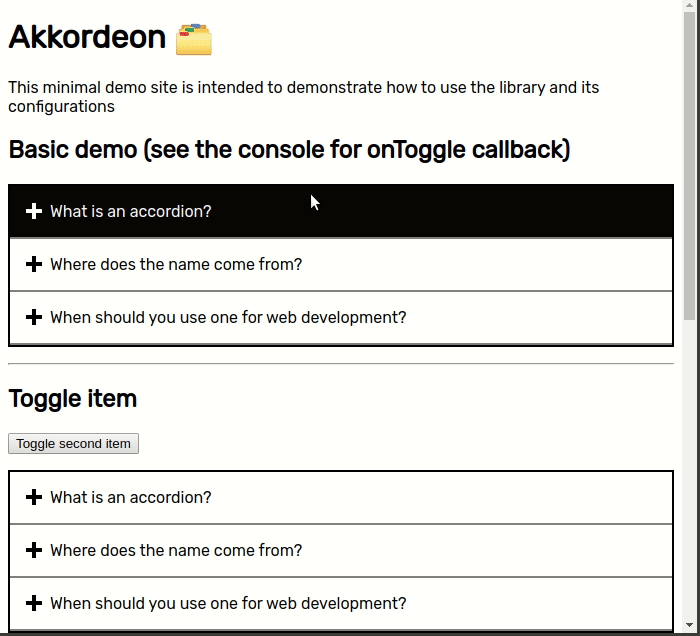
Main features
- Accessible
- No dependencies
- Configurable delay to toggle an element
- Can open multiple panels
- Can open an element by default
- Callback when element is toggled
🚶♂️ Getting started
Install with
npm install akkordeon or yarn add akkordeon
Create your dom with the mandatory css classes from the following example and make sure you have an even number of elements, otherwise the library won't work
<dl id="my-accordion" class="Akkordeon">
<dt class="Akkordeon-title">Section 1</dt>
<dd class="Akkordeon-content">
<p>Section 1 Content...</p>
</dd>
<dt class="Akkordeon-title">Section 2</dt>
<dd class="Akkordeon-content">
<p>Section 2 Content...</p>
</dd>
<dt class="Akkordeon-title">Section 3</dt>
<dd class="Akkordeon-content">
<p>Section 3 Content...</p>
</dd>
</dl>Include the Akkordeon class and import the styles
import { Akkordeon } from 'akkordeon'
import 'akkordeon/dist/main.css'
// Example of how to instantiate
const element = document.getElementById("my-accordion")
new Akkorden(element)Why icon on the left? 🤷
There is big debate as to where an accordion icon should be located, based on the research done by Viger, it's clearer for users to put the icon on the left side with a plus symbol
Configuration
| Config | Description | Type | Default |
|---|---|---|---|
defaultOpenedIndex | Open an element ad specified index when accordion is loaded | number | null |
delay | Time it takes for the animation to toggle an element when clicked | number | 400 |
onToggle | Callback when element is clicked | (titleElement: Element, contentElement: Element, index: number) => {} | null |
canOpenMultiple | Enable opening multiple elements | boolean | false |
Public methods
| Method | Description |
|---|---|
toggleAtIndex(index: number) | Toggles element at index |
insertNewTitleContentPair(title: string, content: string) | Adds new element to accordion with respective title and content |
👨💻 Development
Just run npm install and you should be ready to go
Conventions
Use SUIT for naming classes