analogue-time-picker v1.0.2
analogue-time-picker
A small and simple time picker based on google material UI
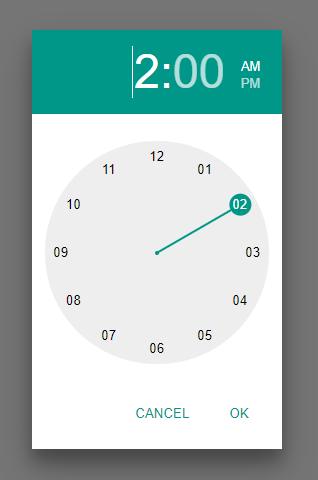
- 12h and 24h versions
- Mobile and desktop enabled
- Custom styles, and works with material UI
- Responsive
- Accessable
- No dependencies
How to use
Demo
https://shanegh.github.io/analogue-time-picker/demo/
Use
import { timePickerInput } from 'analogue-time-picker'
var input = document.getElementById("myInput");
timePickerInput({ inputElement: input });Style
The time picker has a default style. You can override by
- Adding a material UI stylesheet (e.g. https://code.getmdl.io/1.3.0/material.cyan-teal.min.css)
- Override the material UI styles used:
.atp .mdl-color--primary { background-color: green; } .atp .mdl-button--primary { color: green; }
Size
The size of the time picker is specified by the width and the font size. The clock has a fixed aspect ratio, so the width will determine the width and the height of the component. The font size specifies the size and spacing of the figures.
- Retain the default size of
300px. - Add a
widthparamater to the time picker:timePicker({ width: "300px" }). The font size is then generated automatically. - Specify the width on the parent element
var parent = document.getElementById("theParent");
parent.style.width = "300px";
parent.style.fontSize = "16px";
timePicker({ element: parent });API
analog-time-picker exposes 3 functions: timePicker, timePickerModal and timePickerInput.
timePicker
Create a timepicker contained in the "element" property of the output.
var timePicker = timePicker({
element: document.getElementById("parentElement"),
mode: 12,
width: "300px",
time: { hour: 13, minute: 0 }
});Inputs
| Name | Type | Optional | Description | Default |
|---|---|---|---|---|
| element | HTMLElement | true | An element to append the time picker html to. | undefined |
| mode | number/string | true | 12 hour or 24 hour mode. Accepts 12, 24, "12", "24". | The default browser culture of the user |
| width | number/string | true | The width of the component. Will also be used to calculate the font size. If % or em are used, the font sized cannot be auto calculated, and must be specified manually via css | "300px" |
| time | {hour: number | string, minute: number | string} or Date | true | The initial time of the component in 24h format | { hour: 0, minute: 0 } |
| focus | boolean | true | If set to true, the "hours" input will be focused on render. | false |
Output
| Name | Type | Description |
|---|---|---|
| element | HTMLElement | The element which contains the time picker |
| setWidth | (width: number | string) => void | See width input. |
| getTime | () => {hour: number, minute: number} | Return the current time |
| setTime | (hours?: number | string, minutes?: number | string) => void | Set the current time programmatically |
| set12h | () => void | Set the clock to 12 hour mode. If the clock is in 12h mode, the times used in getTime, setTime and onOk will still be in 24h format |
| set24h | () => void | Set the clock to 24 hour mode |
| showHours | () => void | Show the hour hand |
| showMinutes | () => void | Show the minute hand |
| ok | () => void | Dispose of the time picker and invoke any "onOk" event handlers |
| cancel | () => void | Dispose of the time picker and invoke any "onCancel" event handlers |
| onTimeChanged | (callback: (hour: number, minute: number) => void) => void | Add an event handler for when the time changes |
| onOk | (callback: (hour: number, minute: number) => void) => void | Add an event handler for when the set time operation completes successfully |
| onCancel | (callback: () => void) => void | Add an event handler for when the set time operation is canceled |
| onDispose | (callback: () => void) => void | Add an event handler for when the time picker is disposed of |
| dispose | () => void | Manually dispose of the time picker |
timePickerModal
Create a timepicker and render in a modal popup
var timePickerModal = timePickerModal({
mode: 12,
width: "300px",
time: { hour: 13, minute: 0 }
});Inputs
| Name | Type | Optional | Description | Default |
|---|---|---|---|---|
| mode | number/string | true | 12 hour or 24 hour mode. Accepts 12, 24, "12", "24". | The default browser culture of the user |
| width | number/string | true | The width of the component. Will also be used to calculate the font size. If % or em are used, the font sized cannot be auto calculated, and must be specified manually | "300px" |
| time | obj or Date | true | The initial time of the component in 24h format | { hour: 0, minute: 0 } |
Output
See timePicker output
timePickerInput
Create a timepicker from an <input /> element. The timepicker renders when the input is focused and adds it value to the input when closed.
var timePickerModal = timePickerInput({
inputElement: document.getElementById("myInput"),
mode: 12,
width: "300px",
time: { hour: 13, minute: 0 }
});Inputs
| Name | Type | Optional | Description | Default |
|---|---|---|---|---|
| inputElement | HTMLInputElement | false | The input to specify as a time picker | n/a |
| mode | number/string | true | 12 hour or 24 hour mode. Accepts 12, 24, "12", "24". | The default browser culture of the user |
| width | number/string | true | The width of the component. Will also be used to calculate the font size. If % or em are used, the font sized cannot be auto calculated, and must be specified manually | "300px" |
| time | obj or Date | true | The initial time of the component in 24h format | { hour: 0, minute: 0 } |
Output
| Name | Type | Description |
|---|---|---|
| getTime | () => {hour: number, minute: number} | If the time picker is open, get it's time. Otherwise, get the time in the <input />. If the input cannot be parsed, returns null |
| setTime | (hour: number | string, minute: number | string, force?: boolean) => void | Set the time in the time picker if open, otherwise, set the time in the input. If paramater force === true, set the time in the input either way |
| dispose | () => void | Dispose of the time picker input |