anichart-mini v1.0.1-7
中文 | English
Easily create data visualization animated video.
DEMO
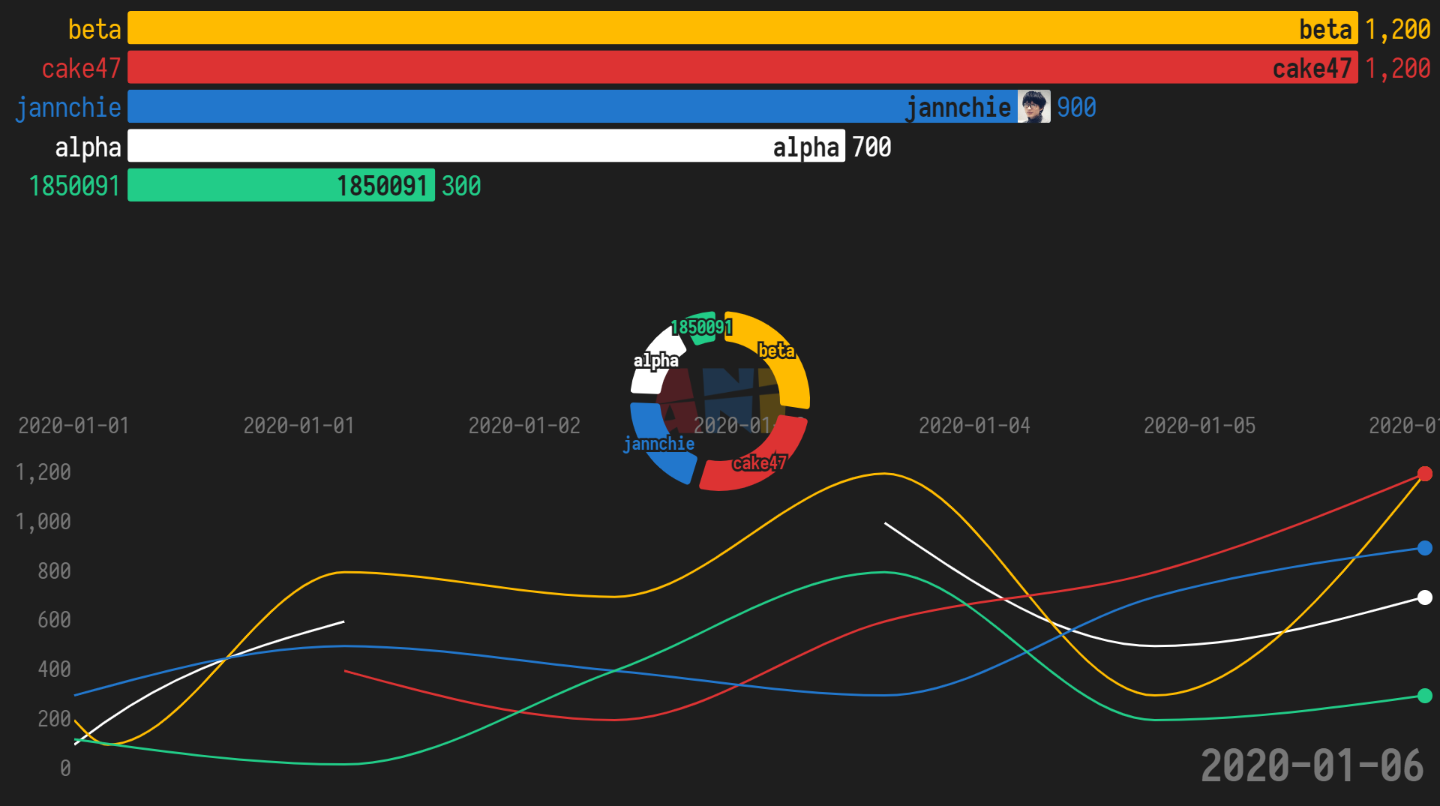
Online editable DEMO(v2.x)
Warning Due to a browser security policy update, online editing is now only supported for browsing, and no longer directly supports video export.
Effect Show
Click to go to the sample project
TJDXT
This project is open source and free.
This is a web environment, using TypeScript programming animation library. It can be used in data visualization, video animation display, opening and ending and other fields.
Currently under development, although the features have been implemented, but does not provide a friendly interface, want to make their own work need to read the source code and understand Typescript programming.
If you feel that the wasm version of FFmpeg is too slow, it also supports exporting Png sequences and calling local FFmpeg to generate videos.
This project needs the technical support of all the technical personnel. But if you're just a regular user, you can also support it through sponsorship. You can use Alipay or WeChat to support through AZZ. It can also be supported by GitHub Sponsor (one credit card is required).
Brief
This is a better template for visualization.
Compared with its predecessor,the main advantage lies in:
- Programmable: Open interfaces that allow the insertion of custom code, data calculated by the framework, drawing based on the Canvas API.
- Straight out video: Video can be rendered directly from each image frame without any screen recording tools. Maintains FPS stability and rendering speed.And thanks to this, you can now export any resolution, regardless of the screen range displayed. At the same time through the built-in API to achieve the progress of the drag, easy debugging.
- Convention over configuration: simplifies the user's configuration to the greatest extent, without too many complex Settings you can get a beautiful chart.
- Virtual components: Similar to virtual DOM, it further enhances extensibility by splitting components and renderers. Ease of porting to more platforms and support for more efficient WebGL rendering in the future.
Use
Currently, anichart for general users is under development, and what is described below is geared towards developers and is more hardcore. If you have data visualization needs right now, you can use the predecessor project, or use the aforementioned online editing project codesandbox.io/s/anichart-2x-m3xbz?fontsize=14&hidenavigation=1&theme=dark).
For general developers, you can use this repository as a template for data visualization projects. You need to have some basic development in Javascript or Typescript.
Steps
yarn installyarn startInstallation
For advanced developers who want to use anichart in their projects, you can install it as follows.
Via Package Manager
yarn add anichart
# or
npm i anichartVia HTML tags
<script src="https://cdn.jsdelivr.net/npm/anichart@1.1.12/dist/anichart.min.js"></script>Usage
Use Npm or Yarn imports
You can skip this step if you are using label imports, but if you are using NPM or Yarn you need to import the package with the following code:
const anichart = require("anichart");OR
import * as anichart from "anichart";Prepare Data
For example, use CSV file.
name,date,value,channel,other
Jannchie,2020-01-01,1,科技,other
Jannchie,2020-01-03,6,科技,other
Jannchie,2020-01-05,3,科技,other
Jannchie,2020-01-07,-,科技,other
Jannchie,2020-01-09,7,科技,other
Jannchie,2020-01-12,12,科技,other
Cake47,2020-01-03,10,生活,other
Cake47,2020-01-02,5,生活,other
Cake47,2020-01-06,2,生活,other
Cake47,2020-01-09,3,生活,other
Cake47,2020-01-11,4,生活,otherLoad Data
// Recourse By default, data needs to be loaded through a built-in recourse object
// The first argument is the path of the data, and the second argument is the name of the data
anichart.recourse.loadData("path/to/data.csv", "data")Create the Object
// Create a Stage
let stage = new anichart.Stage();
// Create a chart that loads data named "data" by default
let chart = new anichart.BarChart();
// Mount the chart
stage.addChild(chart);Play the Animation
You can use code to control playback.
stage.play();Output Video
Built-in FFMPEG for export. The output is printed in the Console.
// Configure to export video
stage.output = true;Test
Browser
yarn serve
# or
npm run serveNode.js
If you have special needs, such as server side users who regularly export video, you can use the Node.js environment.
Node.js support is now available, you can run the project with Node without any configuration, you will be able to export PNG sequences directly for video integration in tools like FFmpeg (there are no plans to call native FFmpeg functionality at this time, we look forward to the developer coming up with PR). However, the Node environment is not the primary development test environment, and you may encounter unknown bugs while developing in this environment. My energy is limited and I may not be able to give feedback in time. I hope capable developers can work with me to maintain it.
You can test Anichart under Node.js using the following command:
cd test
ts-node index.ts # This project is written in TypeScript, so it requires a TS-Node environment. You can also compile it into JS and test the compiled file.