animation-loader v0.0.5
About
This is a webpack loader which takes gifs as its input. Specifically, it takes their path as the value to require, and
the query params of the path are read for further instructions. The output (return value of require) is a string -
a temporary path of a modified gif or webm.
Only gifs can receive modifications (so far), but the modified gifs can be converted to webm (preserving resizing and transparency).
Gifs can also be merged, creating multi-layered animations that make use of the transparency.
The inspiration for writing with this was the Phaser.js example of webm video with an alpha channel. Gifs only have a pseudo alpha channel but there are much more accessible tools for manipulating them. Plus with some help I managed to convert transparent gifs to transparent webms. Once I'd gathered shell scripts to do these things, I wondered how it would work in a webpack loader. Thus this project was borne.
Building a sample webpack application with animation-loader
NPM packages
the package is on NPM.
npm install --save webpack webpack-dev-server npm install --save jquery coffee-loader # this is optional, but it's used for this guide npm install --save animation-loaderalso add this in the scripts section of
package.json:"scripts": { "dev": "./node_modules/.bin/webpack-dev-server --content-base . --inline --hot" }System dependencies
This loader makes use of childProcess calls and requires the system to have these Unix programs (these instructions for Ubuntu, but they're common libraries and should be available on most distributions and osX):
sudo apt-get install ffmpeg imagemagickIn
webpack.config.js:This sets up
loader.coffeeto be the entry point of the application.bundle.jsis an in-memory concatenation built by webpack.module.exports = { entry: './loader.coffee', output: { filename: 'bundle.js' }, module: { loaders: [ { test: /\.coffee$/, loader: "coffee-loader" }, { test: /\.gif$/, loader: ['raw-loader', "animation-loader"] }, ] }, resolve: { extensions: [".coffee", ".js", ".gif"], } }Place the following gif saved as
octopus.gifin the root of the repo:note I i did not create this, got it by literally searching google images for 'gif'
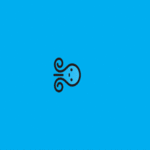
Add this small
index.htmlfile:<!doctype html> <html lang="en"> <head></head> <body><script src="bundle.js"></script></body> </html>Populate
loader.coffeewith this:$ = require 'jquery' $ -> webm_path = require "./octopus.gif?transparent=true&color=00AEFF&resize=150x100" $("body").append($ """ <video autoplay loop src="./#{foo}"> """)I should mention that I don't feel this require string is very pretty, but webpack requires every string passed to require be statically analyzable and therefore it can have no variables. At least it's terse :D
Start the server with
npm run devand visit http://localhost:8080Observe the following image now present on the page:
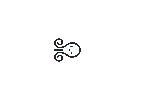
It has been resized and also made transparent on the light blue color
#00AEFF.
Other notes
The .animation-loader folder is where the modified assets are stored. It is automatically created.
It is cleared out every time the server starts. Perhaps in the future it will implement caching that persists across restarts.
It can be added to .gitignore since everything in there is dynamically generated.
Phaser and HTML have a way to scale videos, so resizing them in a preprocessor is not necessarily needed. However it can improve the performance.
API details
Once the webpack setup is in place, there's only one place this loader becomes relevant and that's require. With the proper
test definition in webpack.config.js (shown above), gif paths passed to require will pass through both the raw-loader and animation-loader.
If nothing else is given besides the path, the return value will be the absolute path:
the_path = require './octopus.gif'
console.log the_path
# => "/home/max/my_game/octopus.gif"With the exception of merge, everything else is found in the query params. Here is the full list of keys:
transparentif this is truthy then the following keys are checkedcolora hex code like000000(black) orFFFFFF(white). Defaults to black.fuzzthe percent leniency when turning color into transparency. Defaults to 25
resizethe value is a width/height such as"1400x1400"to_webma boolean. the output path will be webmname- used to identify a gif so it can be merged with another.
If provided, this also becomes the final filename, i.e..animation-loader/foo.gififfoois the name.
Merging:
Conceptually this takes two existing files and creates a new one, combing them.
However, Webpack doesn't make it easy to write a loader which is passed a filepath that doesnt yet exist.
(I think it is possible with a plugin, but that will require some work). To get around this, the loader
automatically creates an empty .merge.gif file at the root of the project that can be required to start a merge command.
This can be added to .gitignore of course.
If a source file is in the lib/ directory, for example, the require path will need to be modified:
require '../.merge.gif' and if the source file is in the root of the repo, it would be require '.merge.gif'
If this file is passed to require, then three query params need to be present as well:
sizewidth/height e.g. "500x500". Imagemagick needs this info as part of the merge command, even if both gifs are the same size. Note this is not used to resize. If smaller than the original, it will crop an area starting at the top left.background- thenameof the image with the lower z-indexforeground- thenameof the image with higher z-index (probably the transparent one)
This loader can't merge webm videos or doing any manipulations on them, so conversion to webm should happen as the last step.
The merge command can be passed a 'name' as well. That way multiple merges can be layered.
Keep in mind here that if image C is a merged version of images A and B, it will
not auto-update when either of these have changed. The only way to force that
to happen without restarting the server is to change the value of name for
the merge asset.
Examples
turn all green in an image to transparent (like a greenscreen)
gif_path = require './my_image.gif?transparent=true&color=00FF00'
make only a very specific color transparent (set fuzz to 0)
gif_path = require './my_image.gif?transparent=true&color=F3F4F5&fuzz=0'
resize a gif
gif_path = require './my_image.gif?resize=500x500'
convert to webm (note that this works with any of the other commands)
webm_path = require './my_image.gif?to_webm'
referencing a dynamically generated gif by setting its name
The path will be "./.animation-loader/<name>.<ext>",
where <ext> is gif unless to_webm was specified, in which case it's webm
However this loader does not yet implement any transformations for webm, so webm paths are never passed to require.
gif_version = require './my_image.gif?resize=100x200&name=gif_version'
webm_version = require './.animation-loader/gif_version.gif?to_webm=true'Since the .animation-loader folder is in the root of the repo the path may have to be adjusted depending on the location of the file.
merge a background with a partly-transparent foreground
foreground = require './my_image.gif?transparent=true&name=foreground'
background = require './my_image.gif?name=background'
merged = require './.merge.gif?size=200x200&background=background&foreground=foreground&name=merged'merge on a merge
in this example, img2 is made transparent on black and merge1 is made transparent on green.
img1 = require './img1.gif?name=img1&resize=100x100'
img2 = require './img2.gif?name=img2&resize=100x100&transparent=true'
img3 = require './img3.gif?name=img2&resize=100x100'
merge1 = require './.merge.gif?name=merge1&background=img1&foreground=img2&size=100x100&transparent'
merge2 = require './.merge.gif?name=merge2&background=img3&foreground=merge1&size=100x100'Here's an example of an image created with this technique (no less than 6 gifs overlaid):
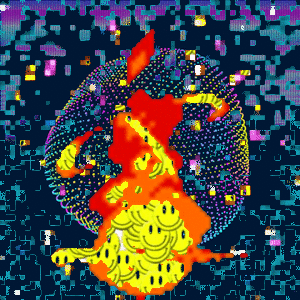
Source code
This is written in coffeescript, but it's all in one file, so compilation is
done through coffee -wc index.coffee which updates index.js (the entry
point specified in package.json).
The file has comments, and of course contribution is valued.