antora-shiki-extension v1.0.0
Antora Shiki Extension
Features
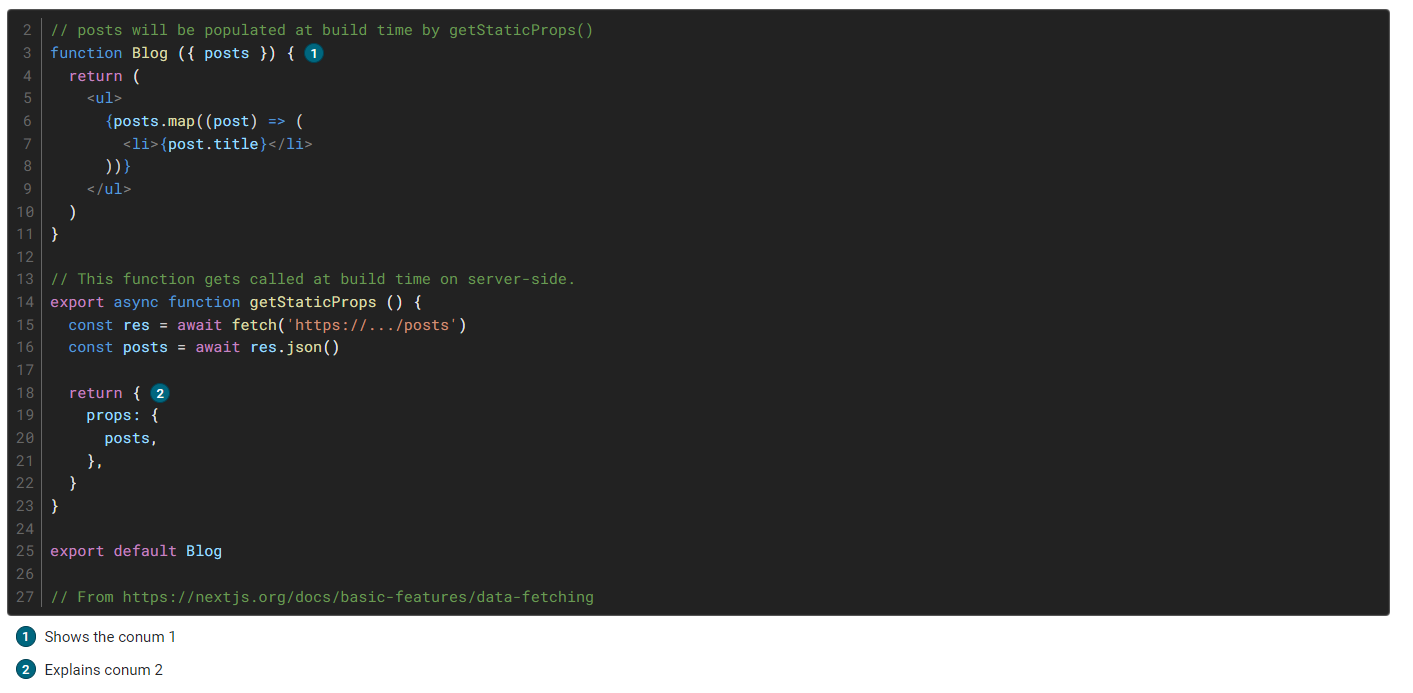
This extension wants to make it easier to use Shiki in Antora projects. It offers the following features:
| Feature | Description |
|---|---|
| Build-time rendering | When Antora renders the site it will already have the syntax highlighted code blocks. No javascript needed on client. |
| Full Shiki Support | All Shiki Languages and Shiki Themes are supported. |
| Adds Asciidoc grammar to Shiki | Shiki does not offer an Asciidoc grammar. This extension adds the Asciidoc grammar to Shiki which is used by the Asciidoctor VS Code Extension. |
| Supports custom grammar for Shiki | It is possible to register your own grammar files for languages. |
| Multi-Theme Support | You can define a different theme for each page or even multiple themes on one page. |
| Line Numbering | You can enable line numbering for each code block or for all pages by supporting the line number capabilities of Asciidoctor |
| Dynamic Line Number color | Depending on the used background color of the theme the line number color will be adjusted to be better readable. |
| Customizable Callout Styling | Customize the appearance of callouts (conums) with theme-aware colors and optional borders. Colors automatically adjust based on the theme’s background for optimal readability. |
Why Shiki instead of Highlight.js?
Shiki is a syntax highlighter powered by the same language grammars used in Visual Studio Code, ensuring accurate and consistent code coloring. It offers a wide range of themes and can tokenize code in any language that VS Code supports, making it highly versatile. Unlike many highlighters, Shiki pre-processes code into colored HTML at build time, offering improved performance and consistency across different environments.
Benefits
- Accurate Syntax Highlighting: Shiki uses the same language grammars as Visual Studio Code, ensuring highly accurate and consistent syntax highlighting.
- Build-Time Rendering: Shiki processes code into colored HTML at build time, which can improve page load performance and ensures consistent rendering across different browsers and environments.
- Wide Range of Themes: Shiki supports a broad array of themes directly from Visual Studio Code, offering more variety and customization options.
- Consistent with VS Code: Developers familiar with Visual Studio Code will find Shiki’s highlighting consistent with their development environment, making it easier to integrate into documentation or blogs.
- Extensive Language Support: Shiki can tokenize code in any language supported by VS Code, offering extensive language support.
- Minimal Client-Side Processing: Since Shiki does the heavy lifting at build time, there is minimal processing required on the client-side, leading to better performance especially on less powerful devices.
📌 NOTE\ At the moment only Shiki in version 0.14.1 is supported. We have to evaluate if the newer Shiki versions can be used as well.
Prerequisites
In order to use this extension, you must be using at least Node.js 16 and Antora 3. We assume you’ve already set up an Antora playbook file (i.e., antora-playbook.yml) to build your site.
Installation
Begin by installing the extension package into your playbook project:
$ npm i antora-shiki-extensionUsage
Register the extension
After installing the shiki extension package, you need to register the extension with Antora.
To register the extension, you’ll add an entry that cites the name of the package to the antora.extensions key in your Antora playbook file.
Open the Antora playbook file and add the extension as follows:
antora-playbook.yml
antora:
extensions:
- require: 'antora-shiki-extension' #<1>
asciidoc:
attributes:
source-highlighter: shiki #<2>- Register the antora extension
- Set the source-highlighter to shiki
In order to specify configuration keys for the extension, you must change the entry to a map syntax.
When using the map syntax, the package name must be preceded by the require key, as shown here:
antora-playbook.yml
antora:
extensions:
- require: 'antora-shiki-extension'
asciidoc:
attributes:
source-highlighter: shikiConfiguration Options
The extension supports the following configuration options:
| Option | Default | Description |
|---|---|---|
| theme | nord | The default theme to use for syntax highlighting |
| themes | [] | Additional themes to load |
| languages | asciidoc, java, js, shell, bash, console, zsh, yaml, xml, diff | Languages to support |
| use_line_numbers | false | Enable line numbers globally |
| conums_override | true | Enable custom styling for callouts (conums) |
| conums_bg_color | auto | Background color for callouts. If not specified, uses a dimmed version of the theme’s foreground color |
| conums_fg_color | auto | Foreground color for callouts. If not specified, automatically chooses black or white based on background brightness |
| conums_show_border | false | Whether to show a border around callouts |
Callout Styling
When conums_override is enabled (default), the extension provides theme-aware callout styling:
- By default, callouts use a background color derived from the theme’s foreground color
- The text color is automatically chosen to ensure readability
- Borders are disabled by default but can be enabled with
conums_show_border: true - You can override both background and foreground colors using
conums_bg_colorandconums_fg_color
Example configuration with custom colors:
antora:
extensions:
- require: 'antora-shiki-extension'
conums_override: true # Enable custom styling
conums_bg_color: '#4a5568' # Dark slate background
conums_fg_color: '#ffffff' # White text
conums_show_border: true # Show borders📌 NOTE\
If you simply want to use the callout style defined in your custom antora css please simply set conums_override to false.
Add handlebars templates
You have to change 1 file in your Antora UI bundle or by overwriting it via supplemental-ui:
- add
{{> shiki-styles }}topartials/head-styles.hbs
Add to head-styles.hbs
head-styles.hbs
<link rel="stylesheet" href="{{{uiRootPath}}}/css/site.css">
{{> shiki-styles }}{{> shiki-styles }} will be replaced with the content of the file shiki-styles.hbs that provided by this extension.
shiki-styles.hbs
<link rel="stylesheet" href="{{{uiRootPath}}}/css/shiki.css">The shiki.css file contains some shiki specific styles that are needed to render the code blocks correctly and overrides some styles defined in the Antora UI Default.
Configuration
Minimal extension configuration
antora:
extensions:
- require: 'antora-shiki-extension'
# theme: nord
# themes: []
# languages: ["asciidoc", "bash", "console", "diff", "java", "js", "shell", "yaml", "xml", "zsh"]
# use_line_numbers: falseFull extension configuration
antora:
extensions:
- require: "antora-shiki-extension"
theme: "darcula" # default: "nord"
themes: ["material-theme", "dracula", "slack-dark", "github-light"] # default: []
languages: # default: see this list
- bash
- console
- diff
- java
- js
- shell
register_languages: # default: []
- id: 'xml'
scope_name: 'text.xml'
grammar_path: ./relative-path-to-grammar-file
alias: ['xml']
use_line_numbers: true # default: falseOverview
| Configuration key | Details |
|---|---|
| theme | Default: nord Set the default theme that should be used when no theme is defined on the asciidoc pages. |
| themes | Default: [] Defines all themes that should be loaded into the highlighter. Those can then be used on the asciidoc pages by defining the shiki-theme attribute. |
| languages | Default: ["asciidoc", "bash", "console", "diff", "java", "js", "shell", "yaml", "xml", "zsh"] Defines which languages are known to shiki. NOTE: The id of the registered language must not be put into the languages array. The languages list is for defining the default languages provided by shiki. The register_languages array is for adding additional languages. |
| register_languages | Default: [] Defines an array of additional languages that should be registered to shiki. The array must contain objects with the following keys: id:: The id of the language scope_name:: The scope name of the language (see grammar file) grammar_path:: The path to the grammar file (relative to the playbook) alias (optional):: An array of aliases for the language (see grammar file or add additional) .Example |
- id: 'xml'
scope_name: 'text.xml'
grammar_path: ./relative-path-to-grammar-file
alias: ['xml']
` NOTE: The id of the registered language must not be put into the `languages` array. The languages list is for defining the default languages provided by shiki. The `register_languages` array is for adding additional languages. |
| use_line_numbers | Default: `false` If set to true it will always use line numbers for all code blocks. You can also enable line numbers for each code block. Check [here](https://docs.asciidoctor.org/asciidoc/latest/verbatim/source-highlighter/#enable-line-numbering). |
### Examples
## How it works
### Process
The extension is called by Antora during the build process. It will then do the following steps:
* validate the configuration
* create the asciidoctor syntax highlighter for shiki and register it
* pass the extension context (logger, config, etc.) to the asciidoctor syntax highlighter
* copy the shiki.css to the uiCatalog
* copy the shiki-styles.hbs to the uiCatalog
* renders each asciidoc page with source blocks (ShikiSyntaxHighlighter)
* calculate the current theme based on the page attributes (`shiki-theme`) and the configuration
* generate the html code for the source block by using the shiki highligher
* get the background color from the used theme
* calculate if line numbers should be used
* calculate the line number color based on the background color
* remove the generated surrounding `<pre><code>` elements
* create new `<pre><code>` elements with the calculated background color and the generated html code
* sets css variables on <pre>: `--shiki-background-color`
## Use Cases
The following use cases will be shown:
* Default usage with default theme: `nord`
* Change default theme to `darcula` in `Antora` playbook
* Change theme on page level
* Change theme on single source block
* Enable line numbers on source block
* Enable line numbers on specific page
* Enable line numbers on all pages
* Line numbers with specific beginning
* Disable line numbers on single source block
* Disable line numbers on specific page
* Use custom CSS styling for callouts
* Use theme-aware callout colors with border
* Use custom callout colors
* Use dark theme callout colors
### Use custom CSS styling for callouts
**Antora Playbook**
```yaml
antora:
extensions:
- require: 'antora-shiki-extension'
conums_override: false # Use your custom CSS stylingUse theme-aware callout colors with border
Antora Playbook
antora:
extensions:
- require: 'antora-shiki-extension'
conums_show_border: true # Add borders to calloutsUse custom callout colors
Antora Playbook
antora:
extensions:
- require: 'antora-shiki-extension'
conums_bg_color: '#2563eb' # Blue background
conums_fg_color: '#ffffff' # White textUse dark theme callout colors
Antora Playbook
antora:
extensions:
- require: 'antora-shiki-extension'
conums_bg_color: '#1e293b' # Dark slate background
conums_fg_color: '#94a3b8' # Light gray text
conums_show_border: true # Add subtle borderDefault usage with default theme: nord
Antora Playbook
antora:
extensions:
- require: 'antora-shiki-extension'
Change default theme to darcula in Antora playbook
Antora Playbook
antora:
extensions:
- require: 'antora-shiki-extension'
theme: 'dracula'Result

Change theme on page level
Antora Playbook
antora:
extensions:
- require: 'antora-shiki-extension'Page level theme definition
= Page Title
:shiki-theme: draculaResult

Change theme on single source block
Antora Playbook
antora:
extensions:
- require: 'antora-shiki-extension'Source Block theme definition
function helloWorld() {
console.log('Hello World');
}Result

Enable line numbers on source block
Antora Playbook
antora:
extensions:
- require: 'antora-shiki-extension'function helloWorld() {
console.log('Hello World');
}Result

Enable line numbers on specific page
Antora Playbook
antora:
extensions:
- require: 'antora-shiki-extension'= Page Title
:shiki-line-numbers: trueResult

You can also unset it via !shiki-line-numbers: like the theme.
Enable line numbers on all pages
Antora Playbook
antora:
extensions:
- require: 'antora-shiki-extension'
use_line_numbers: trueDisable line numbers on single source block
Antora Playbook
antora:
extensions:
- require: 'antora-shiki-extension'
use_line_numbers: truefunction helloWorld() {
console.log('Hello World');
}Result

Disable line numbers on specific page
= Page Title
:shiki-line-numbers: falseLine numbers with specific beginning
Antora Playbook
antora:
extensions:
- require: 'antora-shiki-extension'function helloWorld() {
console.log('Hello World');
}Result

More informations
- Playground for Shiki Themes. Please check it out if you want to know what is possible.
Acknowledgements
- antora-lunr-extension that helped me to understand how to write an Antora extension and offered me a lot of inspiration.
- Shiki project for their great work
- Shiki PR that describes how create line numbers via css.
Trademarks
AsciiDoc(R) is a trademark of the Eclipse Foundation, Inc.
11 months ago
2 years ago
2 years ago
2 years ago
2 years ago
2 years ago
2 years ago
