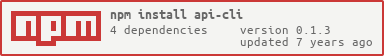api-cli v0.1.3
ApiCli - A framework for CLI-based applications based on Node.JS
Purpose
I simply love Node.JS to create lean, CLI-based applications to access APIs in order to automate tasks. In order to speed up the development process, I created this library as a blueprint/framework.
Installation
Simply install via NPM
npm install api-cliAPI Definition
For each API, I first create a simple API definition file, which is usually called api.json.
This file contains all API classes as well as their respective methods.
{
"version": "1.0.0",
"url": "http://...",
"data": {
"tasks": [
{
"cmd": "import",
"method": "post",
"route": "/",
"description": "Import tasks",
"param": [],
"return": {
"type": "array",
"description": "List of activites [{Id, Date, Entity, Index, Meta, Type}, ...]"
}
},
{
"cmd": "export",
"method": "get",
"route": "/",
"description": "Export tasks",
"param": [
{
"name": "assigneduser",
"type": "string",
"description": "The assigend user",
"optional": true
},
{
"name": "index",
"type": "int",
"description": "The object ID",
"optional": true
},
{
"name": "filter",
"type": "array",
"description": "A filter array {search, orderby, orderasc}",
"optional": true
},
{
"name": "output",
"type": "string",
"description": "Output file name",
"optional": true
}
],
"return": {
"type": "array",
"description": "List of activites [{Id, Date, Entity, Index, Meta, Type}, ...]"
}
}
]
}
}App Configuration
To create a new app, you first have to include the ApiCli class:
var ApiCli = require('api-cli');After that, you can load the API definition from your JSON file. (But if you don't want to add an extra file, if of course OK to simple define the API definition object right in your code):
var apidoc = JSON.parse(
fs.readFileSync(path.join(path.dirname(fs.realpathSync(__filename)), '..', 'lib', 'api.json'))
);After that, you create a new class instance, where you can specify your properties and methods.
var app = new ApiCli({Finally, you can invoce the run method in order to execute your application:
app.run();A complete example would look like this:
var path = require('path');
var fs = require('fs');
var ApiCli = require('api-cli');
var apidoc = JSON.parse(
fs.readFileSync(path.join(path.dirname(fs.realpathSync(__filename)), '..', 'lib', 'api.json'))
);
var app = new ApiCli({
AppName : 'api-cli Client', // {string} Application name
AppBin : 'api-cli', // {string} Application executable
AppVersion : '1.0.0', // {string} The required API version
ApiDoc : apidoc, // {object} The API definition object
ApiName : 'tasks', // {string} The API name (e.g. project, user, etc.)
ApiTask : null, // {string} The API task
ApiParams : null, // {array} Additional CLI parameters
ApiDefinition: null, // {object} API definition
CliParams: [ // {array} Default CLI options and short hands
{
'name': 'help',
'type': 'boolean',
'description': 'Show help'
},
{
'name': 'config',
'type': 'string',
'description': 'Configuration file'
},
{
'name': 'username',
'type': 'string',
'description': 'User name',
'input': 'text'
},
{
'name': 'password',
'type': 'string',
'description': 'User password',
'input': 'hidden'
}
],
CliShortcuts: {
'c': ['--config'],
'h': ['--help'],
'f': ['--file']
},
evalResponse: function(err, response, body) {
if (err) throw err;
console.log('Do something with the API result...', body);
}
});
app.run();Methods and Properties
The ApiCli class has various properties and classes, with those marked public can be specified
upon initialization (see sample above).
| Parameter | Type | Public | Description |
|---|---|---|---|
| AppName | string | Yes | The name of the applicaiton |
| AppBin | string | Yes | The filename for the binary executable |
| AppVersion | string | Yes | The app version |
| ApiDoc | object | Yes | The API documentation object |
| ApiName | string/null | Yes | The name of the API (default: null) |
| ApiDefinition | object | No | Contains the API definition object, after initialization |
| CliParams | object | Yes | Specifies the default CLI parameters |
| CliShortcuts | object | Yes | Specifies shortscut parameters |
| CliOptions | object | No | Contains the user's CLI input options |
| evalResponse | function | Yes | Function called to evaluate the HTTP response |
| execute | function | Yes | Function called after initialization to execute the API task |
The execute function by default simply referrs to the _
Requirements
Node.js with NPM (Tested with Node Version 0.10.22)
- request: ~2.27.0
- nopt: ~2.1.2
- read: ~1.0.5
- cli-table: ~0.2.0
- prettyjson: ~0.10.0
License
This work is licensed under the GNU Lesser General Public License (LGPL). You may also get a copy of the GNU Lesser General Public License from http://www.gnu.org/licenses/lgpl.txt.