1.1.0 • Published 5 years ago
arduino-cereal v1.1.0
Arduino Cereal Monitor
Drop-in replacement for Arduino's serial monitor with variable watches.
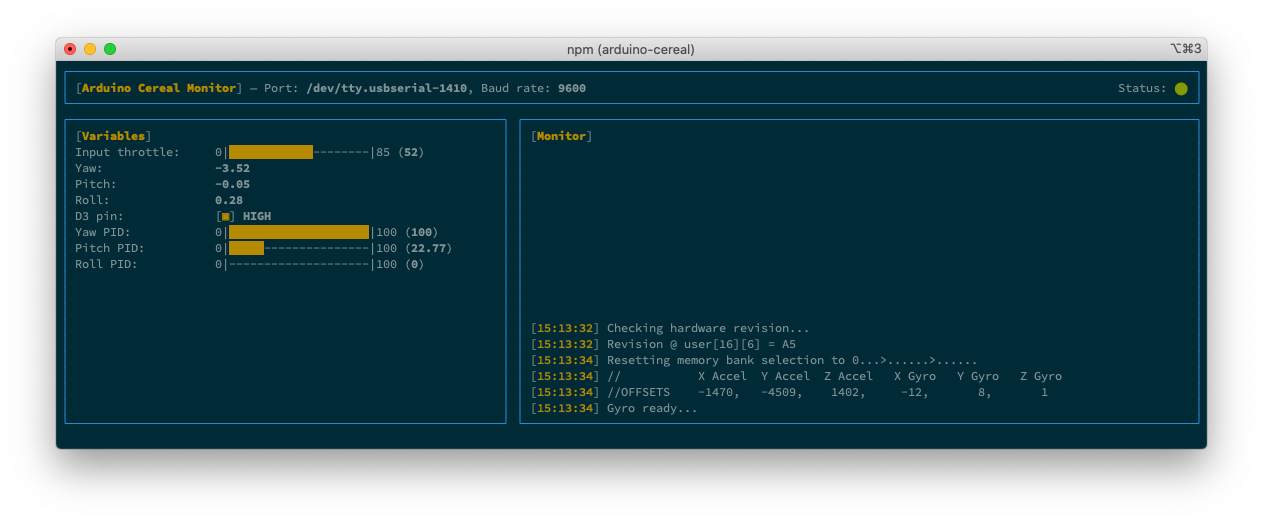
How it works
Use Serial.print, Serial.println, etc. to print data to Monitor window. To track variables in Variables window, use Cereal library (documentation & demo).
Install
$ npm install --global arduino-cerealOR run it with npx
$ npx arduino-cerealRequires Node v14.0.0 or later
CLI options
$ arduino-cereal --help
Usage
$ arduino-cereal
Options
--port Serial port
--baud Baud rate (default: 9600)
--theme Theme name (light, dark, black, white)
--fps Screen render rate (default: 15)- port: – Serial port to which Arduino board is connected.
- baud: – Baud rate. Default value 9600
- theme: – Change the color theme. Available options are light, dark, black, black. The default theme is dark. Read more about theme customization.
- fps – Control the rate at which the CLI screen is updated. Helps to deal with flickering on some terminal apps (iTerm). Default: 15
Example:
$ arduino-cereal --port=/dev/tty.usbserial-1410 --baud=19200 --theme=light --fps=10Configuration file
Alternatively, CLI options can be read from a file – cereal.config.json. This file is expected to be located in the current working directory.
{
"port": "/dev/tty.usbserial-1410",
"baud": 9600,
"fps": 15,
"theme": { /** Theme customization options */ }
}Contributing
Contributions are welcome. 🎉
License
Licensed under the MIT license. See the LICENSE.md for more information.