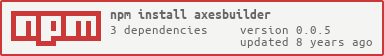axesbuilder v0.0.5
build the projects which run with the AxesJS web framework.
##What is AxesBuilder
AxesBuilder for building frontend program for frontend resources combined compression and version tracking
##How to use
Step 1: install AxesBuilder
npm install axesbuilder -g
Step 2:
put build.json file under the packets folder of a project.
Step 3:
run the command to build
axesbuilder build projectpacketpath
##build.json
###id
Construction of the project id to distinguish from each other, sometimes a project might construct multiple releases and updates distinction, it will be very important at this time id
###build
The project build number, users do not need attention, it is automatically incremented
###pathPrefix
May need before the packet is added to build the project basePath prefix (used in a specific user resolves dynamic pages)
###updatePage
After the build to edit pages
- type:
1Only update page2Updates the page and back up the original page
- path:[]
./current directory../parent directory*.phpfilename characters*.*filename characters
Relative to the directory is the directory packet
###cssCompressWithout
Not to merge css package Name
###codeCompressWithout
Not to merge js package Name
###tmpCompressWithout
Not to merge template package Name
{
"id": "OPEN",
"build": "000050",
"pathPrefix": "",
"updatePage": {
"type": 1,
"path": [
"./index.php",
"../index.php",
"../index.html",
"../*.php",
"../*.*"
]
},
"cssCompressWithout": [],
"codeCompressWithout": [],
"tmpCompressWithout": []
}