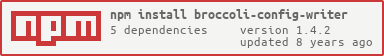broccoli-config-writer v1.4.2
Broccoli Config Writer
A broccoli plugin for writing a subset of your config settings into an AMD & CommonJS compatible module.
The use case here is to create isomorphic config settings, such that your settings can be maintained a single place, complete with hierarchical overriding to allow for things such as environment specific settings.
Install
Documentation
writeConfig(outputFile, options)
outputFile {String}
The file path to write your configuration to.
Supported extensions are .json and .js, which output JSON files or UMD modules, respectfully
options {Object}
Optional. This defaults to your config.browserConfig options, and is extended by the passed options. Hence, this can be entirely maintained solely within your config settings.
include{Array}
List of paths of config to include. Resolves deeply-nested object properties via dot or bracket-notation, and populates objects as needed. If omitted, clones config.
exclude{Array}
List of paths of config to exclude. Resolves deeply-nested object properties via dot or bracket-notation, and populates objects as needed
filter{function}
Callback function to modify config object directly. Optional.
Example
// .
// ├── config
// │ ├── default.json
// │ └── test.json
// default.json
// {
// "hosts": { ... }
// "facebook" { ... },
// "browserConfig" : {
// "include" : [
// "hosts",
// "facebook.appID",
// "facebook.key"
// ]
// }
// }
var writeConfig = require('broccoli-config-writer'),
mergeTrees = require('broccoli-merge-trees');
var coreAssets = 'assets';
var vendorAssets = 'vendor';
var assets = mergeTrees([
writeConfig('config.js'),
vendorAssets,
coreAssets
], {
overwrite: true
});
module.exports = assets;