0.1.1 • Published 8 years ago
burnout-keyboard-controls-plugin v0.1.1
burnout-keyboard-controls-plugin
:video_game: Provide keyboard controls for burnout game engine.
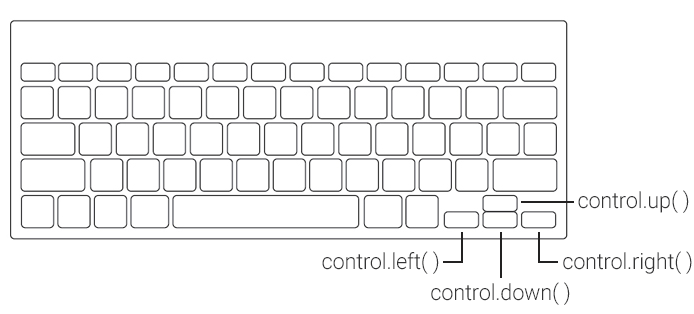
Features
- Map the
upkey for burnoutcontrol.up(). - Map the
downkey for burnoutcontrol.down(). - Map the
leftkey for burnoutcontrol.left(). - Map the
rightkey for burnoutcontrol.right().
How to use?
Tip: First, install and config burnout.js game engine.
Install
$ yarn add burnout-keyboard-controls-pluginSetup
ES6/ECMAScript 2015 module:
Tip: Use Webpack (or similar module bundler) to manage the components.
import burnoutKeyboardControlsPlugin from 'burnout-keyboard-controls-plugin';CommonJS module:
Tip: Use Browserify (or similar module bundler) to manage the components.
const burnoutKeyboardControlsPlugin = require('burnout-keyboard-controls-plugin');Define your plugin
// ...
burnout.defineControlsPlugin(burnoutKeyboardControlsPlugin);
// ...Development
Getting started
Clone this repository and install its dependencies:
$ git clone https://github.com/burnoutjs/burnout-keyboard-controls-plugin.git
$ cd burnout-keyboard-controls-plugin
$ yarnBuild
Builds the library to dist:
$ yarn buildBuilds the library, then keeps rebuilding it whenever the source files change using rollup-watch:
$ yarn devCode Style
Follow the JS Code Style Guide by Afonso Pacifer.
All code style are automatic validate with ESLint:
Tests
Run all unit tests:
$ yarn testVersioning
To keep better organization of releases we follow the Semantic Versioning 2.0.0 guidelines.
Contributing
Want to contribute? Follow these recommendations.
History
See Releases for detailed changelog.