cdnwhaaat v1.2.1
CDN...Whaat!
This script simply helps you checking that some files have been uploaded to your CDN.
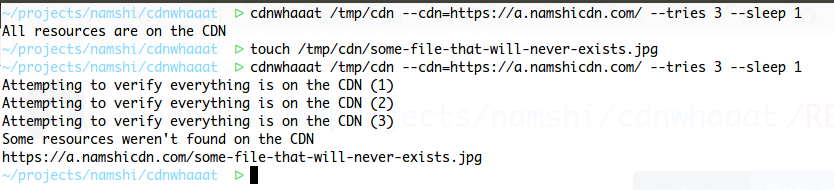
It is usually common to build some assets (optimized images, minified JS) on your server and then send them to your CDN -- but better check they have really been uploaded, else your deployment will reserve you some nasty surprises!
Installation
Install this module globally
npm install -g cdnwhaaatUsage
cdnwhaaat /path/to/your/assets --cdn=https://cdn.example.org/assets/ [--tries 5] [--sleep 3]The first argument is the path to your assets on
the machine where cdnwhaaat is running: it will
recursively iterate through the contents of that path
and extract the files that need to be checked on the
--cdn argument.
In the example above, say there is a sample.txt file in
/path/to/your/assets, then cdnwhaaat will try to hit it
at https://cdn.example.org/assets/sample.txt.
The --tries argument specifies how many times cdnwhaat
should try to hit that file until it should consider it failed
(a hit is considered successful when it returns 200 Ok).
The --sleep argument will instead specify how many seconds
we will wait before the next attempt: in the example above we
try 5 times, with 3 seconds between each try.
~/projects/namshi/cdnwhaaat ᐅ cdnwhaaat /tmp/cdn --cdn=https://a.namshicdn.com/ --tries 3 --sleep 1
Attempting to verify everything is on the CDN (1)
Attempting to verify everything is on the CDN (2)
Attempting to verify everything is on the CDN (3)
Some resources weren't found on the CDN
https://a.namshicdn.com/phoenix/styles/some.htmlTests
For real, still trying to figure how to do them.