1.0.5 • Published 3 years ago
clone-trooper v1.0.5
<clone-trooper>
A custom element that clones <template>s to create components on-the-fly. 0.5kb (brotli).
Features
- Create and clone HTML
<template>s using dynamic props. - Use with any number of custom templates
- Advanced conditional rendering.
- Optional default prop values.
- Choose to render markup in Shadow DOM or regular DOM.
Use Cases
- You're working in a totally vanilla context and you just want a quick and easy templating solution.
- You've built your site in Next or Nuxt or SvelteKit or Remix or whatever, you're authoring content in your CMS, and you realize that you need some custom markup that you didn't plan for. Maybe it's a list of store locations, staff members, a unique image/text layout, whatever. You don't want to stop what you're doing to go bloat your codebase with a whole new component, and you don't want to copy all that markup over and over again in your CMS, so you import
<clone-trooper>to make a little component on-the-fly.
Installation
Option 1: As a package.
npm i clone-trooperimport 'clone-trooper'Option 2: In your markup.
<script type="module">
import '//unpkg.com/clone-trooper'
</script>Basic Usage
Let's create these staff cards from the demo.
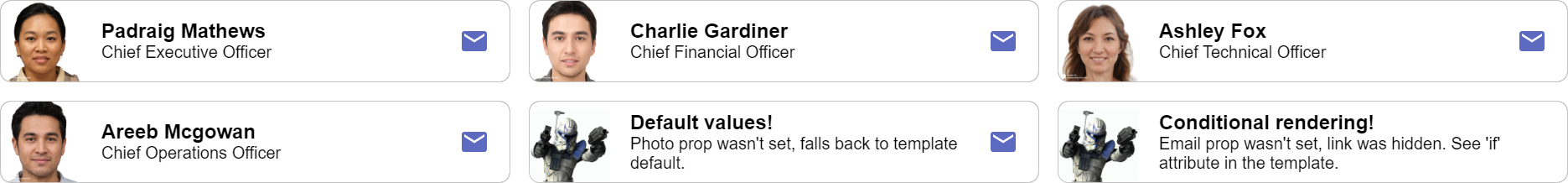
- Create a
templatewith a unique ID, like this:<template id="staff"> - Add a
propsattribute and add some prop names, like this:props="name role photo email" - Add markup to your template using your props in moustaches, like this:
<b>{name}</b> - Add
ifattributes for conditional rendering, like this:<img if="photo"/>or<div if="role || description"> - For default prop values, just assign them to the template tag, like this:
<template id="staff" role="Clone Trooper"> - If you want your styles encapsulated in the Shadow DOM, or if you want to use slots (
<slot>) in your template, you can enable the Shadow DOM by adding the attributeshadowto your template, like this<template shadow>.
Example Code
(Inline CSS removed for clarity.)
<script type="module">
import '//unpkg.com/clone-trooper'
</script>
<template
id="staff"
props="name role email photo"
photo="https://static.wikia.nocookie.net/star-wars-canon/images/f/f0/PHASE2REX.jpg"
>
<div>
<img if="photo" src="{photo}" />
<span if="name || role">
<b if="name">{name}</b>
<small if="role">{role}</small>
</span>
<a if="email" href="{email}">
<svg width="24" height="24" viewBox="0 0 24 24" fill="#1976D2">
<path
d="M20,8L12,13L4,8V6L12,11L20,6M20,4H4C2.89,4 2,4.89 2,6V18A2,2 0 0,0 4,20H20A2,2 0 0,0 22,18V6C22,4.89 21.1,4 20,4Z"
/>
</svg>
</a>
</div>
</template>
<clone-trooper
template="staff"
name="Fatimah Maimunah"
role="Chief Executive Officer"
email="#"
photo="https://bit.ly/3FIADMM"
></clone-trooper>
<clone-trooper
template="staff"
name="Charlie Gardiner"
role="Chief Financial Officer"
email="#"
photo="https://bit.ly/3L4nYVe"
></clone-trooper>
<clone-trooper
template="staff"
name="Ashley Fox"
role="Chief Technical Officer"
email="#"
photo="https://bit.ly/3FyBTSk"
></clone-trooper>
<clone-trooper
template="staff"
name="Areeb Mcgowan"
role="Chief Operations Officer"
email="#"
photo="https://bit.ly/3sv2Kts"
></clone-trooper>Does it get any easier than that? If your answer is yes, open an issue or make a pull request!