cloudflare-cli v4.2.0
cloudflare-cli
CLI for interacting with Cloudflare
Installation
You can install using NPM or using Docker
Install via npm
npm install -g cloudflare-cliInstall from Dockerhub
docker pull dpig/cloudflare-cli:latest
# Running a command
docker run --rm -it cloudflare-cli -hBuild Dockerfile locally
git clone https://github.com/danielpigott/cloudflare-cli.git\
docker build -t cloudflare-cli .
# Running a command
docker run --rm -it cloudflare-cli -hSetup
You can setup a yaml config file with default parameters e.g. token and email. By default cfcli will look for ".cfcli.yml" in your home directory (you can also pass in a config file with -c)
Cloudflare API Keys and Tokens
Cloudflare has two API client methods: API Tokens and API Keys (Legacy) (See below screenshot)
- API Tokens can be setup with specific permissions and do not use an email address. Recommended by Cloudflare
- API Keys are the legacy method, do not have specific permissions and require the corresponding user's email address to be provided.
In the cfcli setup, if you exclude an email address, then the cfcli tool will assume you are using an API Token instead of an API Key.
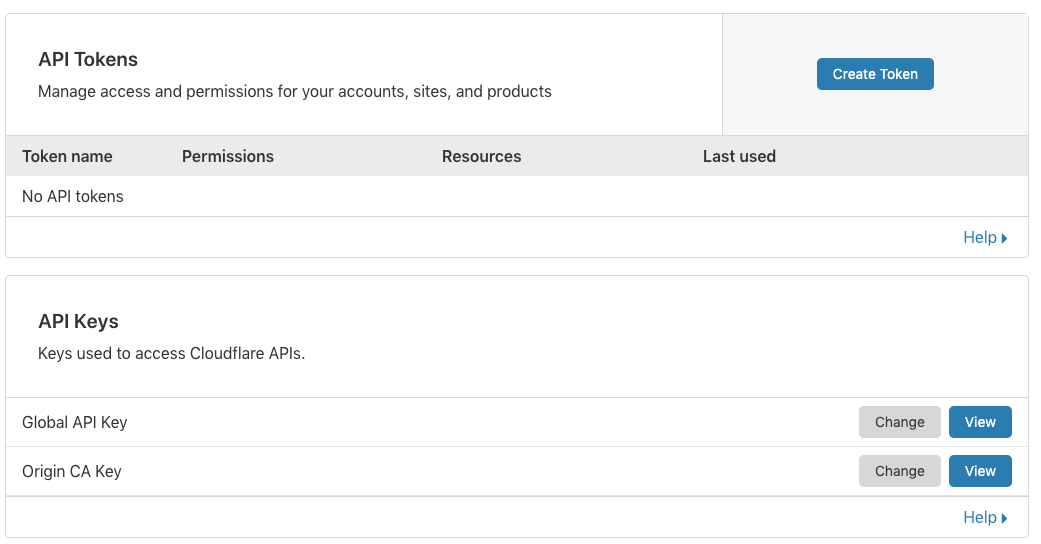
Configuration Example
If you have only one cloudflare account you can set it up as below:
defaults:
token: <cloudflare-token>
email: <you@domain.com> #Only required if using legacy API Key
domain: <default-cloudflare-domain>If you have multiple cloudflare accounts, and you can set up accounts as below:
defaults:
account: work
accounts:
work:
token: <cloudflare-token>
email: <you@domain.com>
domain: <default-cloudflare-domain>
play:
token: <cloudflare-token>
email: <you@domain.com>
domain: <default-cloudflare-domain>
adventure:
token: <cloudflare-token>
domain: <default-cloudflare-domain>You can then use -u play to interact with the second cloudflare account.
If the email option is excluded, then the request will be made using what is assumed to be an API Token vs. an API Key.
defaults:
account: adventure
accounts:
adventure:
token: <cloudflare-token>
domain: <default-cloudflare-domain>Environment Variables
- Environment variables take precedence over the configuration file.
- If the
CF_API_EMAILvariable is excluded, then the request will be made using what is assumed to be an API Token vs. an API Key.
CF_API_KEY # maps to token
CF_API_EMAIL # maps to email
CF_API_DOMAIN # maps to domainUsage
NAME
cfcli - Interact with cloudflare from the command line
SYNOPSIS
cfcli [options] command [parameters]
OPTIONS:
-c --config Path to yml file with config defaults (defaults to ~/.cfcli.yml
-e --email Email of your cloudflare account
-k --token Token for your cloudflare account
-u --account Choose one of your named cloudflare accounts from .cfcli.yml
-d --domain Domain to operate on
-a --activate Activate cloudflare after creating record (for addrecord)
-f --format Format when printing records (csv,json or table)
-t --type Type of record (for dns record functions)
-p --priority Set priority when adding a record (MX or SRV)
-q --query Comma separated filters to use when finding a record
-l --ttl Set ttl on add or edit (120 - 86400 seconds, or 1 for auto)
-h --help Display help
COMMANDS:
add <name> <content>
Add a DNS record. Use -a to activate cf after creation
always-use-https on|off
Toggle Always Use HTTPS mode on/off
devmode on|off
Toggle development mode on/off
disable <name> [content]
Disable cloudflare caching for given record and optionally specific value
edit <name> <content>
Edit a DNS record.
enable <name> [content]
Enable cloudflare caching for given record and optionally specific value
find <name> [content]
Find a record with given name and optionally specific value
ls
List dns records for the domain
purge [urls]
Purge file at given urls (space separated) or all files if no url given
rm <name> [content]
Remove record with given name and optionally specific value
zone-add <name>
Add a zone for given name
zones
List domains in your cloudflare accountExamples
Add a new A record (mail) and activate cloudflare (-a)
cfcli -a -t A add mail 8.8.8.8Edit a record (mail) and set the TTL
cfcli --ttl 120 edit mail 8.8.8.8Add an SRV record (then 3 numbers are priority, weight and port respectively)
cfcli -t SRV add _sip._tcp.example.com 1 1 1 example.comFind all records matching the content value test.com
cfcli find -q content:test.comRemove all records with the name test
cfcli rm testRemove record with name test, type of A and value 1.1.1.1
cfcli rm test -q content:1.1.1.1,type:AEnable cloudflare for any records that match test
cfcli enable testEnable cloudflare for a record test with the value test.com
cfcli enable test test.comExport domain records for test.com to csv
cfcli -d test.com -f csv listrecords > test.csvPurge a given files from cache
cfcli -d test.com purge http://test.com/script.js http://test.com/styles.cssEnable dev mode for test.com domain
cfcli -d test.com devmode onAdd the zone test.com
cfcli zone-add test.comTesting
In order to run the tests you will need to set valid values for the
CF_API_EMAIL and CF_API_KEY environment variables.
Running the tests will add a zone (cloudflaretest.com), add and remove records against that domain and then remove the zone.
The tests can be run with the following command
yarn test5 years ago
5 years ago
6 years ago
7 years ago
7 years ago
7 years ago
7 years ago
7 years ago
7 years ago
7 years ago
7 years ago
7 years ago
8 years ago
8 years ago
8 years ago
8 years ago
9 years ago
9 years ago
9 years ago
9 years ago
9 years ago
10 years ago
10 years ago
10 years ago
10 years ago
10 years ago
11 years ago
11 years ago
11 years ago
11 years ago
11 years ago
11 years ago
11 years ago
11 years ago
11 years ago
12 years ago
12 years ago
12 years ago
12 years ago
12 years ago
12 years ago
12 years ago
12 years ago
12 years ago