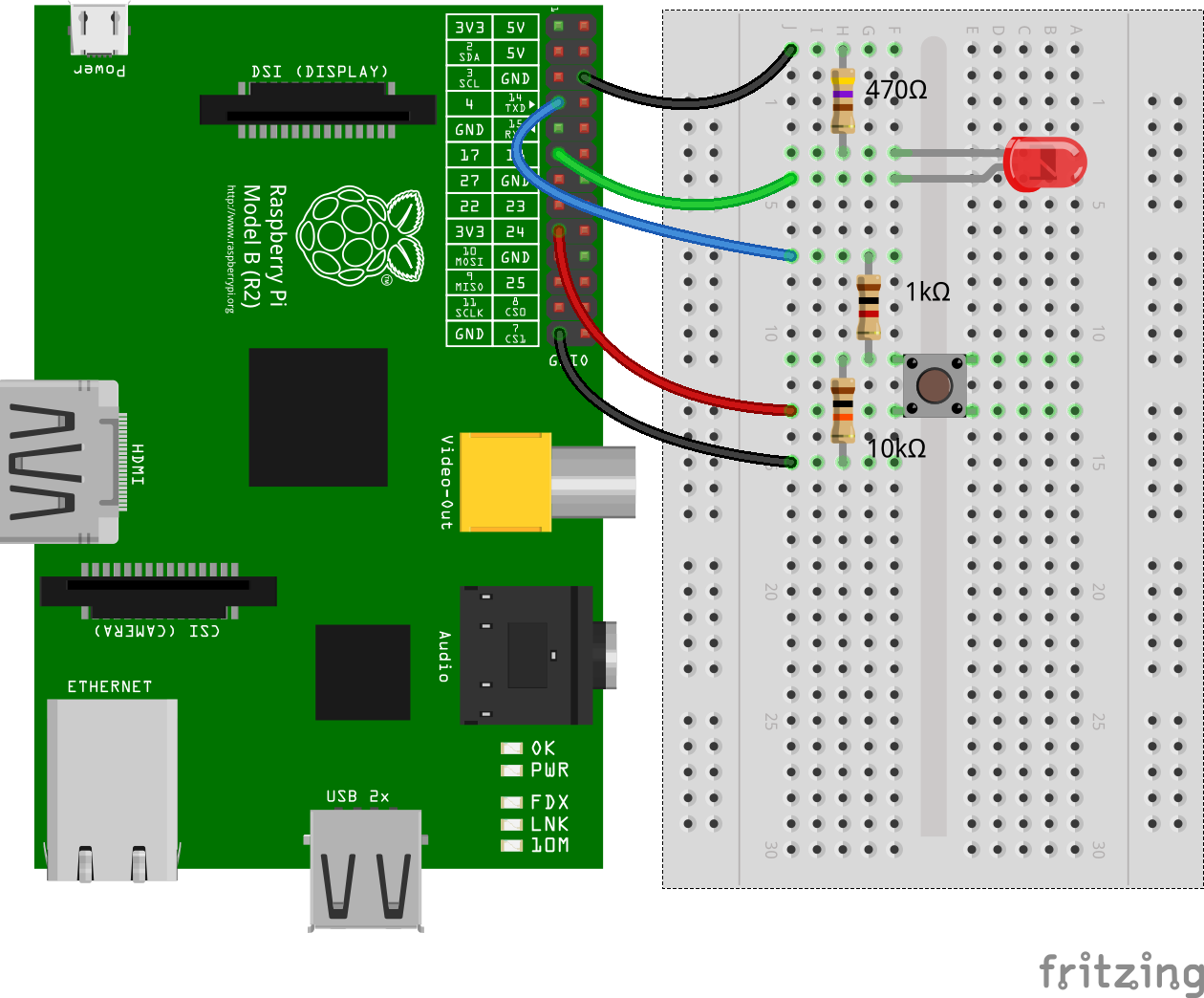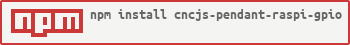0.1.5 • Published 7 years ago
cncjs-pendant-raspi-gpio v0.1.5
cncjs-pendant-raspi-gpio
Simple Raspberry Pi GPIO Pendant control for CNCjs.

Installation
NPM Install (local)
npm install cncjs-pendant-raspi-gpioNPM Install (global) Recommended
sudo npm install -g cncjs-pendant-raspi-gpio@latest --unsafe-perm --build-from-sourceManual Install
# Clone Repository
cd ~/
#wget https://github.com/cncjs/cncjs-pendant-raspi-gpio/archive/master.zip
#unzip master.zip
git clone https://github.com/cncjs/cncjs-pendant-raspi-gpio.git
cd cncjs-pendant-raspi-gpio*
npm installUsage
Run bin/cncjs-pendant-raspi-gpio to start. Pass --help to cncjs-pendant-raspi-gpio for more options.
Eamples:
bin/cncjs-pendant-keyboard --help
node bin/cncjs-pendant-raspi-gpio --port /dev/ttyUSB0Auto Start
Install Production Process Manager [PM2]
# Install PM2
sudo npm install -g pm2
# Setup PM2 Startup Script
# sudo pm2 startup # To Start PM2 as root
pm2 startup # To start PM2 as pi / current user
#[PM2] You have to run this command as root. Execute the following command:
sudo env PATH=$PATH:/usr/bin /usr/lib/node_modules/pm2/bin/pm2 startup systemd -u pi --hp /home/pi
# Start CNCjs (on port 8000, /w Tinyweb mount point) with PM2
## pm2 start ~/.cncjs/cncjs-pendant-raspi-gpio/bin/cncjs-pendant-raspi-gpio -- --port /dev/ttyUSB0
pm2 start $(which cncjs-pendant-raspi-gpio) -- --port /dev/ttyUSB0
# Set current running apps to startup
pm2 save
# Get list of PM2 processes
pm2 listButton Presses
- G-Code: M9
- G-Code: M8
- G-Code: M7
- G-Code: $X "Unlock"
- G-Code: $X "Unlock"
- G-Code: $SLP "Sleep"
- G-Code: $SLP "Sleep"
- G-Code: $H "Home"
Press & Hold
- 3 Sec: sudo poweroff "Shutdown"
Wiring
See the fivdi/onoff Raspberry Pi GPIO NodeJS repository for more infomation.