command-handling v1.0.6
command-handling
Table of contents
1. Introduction

This is a lightweight library that is using for Node.js CLI applications. This library is also using for the project code-template-generator.
You should be using command-handling for a small CLI application that has not many complex features. You can view Commander.js if you are thinking about a great Node.js CLI application.
command-handling help you analyse a command line that entered by an end-user. It analyses the command line and catches the arguments that you may be waiting for then you decide what you want to do with the raw data after parsing.
2. Installation
$ npm install --save command-handling3. How to use
Command line structure
The simple command line structure is used in this library:
$ command [-option][--alias] [--sub-option] [argument]
- An option has only an alias (main flag).
- An option has many sub options and they depend on the main flag is above.
- Use cases:
command(only command without anything)command [argument]command [-option][--alias]command [-option][--alias] [argument]command [-option][--alias] [--sub-option]command [-option][--alias] [--sub-option] [argument]command [--sub-option] [argument]
Tips! View the examples for code-template-generator to know more about how this library is used in another project.
Methods
| Method | Argument | Description |
|---|---|---|
.option() | <flag>, [alias], [description] | Option definition |
.subOption() | <mainFlag>, <subFlag>, description | Sub option definition |
.showOptions() | - | It returns an option list in an object array |
.parse() | <process.argv> | Parse the command line |
You can use method chaining for these methods:
optionsubOptionparse<- This method must be in the end of chaining.
Tip! View the examples for more details.
Data structures
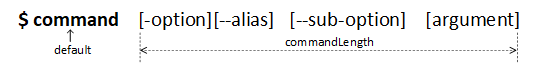
1. A object is returned when the method .parse(process.argv) is called. The object is needed for the application development.
{ // The default result structure
mainFlag: null,
subFlags: [],
argument: null,
commandLength: 0,
unknowns: []
}- It depends on the
mainFlagthat may be found in the first position of the command line or not.mainFlagis found ->subFlagis an array of all sub flags that are found in the input command line and they are filtered by themainFlag.mainFlagisn't found ->subFlagis an array of all sub flags that are found in the input command line and defined for the application.
argumentis in the last position of the input command line.unknownsis all things thatcommand-handlingcan not analyze for a input command line.
View more the examples here.
2. An object array is returned when the method .showOptions() is called. It's helpful for a help function in a CLI application.
[ // All options
{ // Option 1
flag: '', // It's mean the main flag
alias: '',
description: '',
subFlags: [
{
flag: '', // Sub flag 1
description: ''
},
{
flag: '', // Sub flag n
description: ''
}
]
},
{ // Option n
...
}
]Tip! View the examples for more detail.
Usage
- Step 1: Import the
Commandobject fromcommand-handlinglibrary.const { Command } = require('command-handling');
- Step 2: Declare an object for your app. You decide its name.
const command = new Command();
- Step 3: You can use method chaining for the
commandobject. You define all options and sub options in this step:- Option:
.option(<flag>, [alias], [description]) - Sub option:
.subOption(<mainFlag>, <subFlag>, [description])
- Option:
- Step 4: Parse the command line and remember at this step is in the end of chaining. There are few ways to parse the command line:
.parse(process.argv);-> End of method chaining.const result = command.parse(process.argv);-> Declare a separate variable to get back the result object that is needed for the application development.
- Extra: Using the method
.showOptions()to get back an option list are defined above for the help function.- Example:
const optionList = command.showOptions();
- Example:
4. Examples
Example 1
const { Command } = require('command-handling');
const command = new Command();
command
.option("-v", "--version", "View the installed version")
.option("-help", "--help", "View the help information")
.option("-cf", "--config", "Config for this app")
.subOption("-cf", "--set-asset", "Store the asset directory path")
.subOption("-cf", "--view-asset", "View the asset directory path")
.parse(process.argv); // Parsing is in the end of chaining
const optionList = command.showOptions();
console.log(optionList); // It returns an array with all defined optionsExample 2
const { Command } = require('command-handling');
const command = new Command();
command
.option("-v", "--version", "View the installed version")
.option("-h", "--help", "View help documentation")
.option("-cf", "--config", "Config for this app")
.subOption("-cf", "--set-asset", "Store the asset directory path")
.subOption("-cf", "--view-asset", "View the asset directory path");
/* Parsing result is stored in a separate variable
const parsedCommand = command.parse(process.argv);
console.log(parsedCommand); */
// Another way for the command line parsing
const { mainFlag } = command.parse(process.argv);
switch (mainFlag) {
case "-v":
console.log("Version 1.0.0");
break;
case "-h":
const optionList = command.showOptions();
showHelpInformation(optionList);
break;
default:
break;
}
function showHelpInformation(optionList){
console.log("Welcome to help documentation");
console.log(optionList); // Using for testing
}View more the examples here.
5. Thank you!
Many thanks to Commander.js for the inspiration.
7 years ago
7 years ago
7 years ago
7 years ago
7 years ago
7 years ago
7 years ago
7 years ago
7 years ago
7 years ago
7 years ago
7 years ago
7 years ago
7 years ago

