couchreplicate v1.3.0
couchreplicate
This is a command-line tool and library that helps coordinate Apache CouchDB™ or IBM Cloudant replications. It can be used to replicate a single database, multiple databases or an entire cluster from a source instance to a target instance.
It is written in Node.js and can be installed from npm or used programmatically in your own Node.js projects.
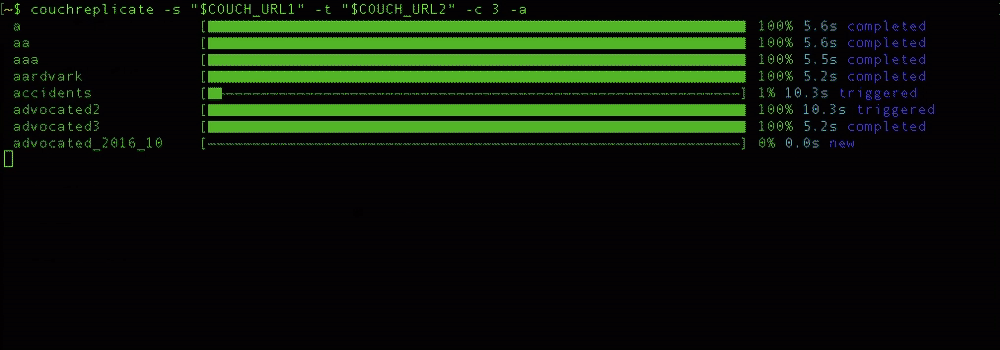
Pre-requisites
- Node.js & npm
- one or more source databases in an Apache CouchDB or IBM Cloudant instance
- a target Apache CouchDB or IBM Cloudant instance
Installation
Install with npm
npm install -g couchreplicateSupplying -g instructs npm to install the library globally. You can find out where global npm modules are installed by running npm config list. You can find out which user is used to install global modules by running npm -g config get user. I had to repair the permissions of pre-existing libraries by running chown -R nobody /usr/local/lib/node_modules/*.
Usage
Replicating all databases from one instance to another
couchreplicate -a -s http://u:p@localhost:5984 -t https://U:P@HOST.cloudant.comor
couchreplicate --all --source http://u:p@localhost:5984 --target https://U:P@HOST.cloudant.comwhere http://u:p@localhost:5984 is the URL of your source instance and https://U:P@HOST.cloudant.com is the URL of your target instance. They must include admin credentials.
Replicating a list of databases
couchreplicate -d db1,db2,db3 -s http://u:p@localhost:5984 -t https://U:P@HOST.cloudant.comwhere db1,db2,db3 is a comma-separated list of database names.
Replicating a single database
couchreplicate -d mydb -s http://u:p@localhost:5984 -t https://U:P@HOST.cloudant.comor
couchreplicate -s http://u:p@localhost:5984/mydb -t https://U:P@HOST.cloudant.com/mydbwhere mydb is the name of the database. When supplying the source and target database names in the URL, the database names need not match.
Additionally replicating the _security document
Normal CouchDB replication leaves the _security document behind. The _security document is used to determine which users have which levels of access to the database. Without a _security document specified, only an _admin user can read/write/update/delete documents.
If you pass the --auth or -x command-line parameter, then couchreplicate will copy the _security document from the source to the target database at the end of the replication process e.g:
couchreplicate -s http://u:p@localhost:5984/mydb -t https://U:P@HOST.cloudant.com/mydb --authGenerating continuous replications
The default action is to create one-shot replications that copy data from the source to the target and then finish. If you would like live, continuous replications instead, then add the --live or -l option to your command-line invocation.
e.g.
couchreplicate -l -a -s http://u:p@localhost:5984 -t https://U:P@HOST.cloudant.comSome things to note:
- this tool will only permit you to create fifty live replications
- as the replications are continuous, they will never reach a "completed" state so the tool will remain active forever, or until you kill the process (with Ctrl-C). After killing the process, any running replications will continue to run. See the source cluster's "replication" tab in the dashboard.
Errors during replication
Replication errors can occur and have a multitude of causes. If a replication does not complete successfully, you may see a status like this:
cities [▇▇▇▇▇▇▇▇▇▇▇▇▇▇▇▇▇▇▇▇▇▇▇▇▇▇▇▇▇▇▇▇▇▇▇▇▇▇▇▇▇▇▇▇▇▇▇▇▇▇▇▇▇▇▇▇▇▇——] 97% 21.1s error- the document count may not reach 100%
the status string at right-hand side will read 'error'
It may be caused by:
incorrect authentication credentials at the source or target side
- insufficient privileges - make sure you have "admin" credentials for the source and target clusters
- the target service may have a size restriction on documents. Cloudant instances on the IBM Cloud have a limit of 1MB per API request, so very large JSON documents would not make it
- the target service may have a API rate limit in place. If the target is very busy, then there may be insufficient capacity left over to service the replication process
The _replicator database
The couchreplicate tool requires a database called _replicator to be present on the source cluster. The tool tries to create a the database if it doesn't already exist at the start of replication job. You can see the current and historical replication jobs in the Cloudant/CouchDB dashboard or by looking at the contents of the _replicator database yourself.
Note that even if you Ctrl-C out of couchreplicate, any running replications will continue to proceed.
Debugging
If you need to monitor replications more closely than watching the progress bars, then setting the DEBUG environment variable to couchreplicate before running the tool will send more status information to the console.
e.g.
DEBUG=couchreplicate couchreplicate -d mydb -s http://u:p@localhost:5984 -t https://U:P@HOST.cloudant.comCommand-line reference
--source/-s- source URL (required)--target/-t- target URL (required)--databases/-d- comma-separated list of database names--all/-a- replicate all databases--concurrency/-c- the number of replications to run at once (default = 1)--auth/-x- also copy the_securitydocument during replication--live/-l- set up continuous replications instead of the default "one-shot" replication--quiet/-q- suppress progress bars--nomonitor/-n- don't monitor the replications - just start the replication processed and exit. Only works with--live/-l--help/-h- show help message--version/-v- show version number
Command-line exit codes
- 0 - success
- 1 - invalid source URL
- 2 - invalid target URL
- 3 -
--nomonitor/-nis only applicable with the--live/-loption - 4 - no source or target database names supplied
- 5 - database names supplied in URLs and as other command-line options
- 6 - runtime error
Using couchreplicate programmatically
Install the library into your own Node.js project
npm install --save couchreplicateLoad the module into your code
const cm = require('couchreplicate')Set off a single replication:
var opts = {
source: 'http://u:p@localhost:5984/sourcedb',
target: 'https://U:P@HOST.cloudant.com/targetdb',
quiet: true,
auth: true
}
cm.migrateDB(opts).then(() => {
console.log('done')
})multiple replications:
var opts = {
source: 'http://u:p@localhost:5984',
target: 'https://U:P@HOST.cloudant.com',
databases: ['animals', 'minerals', 'vegetables'],
quiet: false,
concurrency: 3
auth: true
}
cm.migrateList(opts).then(() => {
console.log('done')
})or replicate an entire cluster:
var opts = {
source: 'http://u:p@localhost:5984',
target: 'https://U:P@HOST.cloudant.com',
quiet: false,
concurrency: 3
auth: true
}
cm.migrateAll(opts).then(() => {
console.log('done')
})2 years ago
2 years ago
2 years ago
2 years ago
2 years ago
3 years ago
2 years ago
4 years ago
4 years ago
8 years ago
8 years ago
8 years ago
8 years ago
8 years ago
8 years ago
8 years ago
8 years ago
8 years ago
8 years ago