cucumber_reporter_sync v1.0.19
Cucumber Reporter Sync
cucumber_reporter_sync is an npm library designed to merge multiple Cucumber JSON reports and optionally post the results to a Slack channel. It helps streamline the process of aggregating Cucumber test results and sharing them in a team communication platform like Slack.
Features
- Merge multiple Cucumber JSON reports into a single report.
- Recursively search for reports in subdirectories.
- Generate a merged report in a specified output file.
- Optionally post the merged report to a Slack channel using a Slack webhook.
Installation
To install the cucumber_reporter_sync package, run the following command:
npm install cucumber_reporter_sync --save-devUsage
Merging and posting test report to Slack
You can also configure the library to post the merged report to a Slack channel. To do this, add the --slack option with your Slack Incoming Webhook URL:
npx cucumber_reporter_sync merge --recursive --dir reports --slack https://hooks.slack.com/{YOUR WEBHOOK URL}Parameters:
--recursive (optional) Recursively search for report files in subdirectories.
--dir (required) The directory where the Cucumber JSON reports are located. You can specify the root directory and the program will find all relevant files.
-o (required) The file path where the merged report should be saved. It will save the merged JSON to the specified file.
--slack (optional) The Slack webhook URL where the merged report will be posted. You'll need to create an Incoming Webhook in your Slack workspace to get this URL.
Example:
npx cucumber_reporter_sync merge --dir ./reports -o ./reports/merged-report.json --slack https://hooks.slack.com/services/XXX/YYY/ZZZChange The Username and Environment
In order to change the username and environment, you can use set the following environment variables:
Username
export TEST_USERNAME={YOUR USERNAME}Example:
export TEST_USERNAME=siddharth23Environment
export TEST_ENV={YOUR ENVIRONMENT}Example:
export TEST_ENV=stagingSlack Formatting
The merged Cucumber report will be posted to Slack with key information, such as: Total number of tests Passed and failed tests scenarios side by side view
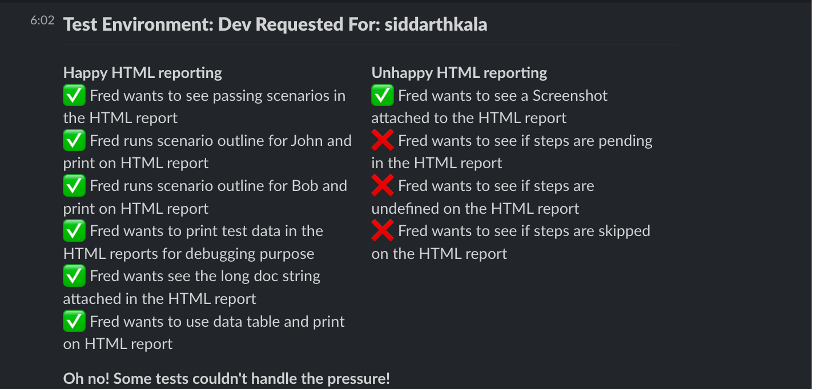
Collaborators
This project is currently maintained by:
Feel free to contribute if you'd like to help improve this project!
