db-populator v1.0.24
DB Populator
Make it easy to populate your test database, creating inserts based on a simple json. It will deal with IDs and random column filling, letting you free to focus in what makes your scenario unique.
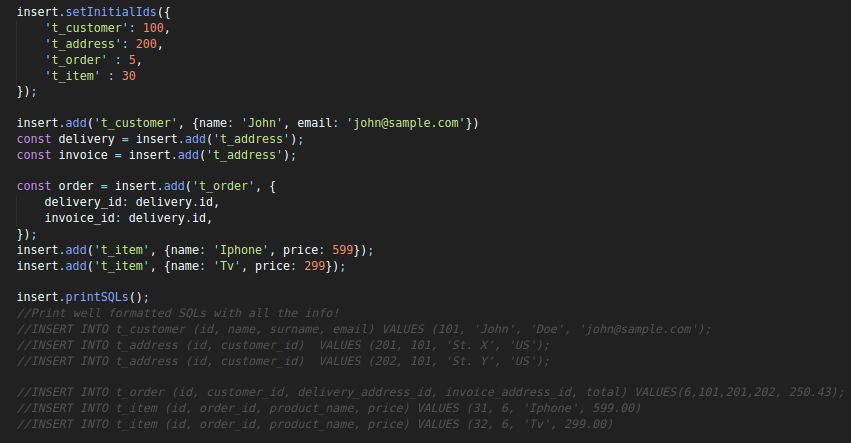
Basic Example
Check out the folder: example Inside of it, you will find 3 files:
- db-structure: defines the db rules
- insert-configure : configure the insert
- index.js: run your command.
const Insertable = require('db-populator/lib/insertable');
const Random = require('db-populator/lib/random');
// a fn that receives a instance of (db-populator/lib/id) as param
const dbStructure = (id) => ({
't_customer': {
'id': { 'type': 'int', val: id.getNext('t_customer') },
'name': { type: 'string', val: Random.fromList(['John', 'Paul', 'Suzan', 'Mark']) },
},
't_address': {
'id': { 'type': 'int', val: id.getNext('t_address') },
'customer_id': { 'type': 'int', val: id.getCurrent('t_customer') }, // get last id created, for you not have to fill it.
'country': { type: 'string', val: Random.fromList(['Brazil', 'United States', 'Canada']) }, //check out all the options for this random class at the end of documentation
}
});
const initialIds = {
't_customer': 26,
't_address': 105
};
const insert = new Insertable(dbStructure, initialIds);
insert.add('t_customer', { name: 'Gabriel'});
insert.add('t_address', {});
const customer = insert.add('t_customer', {});
insert.add('t_address', { country: customer.name});
insert.printSQLs();
//INSERT INTO t_customer(id,name) VALUES (27,'Gabriel');
//INSERT INTO t_address(id,customer_id,country) VALUES (106,27,'Brazil');
//INSERT INTO t_customer(id,name) VALUES (28,'John');
//INSERT INTO t_address(id,customer_id,country) VALUES (107,28,'John');And that's all! It will return your inserts.
About the json
It must contain the structure:
{
<table_name> : {
<column_name or easier identifier> : { type: <type_of_column>, val: <raw_or_fn()>, column: <optional String> }
}Example:
{
't_customer' : {
'id': { 'type': 'int', val: id.getNext('t_customer'), column: 'customer_id' },
'name' : { type: 'string', val: 'John', column: 'customer_name' },
'birth_date': { type: 'date', val: Random.date({ minYear: 1970, maxYear: 2010 })}
}
}In this example, if we execute:
insert.add('t_customer', {name: 'Mary'}); // {customer_id: 1, customer_name: 'Mary', birth_date: 1996-03-11}
insert.add('t_customer', {}); // {customer_id: 2, customer_name: 'John', birth_date: 1997-01-06}
insert.add('t_customer', {id: 5}); // {customer_id: 5, customer_name: 'John', birth_date: 1990-10-01} Notice that:
- if you do not inform the field value on insert method, it will take from the json.
- id.getNext('t_customer') helps you to get the next id easily, but you still can force the next value. - id.getCurrent('t_customer') will return the last customer created id
- the field "val" must be the literal value or a function that will return it. - Check out the documentation of it down below.
Types
Types are pre-defined in order to populate the values into the insert. You can see them at: default-value-strategy.js At this moment, you can use:
| type | effect on queries |
|---|---|
| string | it will put quotes at the variable |
| int | parse to int |
| float | parse to float |
| datetime | parse a data as string 'YYYY-MM-DD HH:mm:ss' |
| date | parse a data as string 'YYYY-MM-DD' |
| bool | parse to boolean |
| raw | will just add the value the same way it is. You can use this for functions, for example, NOW() |
You are able to add or replace types if required.
const dbStructure = (id) =>{
't_customer' => {
'fieldX' : { type: 'my-special-type', val: Random.date({}), column: 'special_type' }
}
}
const insert = new Insertable(dbStructure, initialIds);
insert.addParser('my-special-type', (val) => {
//remember to add quotes if is string
return insert.addQuotes('year-month: ' + val.getFullYear() + '-' + (val.getMonth()+1));
});
//notice that the field value contains only the value.
const customer = insert.add('t_customer', {});
console.log(customer.fieldX); // Date object (2010-11-29 12:01:34)
insert.printSQLs();
//INSERT into t_customer (special_type) VALUES ('year-month: 2010-11');Values
Val is the prop for the value of the column. You can use it with a simple function or a literal value:
't_customer' : {
'columnA': {type: 'string', val: () => return 'fn response: ' + Math.random()},
'columnB': {type: 'string', val: 'const literal response'},
}
// { columnA: 'fn response 0.849320192', columnB: 'const literal response'}This concept is used by ID & Random (documentation down below)
Column
column is the optional property that will name the informed column into the query. It is only used for query. The object returned by insert.add(tableName, extraData) will have the same props as you have mapped in db-structure.
//db-structure:
't_customer' : {
'columnA': {type: 'string', val: 'fixed value', column: 'a_huge_column_name'},
'columnB': {type: 'string', val: 'b value'}, // without column name, this field will be named: columnB on the insert
'real_column_name': {type: 'string', val: 'real_column'}, //if you use the identifier as the real name of the column, you dont need to add the column prop.
}
const obj =insert.add('t_customer', {columnA : 'new value'})
console.log(obj); // {columnA: 'new value', columnB: 'b value', real_column_name: 'real_column'}
insert.printSQLs();
//INSERT Into t_customer (a_huge_column_name, columnB, real_column_name) VALUES ('new value', 'b value', 'real_column');
// { columnA: 'fn response 0.849320192', columnB: 'const literal response'}Class Docs
Insertable
Insertable is the main class of this project. It will create the inserts.
insert.add(string tableName, object extraData)
Creates a new sql insert and save it. Keep in mind this table:
{
't_customer' : {
'id': { 'type': 'int', val: id.getNext('t_customer'), column: 'customer_id' },
'name' : { type: 'string', val: 'John', columnName: 'customer_name' }
}
}If you call insert, it will return your filled object.
const customer = insert.add('t_customer', { name: 'Mary' })
console.log('just created: ', customer.name)You can use it to make cascade inserts:
const customer = insert.add('t_customer', { name: 'Mary' })
insert.add('t_address', { customer_id: customer.id})Note: the object returned will have the same props as your json is mapped. That is the reason you can use customer.id on the second insert, instead of customer.customer_id (that is the real column name)
insert.printSQLs()
Print all SQLs saved until that moment.
insert.objects
Return all objects that you have created.
insert.completeObjects
Return all objects that will be used to create your inserts. It contains the structure used to created the insert.objects;
insert.setNextIdStrategy(fn)
Set the strategy to choose the next id:
insert.setNextIdStrategy((tableName, previousId) => {
if(tableName == 't_customer') {
return (previousId+10);
}
return --previousId;
});insert.setQueryBuilder(clazz)
If the SQL structure:
INSERT INTO tableName (columnA, columnB) VALUES (valueA, 'valueB')
does not work for you, you can create your own QueryBuilder. Just create your own based on: https://github.com/gabrielscarvalho/db-populator/blob/master/db/GenericSQLBuilder.js
A sample:
class YourOwnQueryBuilder {
constructor(dbStructure, valueStrategyParser = new ValueStrategyParser('"')) {
this.structure = dbStructure;
this.valueStrategyParser = valueStrategyParser;
this.sqls = [];
}
// You just need to recreate this method:
insert(tableName, dataRow) {
let sql = 'INSERT INTO ' + tableName;
let columnNames = [];
let values = [];
for(const columnName in dataRow) {
const column = dataRow[columnName];
columnNames.push(columnName);
//valueStrategyParser will apply what your field type requires.
const parsedValue = this.valueStrategyParser.apply(column.type,column.val);
values.push(parsedValue);
}
//a simple concat of the SQL. change it as you wish;
sql = sql + "(" + columnNames.join(',') + ")";
sql = sql + " VALUES (" + values.join(',') + ");";
this.sqls.push(sql);
}
}After that, just inform Insertable about it:
insert.setQueryBuilder(YourOwnQueryBuilder); //its the class and not the object!!!
insert.add('t_customer', {});Obviously, use it to switch between single quote ' or double quote: ".
insert.addRawInsert(sql)
Adds a insert mannualy.
insert.addComment(comment)
Adds a comment to split the sqls.
insert.useStringQuoteSeparator(quoteCharSeparator)
Sets the char that will wrap every string on the query
insert.useStringQuoteSeparator('A_COMPLETELY_INVALID_ONE');
insert.add('t_customer', {});
// insert into ... VALUES(A_COMPLETELY_INVALID_ONEjohnA_COMPLETELY_INVALID_ONE, other values..)
// a valid one: insert.useStringQuoteSeparator('"');insert.addQuotes(string)
When creating custom parsers, it will help you to standardize the quote used. Check the insert.addParser() method for the example; Its just a shortcut to add the quotes to a simple string.
insert.addParser(type, fn)
Allows you to add new parsers.
insert.useStringQuoteSeparator('"');
insert.addParser('my-special-type', (val) => {
insert.addQuotes('my special treatment!!! '+ val)
});
//db-structure.js:
't_customer' : {
'field_x': {type: 'my-speacial-type', val: 'hi'}
}
insert.add('t_customer', {});
// insert into t_customer (field_x) values ("my special treatment!!! hi");insert.setNullValue(nullString)
Defines the string that will be used when a value is null
//db-structure.js:
't_customer' : {
'name': {type: 'string', val: null},
'surname': {type: 'string', val: 'Doe'}
}
insert.setNullValue('null');
insert.add('t_customer', {});
// insert into t_customer (name, surname) values (null, 'Doe');Random
Random helps you to create random information. It will return a function that when it is executed, will return a random value.
Random is now using ChanceJS to return its values. All Random methods that are supporting ChanceJS, they have the URL of the documentation in their comments.
Currently, the random methods are:
- string
- fromList
- number
- date
- dateWithSpecific
- word
- guid
- hash
- char
- cpf
- name
- lastName
- url
Check the examples:
const Random = require('db-populator/lib/random');
const result = Random.fromList(['A','B','C','D'])
console.log(typeof result); //function
console.log(result()); // B
//A more complex example, with multiple lists and fixed values at the middle
const result = Random.fromList(['john','mary'], '::fixed-value::', ['other', 'list', 'to','apply','random'])
console.log(result()); // 'mary::fixed-value::to'
const result = Random.string('prefix-', 4);
console.log(result()); //prefix-9a9k
//Number as well
const result = Random.number( {min: 2, max: 15, decimals: 3)
console.log(result()); // 7.324
//Date
const result = Random.date( {minYear: 1990, maxYear: 1995, maxMonth: 5)
console.log(result()); // Date object with 1994-03-21 19:10:05
const result = Random.dateWithSpecific( {year: 1998, day: 15, month: 3, hour: 20, minute: 42, seconds: 23})
console.log(result()); // Date object with 1998-3-15 20:42:23
//All args of this method are optional
const result = Random.word();
console.log(result()); //aswade
const result = Random.name();
console.log(result()); //John
const result = Random.lastName();
console.log(result()); //Doe
const result = Random.email();
console.log(result()); //random321@email.com
const result = Random.guid();
console.log(result()); // f0d8368d-85e2-54fb-73c4-2d60374295e3
const result = Random.hash();
console.log(result()); // e5162f27da96ed8e1ae51def1ba643b91d2581d8
const result = Random.char();
console.log(result()); // C
const result = Random.cpf();
console.log(result()); // 111.444.777-35
const result = Random.url();
console.log(result()); // http://domain.comAnd you can create your own methods. Just remember of the pattern:
const randomPhone = (params) => {
return () => {
return Math.random() + params;
}
};
const result = randomPhone('test');
result(); // 0.312809382109testYou can use all of them at your table:
't_customer': {
'id': { 'type': 'int', val: id.getNext('t_customer') },
'name': { type: 'string', val: Random.name() },
'surname': { type: 'string', val: Random.lastName() },
'email': { type: 'string', val: Random.email() },
'birthDate': { type: 'date', val: Random.date({ minYear: 1970, maxYear: 2010 }) },
'creation_date': { type: 'datetime', val: Random.date({ addTime: true, minYear: 2018, maxYear: 2022 }) }
}ID
Helps you create incremental IDs, if you don't want to put them one-by-one.
INCREMENTAL IDS
for(var i=0; i <5; i++){
const result = id.getNext('t_customer');
console.log(typeof result); // function
result(); // 1, 2, 3, 4, 5
}
console.log(id.getCurrent('t_customer')()); // 5 - will return the last inserted.Example of use:
const dbStructure = (id) => {
't_customer': {
'id': { 'type': 'int', val: id.getNext('t_customer') },
},
't_address': {
'id': { 'type': 'int', val: id.getNext('t_address') },
'customer_id': { 'type': 'int', val: id.getCurrent('t_customer') },
}
};
const initialIds = {
't_customer': 10
}
insert.add('t_customer', {}); // id = 11
insert.add('t_address', {}); // id = 1, customer_id = 11
insert.add('t_address', {}); // id = 2, customer_id = 11
insert.add('t_customer', {}); // id = 12
insert.add('t_address', {}); // id = 3, customer_id = 12RANDOM STRING CODES
Other possibility is to generate random codes. They will work the same way as generating ids.
for(var i=0; i <5; i++){
//fieldUniqueName, prefix <default = fieldName>, randomLength <default = 5>)
const result = id.getNextRandomCode('customer.code','customer-', 5);
console.log(typeof result); // function
result(); // 'customer-ak20fa | customer-pcka03 ...
}
console.log(id.getCurrentCode('customer.code')()); // customer-pcka03 - will return the last inserted.Found any problem?
Please, open a issue on github! https://github.com/gabrielscarvalho/db-populator/issues
6 years ago
6 years ago
6 years ago
6 years ago
6 years ago
6 years ago
6 years ago
6 years ago
6 years ago
6 years ago
6 years ago
6 years ago
6 years ago
6 years ago
6 years ago
6 years ago
6 years ago
6 years ago
6 years ago
6 years ago
6 years ago
6 years ago
6 years ago




