deadcode-detective v1.1.0
Deadcode Detective 🔍
Unmask the silent clutter in your JavaScript, TypeScript, and Python projects.
Deadcode Detective is a sleek CLI tool that sniffs out unused code—those forgotten functions, variables, and exports lurking in your codebase. Powered by ts-prune for JS/TS and vulture for Python, it delivers a clear, colorful report to help you keep your projects lean and clean.
Why Use It?
Dead code is a silent killer—slowing reviews, bloating builds, and hiding bugs. I’ve been there, untangling large codebases where cleanup was a nightmare. Deadcode Detective fixes that:
- Multi-Language: Targets JavaScript, TypeScript, and Python in one tool.
- Fast & Unified: Scans in seconds, blending
ts-pruneandvultureinto a single, polished CLI. - Pretty Reports: Color-coded output that’s easy to read and act on.
- Actionable: Pinpoints files, lines, and symbols to zap.
Installation
Grab it from npm:
npm install -g deadcode-detectivePrerequisites
- JavaScript/TypeScript: Install
ts-prune:
npm install -g ts-prune- Python: Install
vulture:
pip install vultureUsage
Run the detect command with paths to scan:
deadcode-detective detect --py ./src/test/python --confidence 70Options
--js <path>: Scan JavaScript/TypeScript files.--py <path>: Scan Python files.--confidence <number>: Confidence threshold for Python dead code detection (0-100, default: 60). Throws an error if above 100 or below 0.--format <type>: Output format (cli, html, json, default: cli). Use html for web reports, json for machine-readable output, or cli for terminal output.--output <file>: Output file path (for html or json, defaults to console for json, file 'deadcode-report.' for html).
Advance Usage with Formats
Generate rich, shareable reports using --format and --output:
# HTML report (web view)
deadcode-detective detect --js ./src/test --py ./src/test/python --format html --output report.html
# JSON report (machine-readable)
deadcode-detective detect --js ./src/test --py ./src/test/python --format json --output report.jsonReport Example Outputs
HTML Report Preview
The HTML report offers a visually appealing, interactive view with tabs for different languages and collapsible sections for files. Here’s a sample:

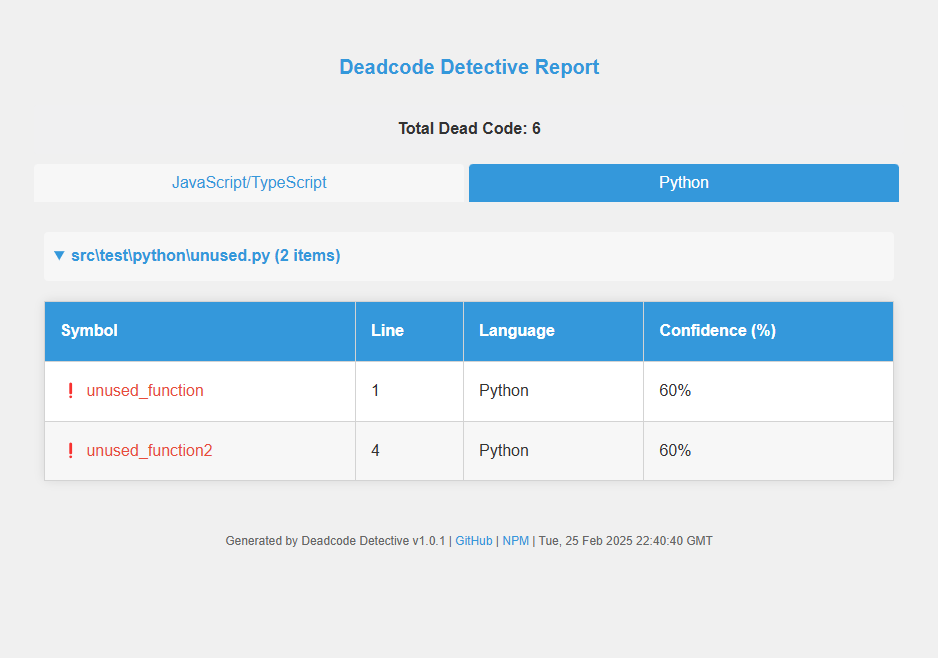
Click here to view the HTML report.
JSON Report Preview
The JSON report provides a structured, machine-readable format for automation or CI/CD integration. Here’s an excerpt:
{
"js": [
{
"file": "src/test/js/unused.js",
"symbol": "unusedFunction",
"line": 2,
"language": "JS" }
],
"py": [
{
"file": "src/test/python/unused.py",
"symbol": "unused_function",
"line": 1,
"language": "Python",
"confidence": 60 }
],
"summary": {
"totalDeadCode": 2,
"timestamp": "Sun, 23 Feb 2025 18:15:28 UTC"
}
}Click here to view the JSON report.
CLI
Below is the CLI structure which gets printed if no format is selected.
🔎 Dead Code Report:
❗ Found 2 unused items in JavaScript/TypeScript:
unused.js:
- unusedFunction (line 2)
dateFormatter.ts:
- formatDate (line 1)
❗ Found 1 unused item in Python:
script.py:
- dead_function (line 5)If no dead code is found, you’ll see:
✅ No dead code found!Limitations
For JavaScript, a tsconfig.json is required for full accuracy. Plain JS support is limited but on the roadmap—stay tuned!
Try It Out
Clone the repo and test it on the included examples:
git clone https://github.com/yash9/deadcode-detective.git
cd deadcode-detective
npm install
npm run build
node dist/cli.js detect --js ./src/test/js --py ./src/test/pythonThe src/test/ folder contains sample JS and Python files with dead code to play with.
How It Works
- JS/TS: Uses
ts-pruneto analyze yourtsconfig.json-driven project. - Python: Leverages
vulturewith a 60% confidence threshold for reliable detection. - Magic: A dash of TypeScript, commander, chalk, and ora for a smooth CLI experience.
Coming Soon: CI/CD integration, JSON/HTML reports, and more!
Contributing
Love it? Hate it? Want to make it better? Contributions are welcome! 🚀
Steps to Contribute:
- Fork the repository.
- Create a new branch:
git checkout -b my-feature; - Commit changes:
git commit -m "Add cool thing". - Push:
git push origin my-feature. - Open a PR!
Check issues for ideas or report bugs.
License
This project is licensed under the MIT License © Yash.
See the LICENSE file for more details.
Spread the Word
Found this useful? Give it a ⭐ on GitHub or share it with your crew. Let’s banish dead code together! If you’d like to support my work, consider buying me a coffee—every sip fuels more coding!
Questions? Hit me up in the issues

