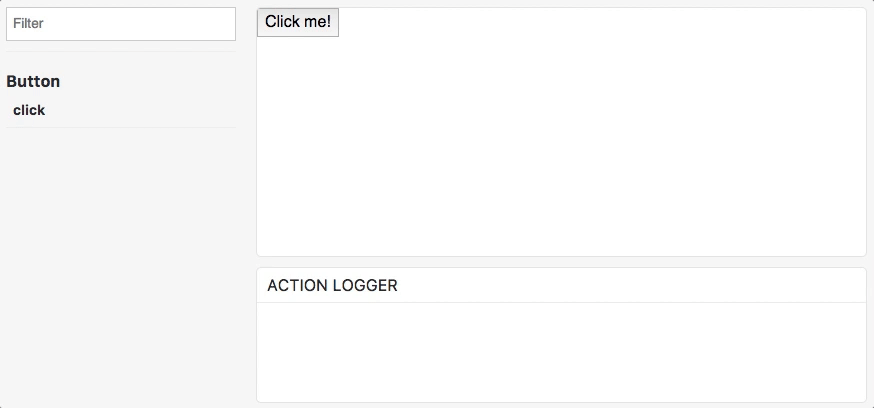dev-novel v0.0.6
dev-novel
dev-novel is a clone of the well known storybook.js. It allows you to browse through example of a library. It's less complete than Storybook but works with every JS library, it's not linked to React components exclusively.
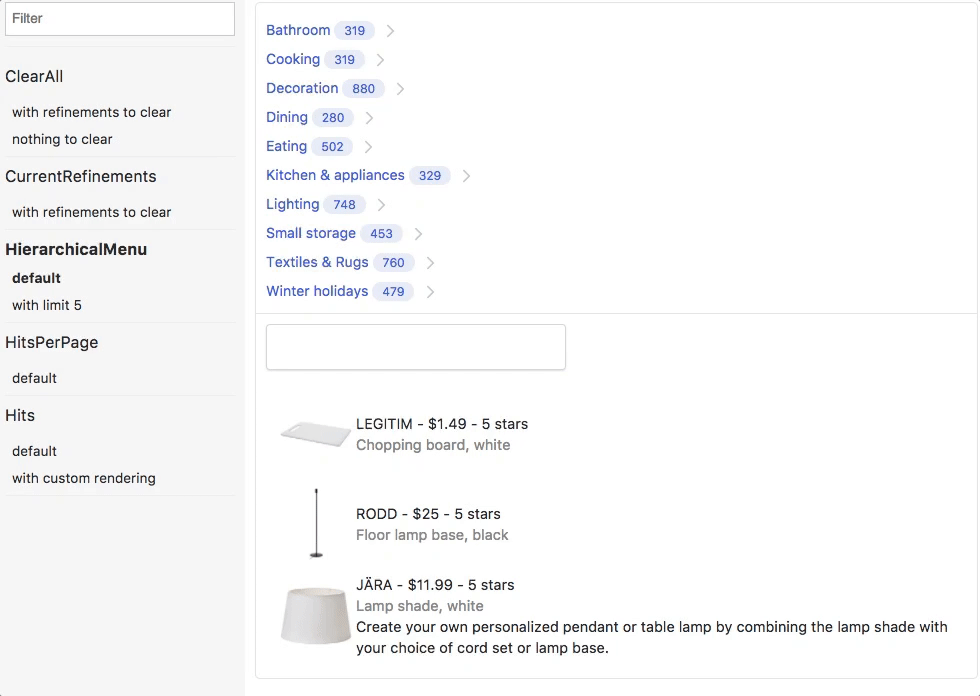
Getting started
Installation
$ npm i -D dev-novelOR$ yarn add -D dev-novel
You will need your own build system (like webpack or rollup) to process the javascript and serve the page for you. You need to serve an index.html with a body tag and voilà!
Usage
First define your stories:
import { storiesOf } from 'dev-novel' storiesOf('My first story') .add('Hello world', (container: HTMLDivElement) => { // create `<h1>Hello world</h1>` const title = document.createElement('h1') title.innerText = 'Hello world' // display it into the story result container.appendChild(title) })You can add initializers / disposers that runs before and after your story:
This can be useful when you need to provide globals for your story, for instance depending onto another library.
import { registerInitializer, registerDisposer, storiesOf } from 'dev-novel' registerInitializer(() => { window._appState = { user: { firstName: 'Max', lastName: 'Tyler' } } }) registerDisposer(() => { window._appState = undefined delete window._appState }) storiesOf('User profile') .add('Display user fullname', (container: HTMLDivElement) => { const span = document.createElement('span') span.innerText = `${window._appState.user.firstName} ${window._appState.user.lastName}` container.appendChild(span) })Finally start dev-novel UI and open your page:
import { start, storiesOf } from 'dev-novel' [...] start({ projectName: ?string // name of the project to display in header of sidebar projectLink: ?string // URL to link on the projectName openAllStories?: boolean // open all parent stories item in the menu by default })
Use the ActionLogger
With actions, you can inspect events and log them directly into the page. This is pretty neat when you are manually testing your components.
import { action, registerDisposer, storiesOf } from 'dev-novel'
// remove all event listeners when switching to another story
let eventDisposers = []
registerDisposer(() => {
eventDisposers.forEach(disposer => disposer())
eventDisposers = []
})
storiesOf('Button')
.add('click', container => {
const handler = action('button-click')
const button = document.createElement('button')
button.innerText = 'Click me!'
button.addEventListener('click', handler, false)
// remove event listener after story ran
const disposer = () => button.removeEventListener('click', handler, false)
eventDisposers.push(disposer)
// append button
container.appendChild(button)
})