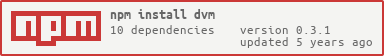dvm v0.3.1
Deno Version Manager
Switch between different versions of Deno.
TODO
dvm ls-remotedvm install x.x.x -r denocn
Installation
Currently you can use npm to install dvm:
npm install -g dvmUsage
➜ ~ dvm --help
Usage: dvm [options] [command]
Options:
-v, --version output the version number
-d, --debug Print verbose infos for debug
-h, --help output usage information
Commands:
arch Show if deno is running in 32 or 64 bit mode
list List all installed versions
install <version> Install deno <version>
use [version] Switch to use the specified versionVerify installation
To verify that dvm has been installed, do:
dvm -vwhich should output dvm's version if the installation was successful.
Initialisation
Calling dvm will creates an ~/.dvm/ directory if it doesn't exist,
and all installed versions of deno will put into ~/.dvm.
➜ ~ dvm
Creating /Users/justjavac/.dvmNote For Windows Users
You may have to run dvm in a shell (cmd, PowerShell, Git Bash, etc) with
elevated (Administrative) privileges to get it to run.
➜ ~ dvm use 0.1.2
You may have to run dvm in a shell (cmd, PowerShell, Git Bash, etc) with elevated (Administrative) privileges to get it to run.Known deno download registry Mirrors
TODO
For your convenience, when you use dvm install to install a specific version of deno, you can pick a registry. Currently we provide these registries built in:
Example
Listing versions
List all installed versions:
➜ ~ dvm list
* 0.1.0
0.1.1
0.1.2The version with a asterisk(*) means that this version is the version currently in use.
Switching version
➜ ~ dvm use 0.1.2
now use 0.1.2
➜ ~ dvm use 0.0.2
deno v0.0.2 is not installed. Use `dvm install 0.0.2` to install it first.Authors
Contributors
License
Deno Version Manager(dvm) is released under the GPL License. See the bundled LICENSE file for details.