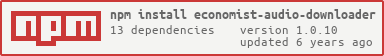economist-audio-downloader v1.0.10
Economist Audio Downloader
A tool for downloading the audio edition of The Economist. Requires an active subscription to the publication.
This package contains a command line tool economist-audio-downloader as well two classes which can be used to download the publication programmatically.
Install
Install with npm install. If you aren't going to run mocha tests you can run npm install --only=production to skip installing mocha.
Configuration
To see the available commands and arguments run economist-audio-downloader --help
The username and password of the economist.com account can be specified via the enviornment variables ECONOMIST_USERNAME and ECONOMIST_PASSWORD.
All arguments, including the account credentials can be stored in a json file
Example:
{
"username": "...",
"password": "...",
"proxy_url": "socks5://..."
}The configuration file can be referenced with the --config or -f argument (e.g. economist-audio-downloader -f config.json).
Example
Example:
economist-audio-downloader download -u ... -p ... --output "~/latest-economist-issue.zip"
Programmatic access
This package can be used programmatically. See src/EconomistAudioDownloader.js and src/EconomistClient.js
Example:
const { EconomistAudioDownloader, EconomistClient } = require('economist-audio-downloader');
let ead = new EconomistAudioDownloader({ username: "...", password: "" });
ead.download_audio_edition('latest', 'Introduction')
.then((result) => {
let out = result.zip.pipe(require('fs').createWriteStream("~/latest-economist-issue.zip"));
out.on('finish', () => {
console.log(`Downloaded: ${result.issue_date}`);
});
out.on('error', () => {
...
})
})
.catch((err) => {
...
});Documentation
To generate API documentation run npm run docs. An online version of the documentation is available here.
Tests
Tests are written in mocha. Test with npm test.