el-table-admin-page v0.2.22
el-table-admin-page
公司内部快速迭代开发用的,但是一直都是在项目内,没有发到 npm 上面,当然也怕提交到 github,被公司扫到。抽空自己又写了一份,给公司内的不太一样,精简了很多,一般都是随着业务的需求逐渐完善,现在只能想到哪,完善哪了。
用这种模板可以快速完成页面的增删改查,只需要配置特定的参数即可
该项目基于 elementUI 封装的,主要封装了 Table 表格和 Pagination 分页组件,通过 columns 的参数配置页面(我们开发的时候 columns 是由后端模板生成的),在公司内部大量使用。
- 只需要设置好表头的参数就可以自动生成搜索框
- 配置 search 为 false,就不在搜索下拉框中存在
- 默认选择第一个搜索下拉框
- 支持多条件搜索,点击加号就可以添加多条件
- 支持多级表头,只需要在 column 里面添加 children 即可
- 没有设置 width 的情况下,自动根据表头内容计算宽度
- 如果是英文字符,为字符分配 8 个单位宽度
- 如果是中文字符,为字符分配 20 个单位宽度
- 其他种类字符,为字符分配 5 个单位宽度
- 列最小宽度设定为 70
example
在线 demo:https://blog.shenzjd.com/el-table-admin-page/
参数配置
el-table-admin-page 参数
| 参数 | 说明 | 类型 | 可选值 | 默认值 |
|---|---|---|---|---|
| columns | 表头 | Array | —— | —— |
| table-data | 表格数据 | Array | —— | —— |
| search-show | 控制搜索框的显示 | Boolean | true/false | true |
| pagination-show | 分页的显示 | Boolean | true/false | true |
column 参数
| 参数 | 说明 | 类型 | 可选值 | 默认值 |
|---|---|---|---|---|
| type | column 的 type 值,设置不同的值与不同的效果,selection 代表多选,radio 代表单选,index 代表索引值 | String | 'selection' | - |
| search | 下拉框搜索,不设置的话默认会出现在搜索的下拉框中 | Boolean | true/false | true |
| children | 二级表头,里面内容同 column | Array | —— | —— |
| showOverflowTooltip | 当内容过长被隐藏时显示 tooltip | Array | true/false | true |
| form | 是否出现在新增弹窗中 | Boolean | true/false | true |
| isnull | 新增时是否非空 | Boolean | true/false | true |
el-table-admin-page 方法
| 方法名 | 说明 | 参数 |
|---|---|---|
| searchList | 请求 tableData 的方法 | entitys |
完整例子
npm install el-table-admin-page
import elTableAdminPage from "el-table-admin-page";
Vue.use(elTableAdminPage);<template>
<div id="app">
<el-table-admin-page
ref="elTableAdminPage"
:columns="columns"
:table-data="tableData"
v-bind.sync="pageParams"
@searchList="getPage"
@size-change="sizeChange"
@current-change="currentChange"
highlight-current-row
>
<template slot="searchLeft" slot-scope="{ entitys, index }">
<el-input
v-model="entitys[index].queryValue"
placeholder="请输入搜索内容"
/>
</template>
<template slot="searchRight">
<el-button type="primary">新增</el-button>
</template>
<template slot="columnEspecial" slot-scope="{ column, row }">
<template v-if="['operation'].includes(column.prop)">
<el-button type="primary" plain size="mini">编辑</el-button>
</template>
<template v-else>{{ row[column.prop] }}</template>
</template>
</el-table-admin-page>
</div>
</template>
<script>
export default {
name: "App",
data() {
return {
columns: [
{
type: "selection", // 多选框
},
{
type: "radio", // 单选框
},
{
type: "index", // 序号列
},
{
label: "测试二级表头",
children: [
{
label: "第一季度靠左",
prop: "first",
},
{
label: "第二季度居中",
prop: "second",
align: "center",
},
{
label: "第三季度靠右",
prop: "three",
align: "right",
},
],
},
{
label: "测试表头自适应生成的宽度",
prop: "name",
align: "center",
},
{
columnKey: "id",
label: "测试固定宽度",
prop: "date",
width: "130",
align: "center",
},
{
label: "省份",
prop: "province",
align: "center",
},
{
label: "市区",
prop: "city",
align: "center",
},
{
label: "地址",
prop: "address",
showOverflowTooltip: true,
},
{
label: "邮编",
prop: "zip",
feildType: "STRING",
queryType: "LIKE",
isnull: true,
form: true,
search: true,
},
{
label: "操作",
prop: "operation",
form: false,
search: false,
align: "center",
showOverflowTooltip: false, // 没设定宽度刚开始按钮后面出来一个点,原来是文本溢出
},
],
pageParams: {
currentPage: 1,
pageSize: 10,
total: 0,
},
tableData: [],
};
},
mounted() {
this.getPage();
},
methods: {
getPage(entitys) {
const params = {
...this.pageParams,
entitys: entitys
? entitys
: this.$refs["elTableAdminPage"] &&
this.$refs["elTableAdminPage"].entitys,
};
console.log(params);
// 模拟调用分页接口
setTimeout(() => {
// 没有total的话生成total
if (!this.pageParams.total) {
this.pageParams.total =
this.pageParams.pageSize * 9 +
Math.floor(Math.random() * (this.pageParams.pageSize - 1 + 1) + 1);
}
//当前页要生成的条数
let length;
// 在最后一页的话生成total % pageSize条的数据
if (
this.pageParams.currentPage ===
Math.ceil(this.pageParams.total / this.pageParams.pageSize)
) {
length = this.pageParams.total % this.pageParams.pageSize;
} else {
length = this.pageParams.pageSize;
}
this.tableData = Array.from({ length }, (item, index) => {
return {
date: new Date().getTime(),
name: `${index + 1} https://shenzjd.com`,
province: `${index + 1}深圳`,
city: `${index + 1}宝安区`,
address: `${index + 1}上海市普陀区金沙江路 1518 弄`,
zip: `${index + 1}`,
first: `一季度${index + 1}`,
second: `二季度${index + 1}`,
three: `三季度${index + 1}`,
};
});
}, 100);
},
// pageSize 改变时会触发
sizeChange(value) {
this.pageParams.pageSize = value;
this.getPage();
},
// currentPage 改变时会触发
currentChange(value) {
if (typeof value === "number") {
// el-pagination的currentPage事件
this.pageParams.currentPage = value;
this.getPage();
} else {
// el-table的currentPage事件
console.log(value);
}
},
},
};
</script>以后要实现的功能
- 多选下拉框第一个选择的,不在第二个及以后的下拉列表里出现
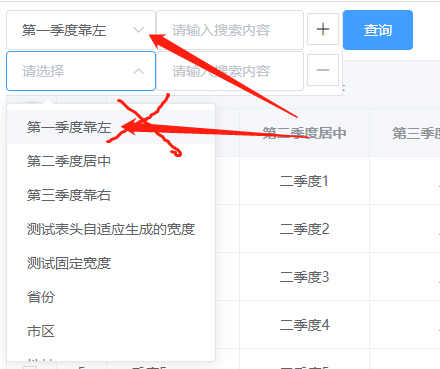
遇到的问题
通过遍历给元素添加属性,怎么写
v-bind 已经实现了,刚开始在群里讨论,大家都说要用 jsx, vue 的模板语法不支持

最后在群里江南大佬的提示下,看 vue 的 issues 果然有,祖师爷回复的
https://github.com/vuejs/vue/issues/4962
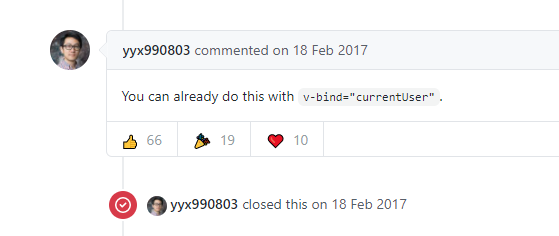
<el-table-column
:prop="column.prop"
:label="column.label"
:width="column.width"
:align="column.align"
/><el-table-column v-bind="column" />手动修改当前页码,数据改变,dom 不生效的问题
用 v-if 或者 key 重新渲染给 el-panigation 手动设置 currentPage
<el-pagination
v-if="paginationShow"
v-on="$listeners"
v-bind="$attrs"
:layout="'total, sizes, prev, pager, next, jumper'"
/>// 加这个show是为了解决手动修改当前页码,数据改变,dom不生效的问题
this.paginationShow = false;
this.$nextTick(() => {
this.paginationShow = true;
reSetFirstPage && this.$emit("update:currentPage", 1);
});点击表格会触发@current-change="currentChange"事件
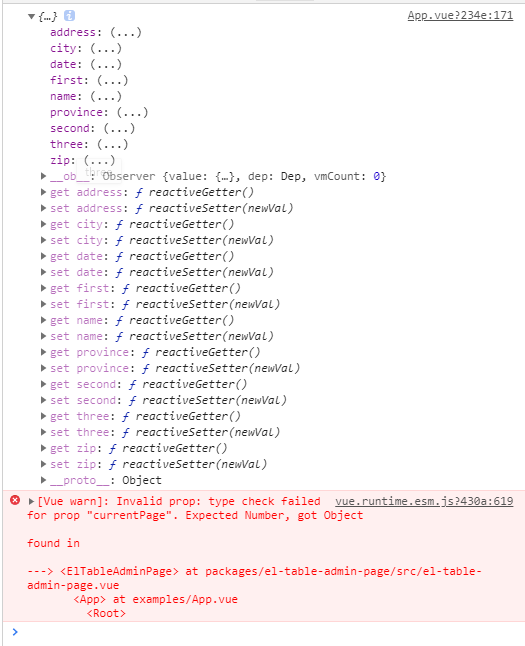
原来是因为 el-table 的事件名称和 el-pagination 的事件名称重复了
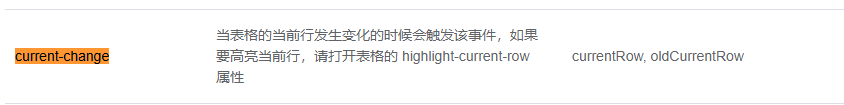

所以要么修改方法名称,里面接一下,要么做判断区分,这里封装选择判断区分,因为 el-table 的 current-change 用的比较少(尽量不改变原来的方法参数)
之所以没有在 el-table-admin-page 里面判断,是因为怕有些需求确实会遇到要用 el-table 的 current-change 事件
只需要在 el-pagination 的 current-change 事件中加一个判断即可
if (typeof value === "number") {
// el-pagination的current-change
this.pageParams.currentPage = value;
this.getPage();
} else {
// el-table的 current-change
}二次开发
npm install
npm run serve
git subtree push --prefix dist origin gh-pages发布 github packeages 的时候 package.json 的 name 需要加@wu529778790/el-table-admin-page
.npmrc
registry=https://npm.pkg.github.com/wu529778790参考链接
5 years ago
5 years ago
5 years ago
5 years ago
5 years ago
5 years ago
5 years ago
5 years ago
5 years ago
5 years ago
5 years ago
5 years ago
5 years ago
5 years ago
5 years ago
5 years ago
5 years ago
5 years ago
5 years ago
5 years ago
5 years ago
5 years ago
5 years ago
5 years ago