el-table-jsx v0.8.17
文档
文档地址
为什么用el-table-jsx
当后台模块都需重复开发时,利用基于 Vue 3 和 Element Plus 的
JSX封装组件,您只需专注于配置,无需处理内部逻辑。无论是表格table、表单form,还是对话框dialog等组件,统一管理和快速开发都变得异常简便!
1. 先说说背景
- 后台大多数都是 table 表单,重复性的工作,根本提不起精神,就差睡着了
- 之前也封装了一个 table 组件,用的是 template 写法(https://juejin.cn/post/7260783336217329724),但是当需求越复杂,用 template 就不灵活
2. 上预览图,持续更新中
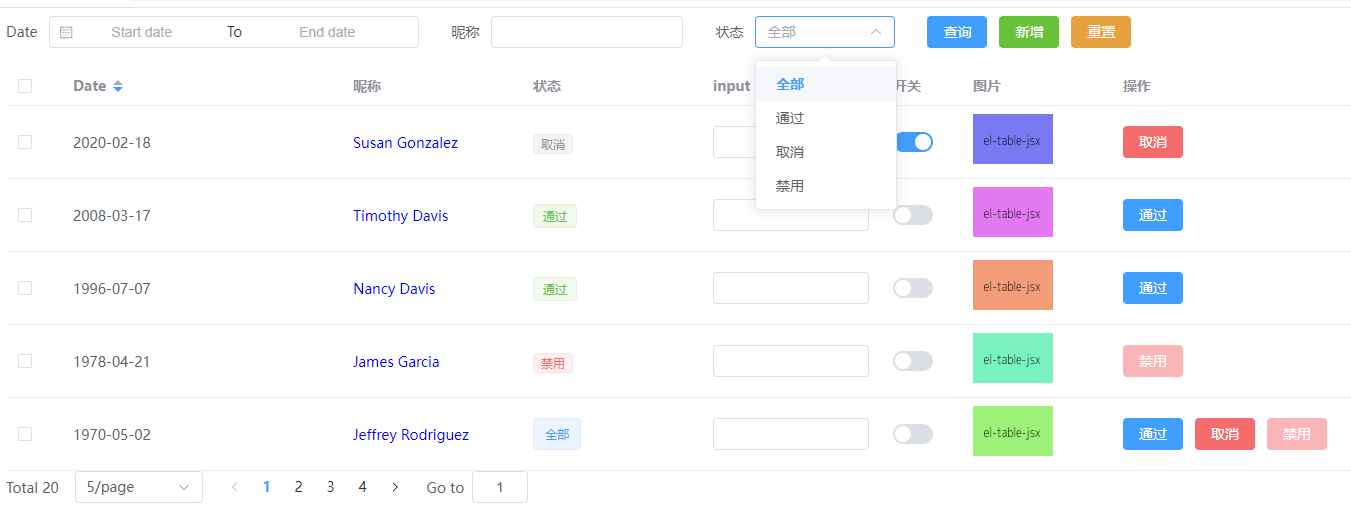
3. 目录机构
├── src/
│ ├── dist/
│ │ ├── components/
│ │ │ ├── MTable.jsx # 合并所有组件
│ │ │ ├── Form.jsx # form表单
│ │ │ ├── Paginate.jsx # 分页
│ │ │ ├── Table.jsx # table
│ │ │ ├── Dialog.jsx # Dialog
│ │ │ ├── index.js # 导出组件
│ ├── pages/
│ │ ├── config.js # 数据配置项
│ │ ├── index.jsx # 使用jsx引入table组件
│ │ └── index.vue # 使用template引入table组件
│ ├── mock.jsx # mock数据
│ └── App.jsx4. 重点看下config.js文件配置
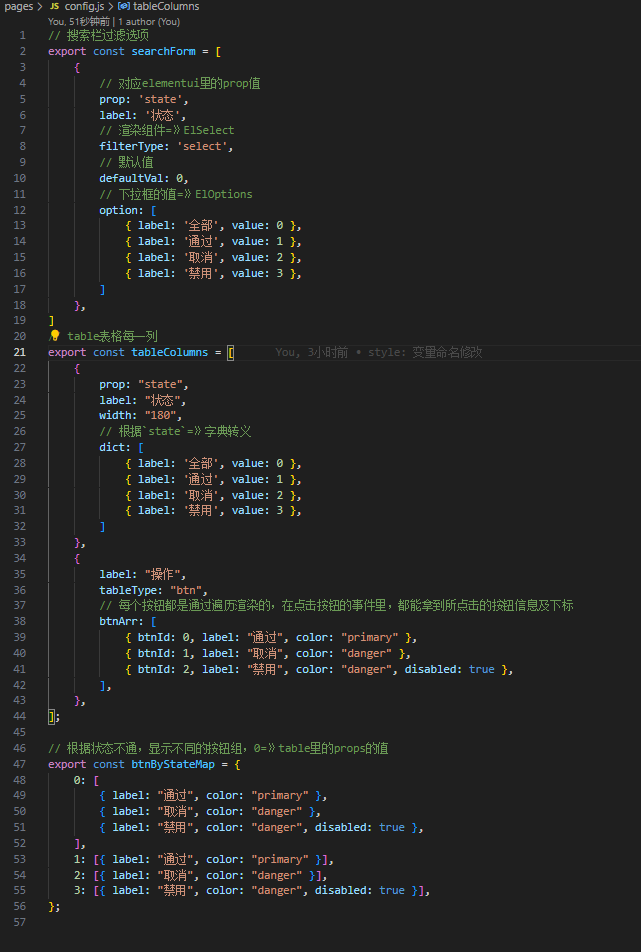
5. 使用方法
- 安装依赖
npm i el-table-jsx @vitejs/plugin-vue-jsx1.1 vite.config.js 引入插件
import { defineConfig } from "vite";
import vue from "@vitejs/plugin-vue";
import vueJsx from "@vitejs/plugin-vue-jsx";
export default defineConfig({
plugins: [vue(), vueJsx()],
});- 引入组件(具体用法,可以看 src/pages/index.jsx, 或者 src/pages/index.vue)
// template用法
<template>
<MTable :columns="columns" :tableData="tableData" />
</template>
<script setup>
import { MTable } from 'el-table-jsx'
const columns = [
{
prop: "date",
label: "Date",
width: "280",
sortable: true,
},
{
prop: "name",
label: "昵称",
width: "180",
color: "blue",
},
]
const tableData = [
{
data: '2020-09-01',
name: '张三'
},
{
data: '2020-09-02',
name: '李四'
}
]
</script>// jsx用法
import { defineComponent, reactive } from "vue";
import { MTable } from "el-table-jsx";
const columns = [
{
prop: "date",
label: "Date",
width: "280",
sortable: true,
},
{
prop: "name",
label: "昵称",
width: "180",
color: "blue",
},
];
const tableData = [
{
date: "2020-09-01",
name: "张三",
},
{
date: "2020-09-02",
name: "李四",
},
];
defineComponent({
name: "TableComponent",
setup() {
const state = reactive({
columns,
tableData,
});
return () => <MTable columns={state.columns} tableData={state.tableData} />;
},
});10 months ago
11 months ago
11 months ago
11 months ago
12 months ago
12 months ago
1 year ago
1 year ago
1 year ago
1 year ago
1 year ago
12 months ago
12 months ago
11 months ago
12 months ago
1 year ago
1 year ago
1 year ago
1 year ago
1 year ago
1 year ago
1 year ago
1 year ago
1 year ago
1 year ago
1 year ago
1 year ago
1 year ago
1 year ago
1 year ago
1 year ago
1 year ago
1 year ago
1 year ago
1 year ago
1 year ago
1 year ago
1 year ago
1 year ago
1 year ago
1 year ago
1 year ago
1 year ago
1 year ago
1 year ago
1 year ago
1 year ago
1 year ago
1 year ago
1 year ago
1 year ago
1 year ago
1 year ago
1 year ago
1 year ago
1 year ago
1 year ago
1 year ago
1 year ago
1 year ago
1 year ago
1 year ago
1 year ago
1 year ago
1 year ago
1 year ago
1 year ago
1 year ago
1 year ago
1 year ago
1 year ago
1 year ago
1 year ago
1 year ago
1 year ago
1 year ago
1 year ago
1 year ago
1 year ago
1 year ago
1 year ago
1 year ago
1 year ago
1 year ago